Todos os dias oferecemos software com licenças GRATUITAS que do contrário você teria que comprar!
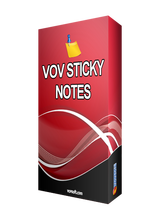
Giveaway of the day — Vov Sticky Notes 5.1
Vov Sticky Notes 5.1 esteve disponível como oferta em 25 de outubro de 2019
Para muitas pessoas, o ambiente de trabalho é simplesmente o lugar onde os atalhos e ícones estão localizados, sem qualquer funcionalidade real. No entanto, você pode se beneficiar de todo o espaço vazio na área de trabalho adicionando post-its e Vov Sticky Notes é um dos apps que podem lhe ajudar a fazer isso.
Uma vez que você o instale em seu PC, o aplicativo vai automaticamente para a bandeja do sistema e você pode clique com o botão direito do mouse no ícone quando você deseja criar uma nova nota. Basicamente, ele abre uma janela redimensionável, onde você pode colar o texto ou comece a escrever algumas de suas importantes tarefas.
Outra função útil do Vov Sticky Notes é que você pode criar lembretes para ser exibido em uma base regular. Você só precisa escolher o intervalo de frequência e, em seguida, introduza uma mensagem apropriada.
The current text is the result of machine translation. You can help us improve it.
Requisitos do Sistema:
Windows 10/ 8.1/ 8/ 7/ Vista/ XP
Publicado por:
VovsoftPágina Oficial:
https://vovsoft.com/software/vov-sticky-notes/Tamanho do arquivo:
5.1 MB
Preço:
$9.99

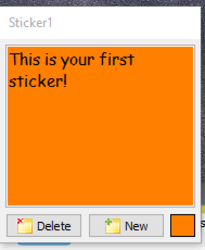


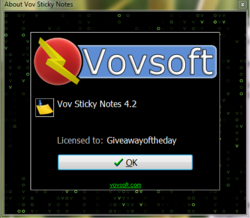

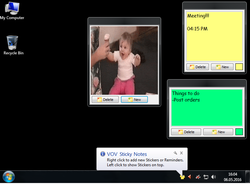



Comentáriosrios do Vov Sticky Notes 5.1
Please add a comment explaining the reason behind your vote.
Pretty good. The only things that I don't care for are not having the upper corner "x" to close the sticky, and I'd like to see the "delete" and "new" buttons smaller, or better yet, as a right-mouse selection. Handy app that seems to work well. I like that we can customize font size/type, background color, note size, etc. Thanks!
Save | Cancel
There is an awesome, and in my opinion much better, free alternative to this program. It is called Stickies.
Save | Cancel
My usual question, which GAOTD seems to always ignore, is how long is the license valid for? 6-months, 1 year? Tech support? Updates? This seems like a useful app, but I'm hesitant to try it if it has "short shelf life"! The other offering today does state the length/use of its app!
Save | Cancel
HellsBells, They don't really ignore it - you are likely looking in the wrong spot, probably the light blue rectangle top right (where one would rightfully expect it to be, I must agree). The wording used there, under 'Price', is standard with every offer - the "time-limited offer" does not refer to the lifespan of the licence or right to use, instead, it refers to the time period where it will be free to register it for use.
The lifespan of the license given away, will normally (should) be found in the program description text, to the immediate left of the lightblue rectangle.
If it doesn't state anything, it (should) refer to an unlimited lifespan, for a single user.
Normally, if the actual lifespan of the licence is limited, it will be stated there.
Save | Cancel