Todos os dias oferecemos software com licenças GRATUITAS que do contrário você teria que comprar!

Giveaway of the day — VideoProc 3.2 (Win&Mac)
VideoProc 3.2 (Win&Mac) esteve disponível como oferta em 24 de abril de 2019
VideoProc é de longe o mais poderoso software de Digiarty que integra a edição de vídeo, download, gravação de DVD e de vídeo, conversão de áudio. Tendo a plena utilização de único nível-3 aceleração por GPU, é hábil em fleetly de processamento de 4K/8K, de grande porte e de alta velocidade de vídeos a partir de câmaras, telefones, Drones, etc. Entretanto, pode manter o mais alto possível de áudio e vídeo de qualidade com o menor tamanho de saída.
Todos os fins de processamento de vídeo funções:
- Edição: cortar, dividir, cortar, fundir, redimensionar, mudar (30/60/120/240fps), adicionar efeitos/subtítulo/marca d'água, fazer Gif, etc.
- Fixação: estabilizar vídeos tremidos, redução de ruídos, defisheye, rotacionar/espelhar, do 3D para o 2D, acelerar ou desacelerar filmagens, etc.
- Ajuste: comprimir o tamanho do vídeo, personalizar a taxa de bits, resolução, do partido republicano, o modo de codificação, forçar Uma sincronização a/V e muito mais.
Mais recursos práticos:
- Converter qualquer velho/novo DVDs, vídeos, áudios para qualquer formato de áudio/vídeo. Downscale 4K para 1080/720p, vice-versa.
- Faça Download de vídeos, áudio e playlists e canais de 1000+ UGC sites. Grupo de apoio download.
- Captura de computador/iOS ecrã, gravação de vídeo com webcam e remover/alterar plano de fundo a partir de uma webcam.
Bônus: Digiarty também fornece uma oportunidade única para ganhar a Vida Cheia de Licença em 60% de desconto.
The current text is the result of machine translation. You can help us improve it.
Requisitos do Sistema:
Windows 10 (x32/x64)/ 8/ 8.1/ 7 (x32/x64); Mac OS X Snow Leopard, Lion, Mountain Lion, Mavericks, Yosemite, El Capitan, macOS Sierra, macOS High Sierra, macOS Mojave (10.14)
Publicado por:
Digiarty SoftwarePágina Oficial:
https://www.videoproc.com/Tamanho do arquivo:
92.4 MB
Preço:
$42.95
Títulos em Destaque

DearMob é fácil iTunes alternativa para cópia de segurança e restaurar o iPhone, iPad arquivos com o método de encriptação. Ele ajuda a fazer uma perfeita opção para o novo iPhone e também simplifica o processo seletivo de back-up e a transferência de seus desejado arquivos do iPhone para o PC e Mac, incluindo fotos, músicas, vídeos, contatos, livros, agenda, da voz, do toque. o iTunes adquirido o conteúdo também está incluído.




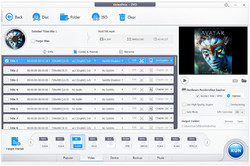


Comentáriosrios do VideoProc 3.2 (Win&Mac)
Please add a comment explaining the reason behind your vote.
1. Very annoying nagscreen (every time you start the program) with "exclusive offer for Giveaway users".
2. Very annoying self-filling Name & Tag fields - it cannot be disabled in the options. Every time you add a video, you have to look at it and remove/change the data inserted by the program.
Save | Cancel
Oh, VideoProc, I knew it. Our faculty director bought its lifetime license for each us majoring in video making last year. Almost all my classmates has been using it to edit and record our own videos. It's good at resizing, cutting, merging, deshaking, adding effects, converting, etc. Awesome.
Save | Cancel
I too, bought this license last year, like others, not really impressed. A Very over rated product, nice idea, but still missing many options even similar free programs can do. Have this latest version, but Very slow updates too compared to better free programs.
Many bugs, and freezes, even on my newer WIN 10 16GB RAM pc. Do not have all these issues on even free programs.
Same ongoing issues like it's old program version called WINX, fails to download simple videos, from either Youtube, MTV or BET.com that free downloaders can easily do. analyzes ok, but cannot download, Always get Failed error on mostly all tried. Nothing blocking program on my pc.
Still cannot, no option to trim any audio files still.
Still could not find any option to trim a larger videos in multiple spots , and not just 1 trim spot, so have to keep reopening file and saving.
Videoproc has very poor Video and audio Denoise option, takes out all the audio Bass, so sound Flat & terrible on files with hissing tested. Why No audio Bass on sound enhancement options.
SOME ADDTL HOT SUGGESTIONS TO MAKE BETTER:
---Option to select trim spots of video before downloading entire file, so do not have to open, convert/save again
--***(Video sound effect to max or boost video sound without clipping or distorting or sound effect to max or boost video sound without clipping or distorting
--(Option to *Auto correct of video resolution, lighting or sound problems
Again, great concept, but poorly designed, with hardly any real improvements. (Rated 2.5 out of 5 stars)
Save | Cancel
I just installed it so haven't had a chance to use it yet. I did want to comment that it does not allow you to choose where it will be installed. I usually install everything on my D: drive, but this will immediately install only to the C: drive. It would be nice if there was an option to choose installation directory.
Save | Cancel
Michael, At the initial small install window, click CustomInstallation button on lower right. Then you can enter drive:\folder path where you'd like the program installed.
Save | Cancel
I sometimes film in 4K with a Sony AX53 or AX100 camcorder and have files in AVCHD format. This program seems to convert AVCHD files very fast. I think it maybe because of the NVIDIA GPUs acceleration, the video decoding and decoding works very smoothly. More, I love to use the built-in video cutter to cut my large videos to a flash drive to use wherever I need.
Save | Cancel