Todos os dias oferecemos software com licenças GRATUITAS que do contrário você teria que comprar!

Giveaway of the day — Video Rotator 4.3
Video Rotator 4.3 esteve disponível como oferta em 26 de junho de 2019
Video Rotator é um aplicativo do Windows para rodar clipes de vídeo 90 graus no sentido horário, anti-horário, espelho horizontal ou de cabeça para baixo. O programa suporta mais de 15 populares de vídeo entrada de formatos, incluindo AVI, MPG, FLV, MP4, WMV, MOV e 3GP etc. Video Rotator permite que os usuários para salvar a rodada vídeos para 5 populares formatos de vídeo: MP4, AVI, MPG, FLV e MOV. O programa suporta processamento em lote, de modo que os usuários são capazes de rodar & flip vídeos em massa.
The current text is the result of machine translation. You can help us improve it.
Requisitos do Sistema:
Windows XP/ 2000/ 2003/ Vista/ 7/ 8/ 10
Publicado por:
VideoRotator.comPágina Oficial:
https://www.videorotator.comTamanho do arquivo:
13.8 MB
Preço:
$29.95
Títulos em Destaque
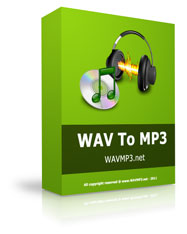
WAV to MP3 é um windows WAV to MP3 encoder ferramenta que rápido e fácil codifica áudio WAV Para o formato MP3 em massa. Ele suppports todas as tarifas arquivos wave.
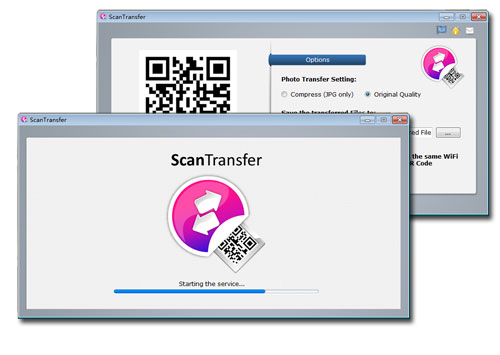
Se você deseja transferir fotografias a partir do seu telefone para o PC, você pode usar ScanTransfer, que é uma ferramenta gratuita e vai transferir imagens a partir do telefone para computador via wi-fi sem fio.

PDF Verkleinern é um Compressor PDF ferramenta de software reduz o tamanho do arquivo PDF em O Windows. Ele pode encolher arquivos PDF em massa. Este produto é um alemão idioma do software.

MP3 Cutter é um ambiente de trabalho do Windows utilitário de cortes grandes de áudio ou vídeo para pequeno mp3 pedaços de áudio. Com MP3 Cutter, você pode dividir e cortar não apenas MP3 o formato, mas, também, WMA, WAV, AMR, WMV, AVI, MPG, 3GP, MP4, FLAC, OGG, WMV, MOV e mais de 40 formatos de áudio e vídeo.

Comentáriosrios do Video Rotator 4.3
Please add a comment explaining the reason behind your vote.
Free alternative: DVDVideoSoft Free Video Flip and Rotate.
Save | Cancel
Does not check if there is room on the destination drive. Outputs an unplayable file which fill's the drive completely.
Save | Cancel
Alternative: FREE Google Picasa allows rotating a video and re-saving it as a copy.
Save | Cancel
.
[ Ken ],
FREE Google Picasa for Mac and Windows ( with versions all the way back to out XP fellow GOTD ) are available from the file sharing site like FilePuma, FileHippo, FileHourse, Archice. org and so on.
The latest version for Windows computers is Picasa 3.9.141 Build 259
The latest version for Mac computers is Version 3.9
The ONLY function that Google eliminated is uploading to Google Picasa Web / Google Photos, but independent add ins for uploading to Flickr are functional.
Google is focusing on CLOUD apps, and abandoning LOCAL programs as much as possible, but their LOCAL programs still work just fine.
.
Save | Cancel
.
[ Dave ],
Yet, FREE Google Picasa works just fine at rotating and resaving videos, the offering of today's GOTD otherwise NOT FREE program.
AND, FREE Google Picasa also does so much more, such that I use it daily for:
- screen grabs,
- editing for social media illustrations,
- importing the day's shoot DIRECTLY from phones and cameras and camera cards, automatically putting them in date-directories by EXIF,
- screen-saver slide shows of our photo collections, including collections still on web,
- rotate photos and videos,
- optimize exposure and sharpness and other default or custom adjustments in batches across an entire folder,
- convert to filtered black and white in batches across an entire folder, I do it twice, once with a green filter, and once with a red filter,
- adding fill flash effects after the fact to underexposed images,
- making collages,
- face recognition, Rolodex creation of folks, emailing directly via GMail,
- scan images from TWAIN sources,
- the image storage uses native Windows file structure so all other programs can work on the same images in the same order, too,
- ORIGINALS are never changed, only scripted to your choices of straighten, crop, auto-expose, sharpen, and tons of other controls, and if you want to use the results outside FREE Google Picasa, simply export them, the ORIGINALS stay intact,
- more, more, more, endless, I have not discovered everything FREE Google Picasa can do.
ALL across our current 40,000+ and growing image archive of raw and JPEG and BMP and TIFF and PNG from film scans, print scans, and direct digital capture, including images downloaded from the web that aren't mine but that I want to study and appreciate.
And I use FREE Google Picasa on customer computers to reorganize their "all over the disk" random picture non-collections into ONE chronological archive according to EXIF date taken, I turn on the slide show screen saver, and watch my customers melt in appreciation and awe at finally getting to see, all in one place, ALL of their precious photos.
I even walk around their house and take photos of their old print photos and instantly import them into FREE Google Picasa.
For invalids, I also photograph their open cabinets around the kitchen, house, basement, and attic so they can see their storage of materials, and so that helpers know where to find stuff without having to re-purchase needed items like detergent and other consumables, their entire house contents on a screen-saver slide show to remind them of where they live and what's stored in there.
FREE.
__________
The ONLY function that Google eliminated is uploading to Google Picasa Web / Google Photos, but independent add ins for uploading to Flickr are functional.
Google is focusing on CLOUD apps, and abandoning LOCAL programs as much as possible, but their LOCAL programs still work just fine.
Please do share
( a ) what other features and benefits that you think FREE Google Picasa can no longer do, and
( b ) what competitive FREE or even FEE programs do equally well, or better.
Thanks for exploring this.
.
Save | Cancel