Todos os dias oferecemos software com licenças GRATUITAS que do contrário você teria que comprar!

Giveaway of the day — Aviosoft Video Converter Professional
Aviosoft Video Converter Professional esteve disponível como oferta em 3 de maio de 2011
Aviosoft Video Converter é o conversor de vídeo mais estável e confiável do mercado, tornando rápida a conversão de áudio e vídeo para Apple iPad, iPod, iPhone, Sony PSP, BlackBerry, HTC, Nokia, Archos em apenas um clique. O Aviosoft Video Converter também oferece funções de edição de vídeo que permitem que você corte, redimensione e agrupe os seus vídeos com eficiência.
Além disso, ele lhe confere a habilidade de adicionar legendas e títulos aos seus filmes favoritos, extrair áudio de arquivos de vídeo e convertê-los para MP2, MP3, AAC e AC3, criar slideshows de fotos e fazer o download de arquivos de vídeo do YouTube, Google, Yahoo etc.
Principais recursos:
- Conversor de Video&DVD;
- Editor de Video&DVD;
- Criação de Slideshows de Fotos;
- Transferência de Arquivos Convertidos Diretamente para os Dispositivos;
- e muito mais...
Requisitos do Sistema:
Windows XP/ Vista/ 7
Publicado por:
AviosoftPágina Oficial:
http://www.aviosoft.com/video-converter.htmlTamanho do arquivo:
19.9 MB
Preço:
$39.95
Títulos em Destaque
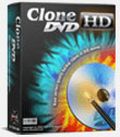
CloneDVD permite que você copie qualquer DVD para outro DVD, ISO, arquivos de filme AVI/ASF/3GP, iPad/iPod/PSP/BlackBerry MP4 etc. E você ainda pode escolher os modos de cópia, tais como disco inteiro, filme principal, customização, dividir disco e ripagem de DVD. Então você pode salvar o áudio/legendas/capítulos originais ou customizá-los a seu gosto. O CloneDVD clona DVD com de 1:1 com perfeição de áudio e vídeo!

DVD X Player é um excelente player de DVD para PC, reproduz qualquer DVD, grava filmes de DVD como arquivos MPEG2. Você pode converter arquivos gravados para ASF, AVI, MPEG, MP4, reproduzíveis no seu iPod, PSP e iPhone. Além disso, o DVD X Player possui captura de imagens, marcadores, DTS, Dolby, Câmera de PC, DC e daí por diante. É um excelente escolha para o seu computador!

DVD X Utilities oferece uma solução competa para a reprodução/cóia e criação de DVDs e oferece um espectro completo de um software de DVD. Usando este útil conjunto de ferramentas, você pode tocar DVDs sem limitação de região, criar os seus próprios DVDs de música, desbloquear softwares de DVD por região e CSS.

Contendo o CloneDVD, DVD X Player Pro, DVD Ghost, o DVD X PowerPack I permite a você economizar dinheiro e tirar maior proveito do produto! Com o CloneDVD, você pode copiar qualquer filme de DVD em diversos modos de cópia e variados formatos de output! Com o DVD X Player, reproduza vídeos de DVD/DivX/MPEG-4/HD, grave filmes de DVD para Apple iPod/iPhone e PSP. Com o DVD Ghost, assista e copie filmes de DVD de qualquer região! O DVD X PowerPack I está com um ótimo desconto no preço.
Comentáriosrios do Aviosoft Video Converter Professional
Please add a comment explaining the reason behind your vote.
Technical Support:
During the Giveaway period Aviosoft provides technical support at http://www.facebook.com/Aviosoft and http://twitter.com/#!/Aviosoft, Please, post your questions if you have any troubles while downloading, registering or using the software. Aviosoft’s support team will reply you as soon as possible.
I want to ask the developers Aviosoft Video Converter WHY added to the "PRO" in the name of the software?
Extremely lean and totally unnecessary and unjustified over-priced
Installation and registration were held simply and without problems on 64 bit but the test Win7 turns out not to include functions as a Windows Movie Maker or how little!
1. Extremely slow to conversion (my system includes an Intel Core i5, 3.33 GHz, 4 Gig RAM, nVidia Cuda, genuine Win 7 Professional 64-bit) and for most options for editing, cutting, slideshow, watermark are unavailable. The program shows you can buy upgrades for version ultimate cost to get them.
2. If you can not use most functions (at least for a conversion to AVI tested by me) even basic ones are blocked what would have to pay $ 39.95?
3. The program seems totally unnecessary in the vast majority of nonfunctional and does not justify keeping
I think I have contracted Video Converter Overload Syndrome from this site. I don't know where one video converter ends and the other begins anymore. Maybe someone should create a video converter to convert video converters into something else. It's just a suggestion, no need to panic :)
installed on win xp and to be honest it does not look that pro to me, it has similar functions to many free products and I think it's lacking several formats like avchd, unless I could not find it.
Couple of free converters here:
AVS Video converter - http://www.avs4you.com/AVS-Video-Converter.aspx
Any Video converter - http://www.any-video-converter.com/products/for_video_free/
Aviosoft Video Convertor Pro uses mencoder [Wikipedia http://goo.gl/gNoNe ], ffmpeg [ffmpeg.org], & Xvid [xvid.org] to transcode or convert individual video files to a pretty limited set of output profiles, with little or no capability to customize those profiles. Input formats are also limited, & in tests aspect ratio handling was poor, trimming a video's length didn't want to work, while conversion speed was a bit slow. OTOH output quality was good, & Video Convertor Pro is easy to use if all you want to do is import a video file & convert it -- fewer settings & profiles also mean there are fewer choices to potentially confuse anyone.
Without a lot of profiles to choose from I wound up testing the generic mp4 iPod/iPhone format, which I could use with 3 different transcoding apps to judge conversion speed. For that format Video Convertor Pro uses mencoder, loading up only one core of an AMD quad, taking ~4 minutes to transcode a 14 minute DVD VOB file. A new version of DVDx 4.0 came out yesterday, & since it's also a mencoder front end I timed the identical video conversion at ~3 minutes, again using just one core in an Apples to Apples comparison. Then I timed the same thing using Roxio Video Copy & Convert [part of their Creator 2011], & without any GPU [graphics chip] assist, but using all 4 CPU cores it took ~2 minutes. [Note that I used mp4 because I didn't see the AVC profiles I would normally use, & as mp4 is less advanced, it isn't IMHO getting much developer attention nowadays -- IOW encoding generic mp4 will tend to be slow... the same transcoding job, but to AVC rather than mp4 in the Roxio app took just over 1 minute.]
You can use HD video with Aviosoft Video Convertor Pro, but that may not mean much to you since MKV files are not supported -- MKV is a great container format for H.264/AVC & VC1, while .avi & .mov don't always work that well. Mpg2 OTOH seemed to work OK in both DVD & HD frame sizes. Importing DVDs is problematic since it won't read a DVD on your hard drive itself, but will only import the VOB files that hold the audio/video/subs -- the easiest way to import/convert a DVD IMHO would be to use Shrink to copy the DVD to a new folder, after unchecking the box to split the VOB files into 1 GB chunks [in preferences]... it should take just 2 or 3 minutes, you can isolate just the title & audio track you want, & optionally you can trim it right then/there. Using Aviosoft Video Convertor Pro you'll find it wants to phone home twice every start. Menu button options include Clip, which lets you trim the video length, Crop, where you do just that & have a checkbox to Keep Aspect Ratio, & Merge, showing all clips to be combined. I was annoyed that the Crop window knocked win7 out of Aero, while others may not like menu buttons/options that are not included in the product -- click one & you get a notice to upgrade.
Installation adds Video Convertor Pro's folder [372 files, 16 folders, ~63 MB], along with a new folder in ProgramData or All Users\ Application Data\ [win7/XP]. A single file, syspvc.dll, is added to Windows system folder -- in testing I moved that to the program's folder & didn't see any difference in the way today's GOTD worked. Video Convertor Pro adds/uses a single Aviosoft key in the registry -- setup adds just one more key for uninstall.
I think the video convertors featured on GOTD often have a few advantages: they usually have a good selection of output profiles, many (most?) are self-contained [they don't add to or mess with Windows], & they usually import a very wide range of video formats. Depending on what device(s) you use, output profiles can be very important -- it can be difficult to find the exact encoder settings needed, it can be difficult to find a [freeware] encoder where you can make all those settings, & then the results may still not work. Unfortunately that's just where Aviosoft's Video Convertor Pro is weakest -- with limited profiles, that you most often can't customize to use on some other device, I'd expect many won't be able to use it for the devices they own.


Agradeço demais a equipe GOTD, não sei se é melhor ou pior que outros software do gênero,mas pelo menos é em Português,o que facilita muito à vida. Obrigado mesmo.!
Save | Cancel
Gente este é um dos softwares mais completos que o GOAD já colocou. É show de bola. E vem com interface gráfica compativel até com o win 7 starter. É um softwares completissimo. Parabens, mesmo.
Ainda bem que os bons softwares estão voltando.
Save | Cancel