Todos os dias oferecemos software com licenças GRATUITAS que do contrário você teria que comprar!

Giveaway of the day — Video Combiner Pro 1.3.3
Video Combiner Pro 1.3.3 esteve disponível como oferta em 5 de junho de 2021
O combinador de vídeo é uma ferramenta útil de software para junção de vídeo para Windows. Este utilitário de vídeo útil permite que os usuários combinem vídeos em vários formatos em um único arquivo de vídeo em massa ao mesmo tempo, e tem uma variedade de resolução de vídeo adaptativa para escolher.
Esta poderosa aplicação de fusão de vídeo suporta formatos de vídeo gravados a partir de todos os principais smartphones e tablets, como Apple iPhone, iPad, Android Phone, Android Tablet, e suporta a maioria dos formatos de vídeo populares, como MP4, MOV, FLV, 3GP, AVI, WMV, MPG, VOB e muito mais.
O combinador de vídeo pode misturar e concatenar arquivos de vídeo em vários formatos de vídeo ao mesmo tempo, para que você possa facilmente combinar mp4 e juntar outros formatos de arquivos de vídeo em um vídeo de uma vez.
The current text is the result of machine translation. You can help us improve it.
Requisitos do Sistema:
Windows XP (SP3/ Vista/ 7/ 8/ 10 (x32/x64); Languages: English, French, German, Korean, Italian, Dutch, Greek, Simplified Chinese, Traditional Chinese, Portuguese, Spanish, Czech, Arabic, Dannish, Finnish, Hungarian.
Publicado por:
MP3ToolkitPágina Oficial:
https://www.mp3toolkit.com/videocombiner.htmlTamanho do arquivo:
16.6 MB
Licence details:
Lifetime, no updates
Preço:
$29.95
Títulos em Destaque
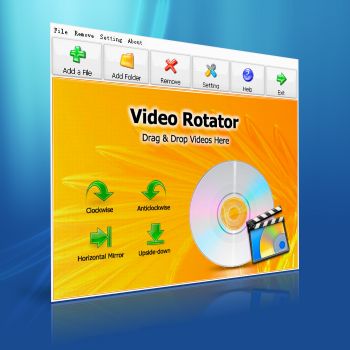
[###featured1##] é uma aplicação Windows para rotativos de clipes de 90 graus no sentido horário, no sentido contrário aos ponteiros do relógio, espelho horizontal ou de cabeça para baixo. O programa suporta mais de 15 formatos de entrada de vídeo populares incluem AVI, MPG, FLV, MP4, WMV, MOV e 3GP, etc.
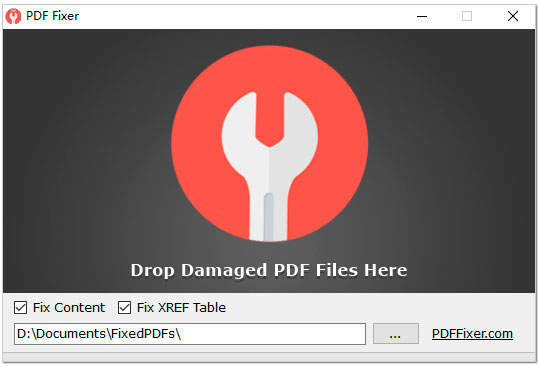
[###featured2##] é um utilitário de reparo PDF gratuito que corrige arquivos PDF corruptos, reestruturando os dados PDF danificados, reconstruindo tabelas XREF e, em seguida, recupera esses documentos PDF de volta.
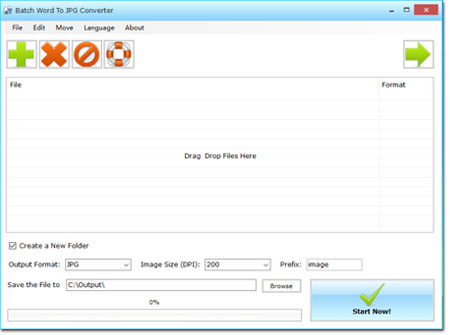
Batch Word to JPG Converter é uma ferramenta de conversão de documentos DOC converte Word Doc / Docx para JPG e mais formatos de imagem em massa sem MS Office ou MS Word.
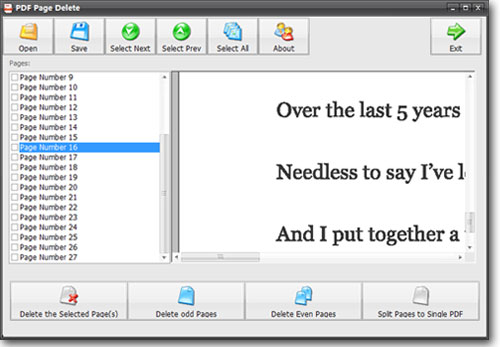
[###featured4##] é uma pequena aplicação que permite aos usuários dividir e excluir páginas do PDF. O programa pode apagar rapidamente páginas PDF que você selecionou e salvar o resultado para um novo arquivo PDF, ou dividir cada página PDF para um único arquivo PDF.

Comentáriosrios do Video Combiner Pro 1.3.3
Please add a comment explaining the reason behind your vote.
Registration:
You have to add two videos before pressing "Combine Videos Now!"
and will then be asked to use Free or Pro. Select Pro, close the opening Website,
return to the program and enter the Registration-Key from the "readme.txt".
Rainy Greetings from the northern coast of Germany
Save | Cancel
A very odd registration process where you have to add some files and begin the process of combining before you get a warning that you are using the free version and prompted to update, where you are then presented with a field in order to enter the serial number.
It has CPU acceleration but no GPU, which makes the process slower than it might otherwise be, so an improvement that would help for future versions.
The interface is simple with options for output format, bitrate and screen size, so not hugely customisable.
What I would like to see is an option for the final video to contain optional chapter points that would mark the point between each video.
It probably has limited use and many video editors may do a better job but for a basic add files and press the minimal amount of button job, useful to have in the toolkit.
Save | Cancel
Simple interface, easy to use. I read the instructions publisher's webpage and had no problems making my test video combo.
I mainly wanted to add a note for others that you won't see where to enter the registration key until you go to make your first video. A box will pop up saying the video will be watermarked unless you register.
Save | Cancel