Todos os dias oferecemos software com licenças GRATUITAS que do contrário você teria que comprar!

Giveaway of the day — SuperEasy Video Booster 1.1.3056
SuperEasy Video Booster 1.1.3056 esteve disponível como oferta em 10 de março de 2014
SuperEasy Video Booster faz todo o trabalho difícil e despendioso de edição de vídeo por você. Ele corrige vídeos turvos e tremidos, aprimora as imagens usando as tecnologias mais recentes. Detalhes tornam-se visíveis novamente e cores tornam-se mais brilhantes. Edições complicadas de vídeo são coisa do passado!
Principais funções:
- Correção de vídeos turvos;
- Correção da perda de qualidade em vídeos;
- Otimização de cores e contrastes em vídeos;
- Correção de cor em vídeos;
- Eliminação de cors indesejadas e aprimoramento de vídeos;
- Downloader de vídeo e conversão de MP3 para vídeos do YouTube.
Requisitos do Sistema:
Win XP, Vista, 7, 8; 256 MB RAM; Pentium-compatible processor; .NET Framework Version 3.5 or later
Publicado por:
SuperEasy GmbH & Co. KGPágina Oficial:
https://www.supereasy.net/en/usd/pin/0009/products/SuperEasy-Video-BoosterTamanho do arquivo:
31.8 MB
Preço:
$19.95
Títulos em Destaque

SuperEasy Driver Updater verifica o seu PC em busca de drives que precisam ser atualizados. Com um simples clique o SuperEasy Driver Updater instala até drives faltantes. Chega de buscas manuais!
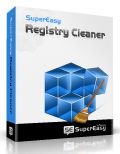
SuperEasy Registry Cleaner detecta e conserta entradas de registro inválidas automaticamente em apenas alguns cliques e aumenta dramaticamente o tempo de resposta de aplicativos. Um backup das entradas de registro é efetuado antes do conserto dos erros, para que a operação possa ser revertida se necessário.
GIVEAWAY download basket
Comentáriosrios do SuperEasy Video Booster 1.1.3056
Please add a comment explaining the reason behind your vote.
Installed and registered without problems on a Win 8.1 pro 64 bit system.
A German company with an correct legal "imprint", according to European Law
https://www.supereasy.net/de/eur/abs
We already had had Supereasy Software...
For me, the Idea of a "supereasy software" is, that you ran the software, flawlessly from start to end to achieve a result without real knowledge of the software behind.
Upon start a non standard interface opens and asks for a file.
In the edit mode you can select or deselect autocolor. And you can choose the "auto-color" option from "weak" to "strong".
The resizable window shows in the full screen mode a before and a after window. I selected a 125% auto-color to my best feeling (whatever it means, I am a newbie, so I don't want to know more)
The software finishes a 38 MB .wmf (WMFV9) file in about 5 minutes. The producer claims to have done in this time :
Automatic correction of quality loss
Re-adjustment of tonality
Improve videos fully automatically with just one click
Automatic re-sharpening
Automatic contrast improvement
I simply have to believe in automatic correction of quality loss, because he does not explain, what this really means. The file size increases from 38 MB to 101 MB, with an date rate increase from 1300 kbits/s (original) to 4000 kbits/s, audio bitrate remains the same.
You have no influence to these parameters, you can only choose the color correction. This task is really done "supereasy".
For me, the visible improvement of "quality loss", or "tonality" is in my short test difficult to estimate. You have to believe...
But: in this case a really simple to use video "booster" to correct color. Does what it claims without too much fuss. And yes, you can rotate the video for whatever reasons...
Will not stay on my machine. I don't need SW which doubles and triples the size of my video files without my permission.
It would inspire more confidence if the "before and after" videos on their website actually existed. They appear to be small images of a single frame. Not a good way to market "video" software.
For "Correction of blurred videos", and quite possibly for other improvements, I have found that a good way of doing it is to upload the video to YouTube, which will then detect that the video is suffering from (say) shaky camera-holding, and will offer to improve it for you. It does it well, and gives you the choice of whether to keep the new version or revert. You can then download the new version, which will be of a nice compact size.
Tried this with a 4:56 minute mp4 video. Result was an utterly useless wmv file. Would not play properly except for sound. Video appears corrupted.
Tried this on a short video file that was fairly poor quality and tried adjusting the settings to see which one gave the best results. In all cases the finished video was totally trashed and unwatchable. Very disappointed this didn't even come close to my expectations. Afraid this is going straight into the trash can!


Você manda o email e eles não retornam para registrar....depois diz que vc ainda não comprou nada - antes de registrar!... enfim para 7 dias free não precisava ser oferecido aqui!
Save | Cancel