Todos os dias oferecemos software com licenças GRATUITAS que do contrário você teria que comprar!

Giveaway of the day — USB Safely Remove 6.4.2
USB Safely Remove 6.4.2 esteve disponível como oferta em 16 de junho de 2021
Você já perdeu dados importantes devido à remoção inadequada da unidade externa? O Windows não te permite parar um dispositivo? Parou acidentalmente um disco que não pretende remover? USB remover com segurança resolve estes e outros inconvenientes de remoção segura nas janelas e oferece muito mais recursos para o trabalho conveniente e seguro com dispositivos externos.
< forte > obter Zentimo a 40% de desconto.Zentimo oferece ainda mais benefícios para usuários USB ativos.
The current text is the result of machine translation. You can help us improve it.
Requisitos do Sistema:
Windows XP/ 2003/ Vista/ 7/ 8/ 8.1/ 10 (x32/x64)
Publicado por:
Crystal Rich Ltd.Página Oficial:
https://safelyremove.com/Tamanho do arquivo:
8.39 MB
Licence details:
Lifetime with no free updates and support
Preço:
$19.90
Títulos em Destaque
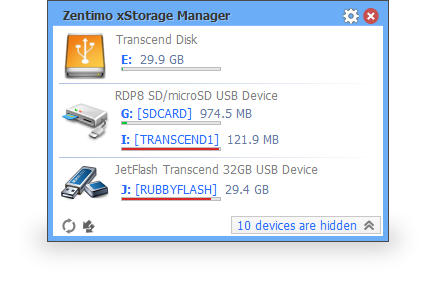
Zentimo oferece uma nova maneira de gerenciar seus dispositivos USB e eSATA. Enquanto ele resolve muitos problemas relacionados com a unidade externa no Windows, ele também dá mais controle e torna o trabalho com drives externas divertido e agradável. Além das características do USB Remove com segurança Ele dá menu mais informativo, teste de velocidade de condução honesto, portable apps manager, forte integração TrueCrypt e muito mais, ver comparison chart. oferta especial: Get Zentimo today at 40% off!

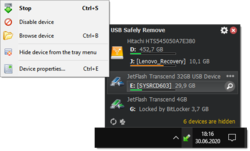
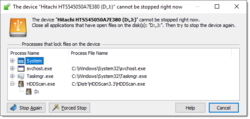

Comentáriosrios do USB Safely Remove 6.4.2
Please add a comment explaining the reason behind your vote.
i have had USB Safely Remove on my computer for years and never had an issue .
thank you
Save | Cancel
Hi GOTD’ers!
I'm happy to meet you again! Today we are running the giveaway for our award winning app ‘USB Safely Remove’, find detailed features here
Note! In order to register ‘USB Safely Remove’ you have to request the license key from our web-site besides installing the download from the giveawayoftheday.com (the link can be found in the readme file).
If you don't receive the license:
1. Check your “spam” folder and mark the found license key as "not spam".
2. No license so far? Try to white list “support@safelyremove.com” email address in the mail service settings and request the license again.
3. Request the license to your another email (at a different mail service). Just return back to the form and fill it again.
4. The steps above didn't help? Write us from our support form. Please, don’t write about it here, if we don’t know your email address we simply can’t help.
Of course feel free to ask any questions here at GOTD, I’ll be glad to help.
Special offer
We are happy to offer 40% discount on Zentimo xStorage Manager which is a more powerful version of USB Safely Remove (find differences here):
Get Zentimo at 40% off!
Regards,
Igor Tkachenko, Crystal Rich Ltd
Save | Cancel
Downloaded and registered fine in my Win10 HP x64. Have used this tool for at least a decade. Reliable, simple, and clean. Though it may not be critical in Win10, I find it useful if/when I have been plugging in multiple USB devices and have lost track of what is where. Also, it helps identify when a USB memory device is still locked by a Windows program, giving me a chance for orderly shutdown of bufffers. Thanks, GOTD and SafelyRemove.
Save | Cancel
Not necessary since windows 7, however, essential for earlier versions of windows.
Save | Cancel
I received the error, "the key cannot be decrypted". Running on Windows 10, latest update. Can advise what's wrong? No antivirus is running.
Save | Cancel
Mok, it's likely you are trying to enter the key into another app, since our program never tells this phrase. Download the program from GOTD, install it and copy & paste the license key again. If you will have any errors send us the screenshot of error to support@crystalrich.com
Regards,
Igor Tkachenko,
Crystal Rich Ltd
Save | Cancel