Todos os dias oferecemos software com licenças GRATUITAS que do contrário você teria que comprar!

Giveaway of the day — USB Safely Remove 6.1.7
USB Safely Remove 6.1.7 esteve disponível como oferta em 20 de agosto de 2019
Você já perdeu dados importantes devido à inadequada remoção da unidade externa? O Windows não permite que você pare um dispositivo? Parou acidentalmente uma unidade que não se destinam a remover? USB Safely Remove resolve esses e outros inconvenientes de remoção em segurança no Windows e oferece muito mais recursos para o seguro e conveniente trabalhar com dispositivos externos.
Obter Funciona em 40% de desconto. Zentimo oferece ainda mais benefícios para o active os utilizadores USB.
The current text is the result of machine translation. You can help us improve it.
Requisitos do Sistema:
Windows XP/ 2003/ Vista/ 7/ 8/ 8.1/ 10 (x32/x64)
Publicado por:
Crystal Rich Ltd.Página Oficial:
https://safelyremove.com/Tamanho do arquivo:
10.2 MB
Preço:
$19.90
Títulos em Destaque
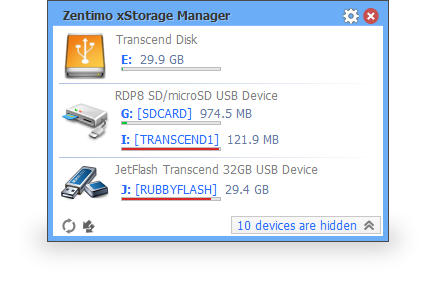
Zentimo oferece uma nova maneira de gerenciar seu USB e dispositivos eSATA. Enquanto ele resolve muitos unidade externa relacionados a problemas no Windows, ele também dá mais controle e torna o trabalho com as unidades externas divertido e agradável. Além dos recursos de USB Safely Remove dá mais informativa menu, honesto unidade de teste de velocidade, aplicativos portáteis manager, forte TrueCrypt integração e muito mais, consulte o gráfico de comparação. Oferta especial: Obter Funciona hoje em 40% de desconto!

Comentáriosrios do USB Safely Remove 6.1.7
Please add a comment explaining the reason behind your vote.
Is there still any benefit in using this tool despite "Windows 10 1809, Microsoft drops safe removal of USB drives as the default option" / "Windows 10 now lets you pull out USB drives without ‘safely removing’ them" (just google for it)?
Save | Cancel
John Doe,
First of all it's not true, Microsoft has only stated they changed the default write policy to Quick Removal from Better Performance since Win 10 v.1809 and nothing more. It means the data put directly on the drive without caching, so you can just pull out your flash drive after you write data on it. But there's no guarantee you were pulled the device out while a background program is writing an information to it. Using safe removal with our program will help you avoid such a scenario.
Also Quick Removal policy may seriously degrade performance of writing in case of many small files even on USB 3.0. So you may want to change this policy to Better Performance, and in this case Microsoft warns that you must use safe removal.
Next there are external hard drives that are more complex devices that include more controlling chips (comparing to flash drive), have moving mechanical parts and no one knows what happens to the drive if you constantly pull it out. It is similar to shutting down the computer by pulling out the cable from the socket or disconnecting the battery from the laptop. Therefore even manufacturers of hard drives (e.g. Seagate) recommend to disconnect external hard drives using Safely Remove Hardware icon.
Finally USB Safely Remove offers significant benefits for active use of external devices even you don't need Safely Remove Hardware. Thanks to its convenient and feature-wise menu the program lets you navigate better in the devices when there several ones on the list, can manage drive letters, hide empty drives of card readers, can run programs on device connection\disconnection and many more.
Regards,
Igor Tkachenko,
Crystal Rich Ltd
Save | Cancel
I find this really useful as I do a lot of swapping USB drives and memory cards around, and if you do something similar I would recommend it. (I find it especially useful with my dual card reader, which the Windows utility often screwed up.)
Note the previous Giveaway was version 6.1.2 and its licence said it was good for all 6.1 versions, so presumably will work for this as-is and you don't need to re-licence it. (Update) Which has proved to be the case.
Here's their list of differences to the standard Windows utility:
https://safelyremove.com/usbsafelyremove-vs-windows.htm
A couple are a bit of a reach (skinnable, for example) but there a number of really useful features IMHO.
Rather annoyingly I can't find a history-of-changes to see what is different here.
BTW the Download page on their Website says the latest version is 6.1.5 and that's what you get when you download it. The installer launched by the GAotD wrapper says the software is dated 18th August and the installed version is 6.1.7 - I might have preferred one that has been out in the wild for a while and any issues discovered, so I hope any changes are minor, but as I said above I can't tell.
Rather annoyingly I can't find a history-of-changes to see what is different here.
I've used it since March 2015 (version 5.3.8) and continue to be very happy with it.
Save | Cancel
I have been using Zentimo almost from the time it was first introduced and have happily paid for it. This is one program that just plain works without hassles, interruptions or bugs. Can't say enough about it except get it, use it and enjoy it.
Save | Cancel
I used the 6.1.2.1270 gievn here mid 2018 till now without any trouble. The new version installs without the need of a new licence code.
Save | Cancel