Todos os dias oferecemos software com licenças GRATUITAS que do contrário você teria que comprar!

Giveaway of the day — USB Safe Guard 2.1.0.2
USB Safe Guard 2.1.0.2 esteve disponível como oferta em 3 de junho de 2019
Como proteger USB de fora com segurança?
Você quer proteger seus dados USB de ser perdido ou roubado?
Com o "USB proteção de Segurança" do produto, você pode facilmente alterar o seu regular USB para um seguro USB.
Seguro USB podem ser abertos como leitura/gravação ou no modo só de leitura,
você também pode especificar a data de validade e expiração de conta, se você passar segura USB para outros.
Seguro USB logs de utilização enviada para você pode ser recebido pelo seu e-mail em tempo real .
Os registos incluem informação do PC usando o secure USB e quando e onde segura USB foi usado.
Claro, você pode desabilitar remotamente ou descarte seguro USB, assim você pode evitar o vazamento de dados, mesmo se você perder seu seguro USB.
Características:
* Você pode alterar geral de Disco Rígido USB ou Disco Flash USB para uma segurança criptografada USB.
* Um seguro USB é de 5MB menos do que o USB normal tamanho
* Você pode especificar uma data de expiração e o prazo de validade contagem, quando da criação de um seguro USB.
* Os documentos são escondidos em um seguro USB, que pode ser recuperada apenas digitando a senha.
* Um seguro USB pode ser de leitura / gravação ou somente leitura.
* Você pode alterar a política para este seguro USB, mesmo após a criação de um seguro USB.
* Você pode exibir logs para um seguro USB em tempo real.
* O registo pode ser recebido por e-mail, e você pode verificar a hora local, país ou informações usando Secure USB no e-mail.
* Você pode imediatamente desativar seguro USB em seu e-mail.
The current text is the result of machine translation. You can help us improve it.
Requisitos do Sistema:
Windows 7/ 8/ 10 (x32/x64)/Server/ 2008 R2 or later; For created Secure USB: Windows XP/ Vista/ 7/ 8/ 8.1/ 10; Windows Server 2003/ 200 / 2012/ 2016/ 2019
Publicado por:
xSecuritasPágina Oficial:
https://www.xSecuritas.comTamanho do arquivo:
16.9 MB
Preço:
$59.00
Títulos em Destaque

Você quer proteger o seu nuvem pasta de sincronização de dados protegido enquanto você estiver longe do seu PC? Este 'Ocultar Cloud Drive" produto ocultar pasta de sincronização e do Ícone da Bandeja do cloud drive. Ele também protege os seus ficheiros através de ocultar a área de Trabalho, pastas de Documentos e Imagens. Nós oferece suporte ao Google Cópia de segurança e Sincronização, o Google Drive Fluxo de arquivos, o Dropbox, MS Onedrive, Caixa e Amazon Unidade.

"[ # # # # # ] ' Produto permite apenas WebCam ou Microfone a ser utilizado para as aplicações que são permitidos. Isso ajuda a evitar que malware, Ransomware, etc. o vazamento de suas informações pessoais usando a sua WebCam ou Microfone. Além disso, se um programa mal-intencionado tenta usar a WebCam, que bloqueia imediatamente e a registra.

"[ # # # # # ] ' Produto permite apenas aplicativos autorizados para modificar / criar arquivos em pastas seguras. Isto permite-lhe proteger os seus dados a partir de programas maliciosos, tais como malware e Ransomware. Além disso, se os arquivos são criados / modificados, o backup será realizado automaticamente.

Seguro PC permite que você esconda seus arquivos importantes quando você estiver longe do escritório por um tempo, ou para proteger seus arquivos alterando temporariamente a sua regular documentos só de leitura.

"[ # # # # # ] ' Produto converte documentos em geral para Secure Documents. Este Secure Document podem ter políticas, tais como a data de validade e expiração de contagem, de saída e de clipe de controle de cópia, e assim por diante. Os administradores podem controlar Secure Document remotamente para impedir que os usuários abram o documento, e todas as usgae logs são enviados para o administrador. Secure Documents pode ser aberto no Windows (XP/7/8/10 e Windows Server), MAC, Android, iPhone

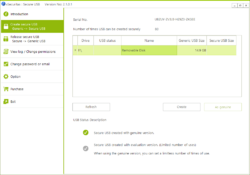
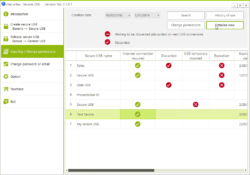
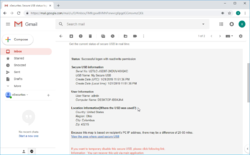

Comentáriosrios do USB Safe Guard 2.1.0.2
Please add a comment explaining the reason behind your vote.
This is way too complicated!
Use AXCrypt of FlashCrypt for free to encrypt files and folders!
There is also USBSecurity which runs on the USB drive and very quickly secures everything.
Save | Cancel
Hi..
This is a brief description of the USB Safe Guard erection.
I hope this helps you.
** Usage **
1. Install "USB Safe Guard" in Windows. (Windows 7 or later)
2. Use this program to change the general USB to secure USB.
** Structure of Secure USB **
2-1. Assuming a general USB capacity of 16 GB
2-2. Create a Security partition with a size of 16 GB excluding 5 MB.
mean :: 5 MB => Normal partition
16GB - 5MB => secure partition
2-3. Now the USB consists of a normal Partition and Security Partitions.
2-4. Security Partition is not visible in programs such as explorer.
2-5. "USB Safe Guard" copies the launcher program (USBMain.exe) to a regular partition.
2-6. The generated secure USB can be run on Windows XP or later.
2-7. Files saved in the security partition are encrypted with AES256.
3. How to run secure USB
3-1. Insert USB into PC.
3-2, Now only partitions with 5MB areas are displayed in the Explorer.
3-3. Run USBMain.exe here.
3-4. USBMain.exe temporarily installs drivers and so on to make the security partition visible in Explorer.
3-5. When a secure partition is activated, the user can save files and so on here, which are encrypted.
3-6. To exit Secure USB, select 'Exit Secure USB' from the Tray menu.
3-7. The security partition will disappear after unloading the driver etc.
If you have any questions, please let me know..
support@xSecuritas.com
Save | Cancel
Impossible to uninstal the programme! It requires the password, says that it does not match and when clicking forgot password, it says: password not recorded on the server! How can I uninstall it (with a dedicated uninstaller proramme... it requires again the password!).
Save | Cancel
Is this a lifetime license software?
Or, will it expire sometime in the future?
Save | Cancel
When you buy a new USB thumb drive, for example, from Sandisk or Sony or other brands. They already come bundled with excellent Security Lock Software, that is for you to use forever. There is no license expiration date.
Which you can choose to use or not to use.
Thus this giveaway software is merely an extra.
The correct term to use is "installation" instead of "erection. I hope this helps you". Thought they were going to recommend Viagra.
Save | Cancel