Todos os dias oferecemos software com licenças GRATUITAS que do contrário você teria que comprar!
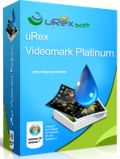
Giveaway of the day — uRex Videomark Platinum 3.0.0
uRex Videomark Platinum 3.0.0 esteve disponível como oferta em 27 de abril de 2015
uRex Videomark Platinum é a solução perfeita para adicionar marcas d'água em vídeos. Os usuários podem inserir textos, imagens e moldar as marcas d'água dentro do vídeo sem esforço. O uRex Videomark Platinum provê uma operação simples, uma interface intuitiva, processamento de alta velocidade e modo em série para os seus usuários. Isto significa que você pode adicionar marcas d'água em apenas alguns cliques.
Principais Recursos:
- Suporte a rolagem de texto e configurações de rich text como opacidade do texto, girar o teto, opções de fonte, símbolos de direito autoral como C, R e TM que também podem ser adicionados no vídeo. Mais de 200 imagens de marca d'água e suporta marcas d'água animadas;
- Segmentos de desenho, curva, retângulo e formas arredondadas podem ser inseridos no seu vídeo. Você pode até inserir uma seta no formato escolhido. Controle total de cor, dimensão, opacidade e configuraçoes para rotacionar a imagem;
- Ele permite que os usuários convertam vídeos de AVI, MP4, MPEG, WMV, MKV, MOV, FLV, SWF, 3GP, etc.;
- Crie efeitos de rich text com brilho, contraste, mosaico, embaçado, barulho, filme antigo, etc;
- Use a função de edição da timeline para controlar o tempo de aparição da marca d'água e o tempo de não-aparição para cada segundo;
- Ao usar o modo em série, os usuários podem adicionar marcas d'água de vídeo em centenas de vídeo ao mesmo tempo.
Oferta especial para usuários do GOTD:
Você pode adquirir o uRex Videomark Platinum com atualizações e suporte por US$9.95 (Preço Original: US$39.95)
Requisitos do Sistema:
Windows 2000/ XP/ Vista/ 7/ 8; CPU: 1GHz or higher Intel or AMD processor; RAM: 256 MB or higher; Graphic card: DirectX 8 compatible graphic card or higher; Monitor: XGA (800x600) or higher resolution monitor
Publicado por:
uRexsoft Inc.Página Oficial:
http://www.urexsoft.com/videomark-platinum/Tamanho do arquivo:
20.9 MB
Preço:
$39.95
Títulos em Destaque
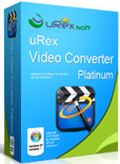
uRex Video Converter Platinum offers a powerful and professional video converting solution which can convert almost all popular video formats on your PC to various formats. Main features include:
- Support all popular video & audio formats, even HD videos like AVI, TS, H.264/AVC, MKV;
- Convert to popular formats like AVI, MPEG, WMV, MP4, DivX, MOV, and FLV; Support almost all multimedia devices such as PS3, iPhone, iPhone 5, iPod, the new iPad, iPad/iPad2, Apple TV, Xbox, Wii, Google phones;
- Support NVIDIA CUDA & ATI Stream technology;
- Edit, split and merge video while converting.

Comentáriosrios do uRex Videomark Platinum 3.0.0
Please add a comment explaining the reason behind your vote.
Installed and registered without problems on a Win 8.1.3 Pro 64 bit system. A clean install.
A company without name & address.
We had had the same version uRex Videomark Platinum 3.0 on July 3, 2014. Here are the old reviews:
http://www.giveawayoftheday.com/urex-videomark-platinum-3-0/
Is it really the same version with the same errors? The dates of the installed files are new. 27.04.2015. Is it really updated?
A small non resizable window opens, you add your video or a folder, define text, graphics. You can scroll your text with defines area, speed.
With the magic wand, you can change brightness, saturation, meboss the video or apply an "old video" touch
The conversion speed is quite fast, depending on your hardware.
Well, the software still crashes, when applying (as in my previous test) the "old film" modification.
The preview works:
http://i.imgur.com/fULOTjr.png
But after start, the software crashes immediately.
http://i.imgur.com/2sBtUSy.png
http://i.imgur.com/Lb2deMI.png
A tip for the programmer. Changing the filedate alone doesn't make a new software. You should also correct errors.
Uninstalled via reboot. The "watermark" works, this has been tested by me with a satisfying result.
Have a good start5 in this week!
Save | Cancel
I have giveaway version (elsewhere) of 3 'Video Watermarking' program from WonderFox , Aoaophoto Digital Studio and today's program from UrexSoft . All the three programs are identical in terms of GUI and Functions and everything they offers .
Anyway The program actually is useful with lots of customization options and vast array of features. I've been using it without any hassle . I have to appreciate the quality of conversion. The output is almost lossless everytime.
Some decent Video Converters also offers to add text / image watermark but this program offers more customization and controls while adding watermarks.
I also have the same view about the updation as Karl. Because once I had updated one of my giveaway version but I didn't find any changed / added features. Even I had expected some new watermarking symbols and icons to be inculded but that was not the case.
Save | Cancel
Please read this guide if you are not sure how to register the software. Installation Guide:
Step 1. Download Zip package from GOTD
Step 2. Unzip the Package and run setup.exe to install the software.
Step 3. Use the registration code to register.
If you like this program, we are offering a large discount deal for you. 75% OFF to get Life-Time License. And more @ http://www.urexsoft.com/videomark-platinum/
And, if you need any technical support, feel free to send email to support@urexsoft.com
Save | Cancel
I reviewed this program not long ago:
www.wormtechs.com/2015/04/aoaophoto-watermark-professional-photo-watermark-creator-review/
Save | Cancel
Your review is for a different program, WT.
The one you've reviewed is for a photo watermarking program, whereas the one being given away today is a video watermarking program.
Save | Cancel
Just downloaded 21 MB zip file and installed on my laptop, then I activated the program easily. Firstly I'd like to talk about the editing feature. I tested with one of my MKV video file. It's really easy-to-use to recreate and customize my wanted video, for a newbie IMHO. Besides, I extremely love adding video effect to the video. It allows me to freely adjust brightness, contrast, mosaic, noise etc so many parameters. When it comes to the process of video conversion, I think the converting speed performs not so well. On the other hand, it is a videomark tool not a professional video converter. For video converting needs, except for well-known Handbrake I highly recommend another top-rated free video converter WinX Video Converter for PC. I usually use this freeware to convert my SD video files, and even my 1080p multi-track videos such as MKV, M2TS, AVCHD, HDTV and BDAV. >> http://www.winxdvd.com/video-converter/ It's at least 3x-5x faster than quite a few free video converter I used.
PS: Thank you. @GOATD&uRex
Save | Cancel