Todos os dias oferecemos software com licenças GRATUITAS que do contrário você teria que comprar!
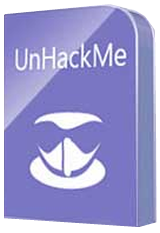
Giveaway of the day — UnHackMe 7.90
UnHackMe 7.90 esteve disponível como oferta em 5 de janeiro de 2016
UnHackMe foi inicialmente criado como software anti-rootkit, mas atualmente já possui mais recursos: varredura para encontrar "programas indesejados", verificação de arquivos inúteis, criados por PUPs, varredura da inicialização do Windows, serviços, drivers, teste dos atalhos do Windows, varredura para encontrar rootkits, teste dos arquivos hospedeiros e configurações de DNS, testando todos os arquivos usados no Virustotal. O programa usa seu próprio banco de dados para detectar o que é melhor ser removido do seu PC. A vantagem importante do UnHackMe é que você pode encontrar um malware desconhecido ao inspecionar as informações do UnHackMe.
UnHackMe elimina vários tipos de software malicioso:
- Redirecionamento;
- Anúncios pop-up;
- Programas potencialmente indesejados (PUP);
- Processos indesejados;
- Navegação lenta;
- Rootkits;
- Trojans;
- Spyware;
- Keyloggers.
Requisitos do Sistema:
Windows XP/ Vista/ 7/ 8/ 8.1/10 (x32/x64); 256 MB RAM; 40 MB of free disk space; Compatible with all known antiviral software
Publicado por:
Greatis SoftwarePágina Oficial:
http://greatis.com/unhackme/index.htmlTamanho do arquivo:
20.9 MB
Preço:
$19.95
Títulos em Destaque

A principal função do BootRacer é um controle total sobre o tempo de inicialização do Windows. Ele marca automaticamente o tempo gasto em uma inicialização do sistema, dá um aviso se o computador ficar mais lento e mostra um grau de degradação de velocidade. Todos sabem que o Windows fica mais lento ao longo do tempo. O BootRacer mostra quando o desempenho começa a degradar e avisa se são necessárias ações urgentes.

RegRun Security Suite Platinum inclui 24 utilitários do sistema para proteger um computador contra componentes de Rootkits/Trojans/Adware/Spyware. Ele aumenta a velocidade do processo de inicialização do Windows e ajuda no gerenciamento do computador. RegRun Suite é compatível com todos os softwares antivírus conhecidos e pode ser utilizado para melhorar a segurança.
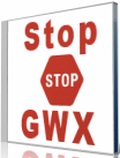
Chega de propagandas GWX e GWXUX! O programa do Microsoft GWX (Obter o Windows 10) é realmente importuno. O GWX usa muitos recursos do computador e faz seu PC ficar lento. GWX Stopper é um utilitário gratuito para desativar o GWX sem excluir os arquivos do seu computador.

Screen Beagle é um pacote de utilitários de tela que permite ver a tela ampliada, copiar ou salvar a tela inteira ou qualquer parte dela; medir a distância entre quaisquer dois pontos na tela em pixels, polegadas ou milímetros; obter e copiar as cores de qualquer pixel na tela. Tudo isso em um clique.

JustType irá ajudá-lo a se familiarizar com a digitação sem quaisquer tutores. Você vai digitar, não simplesmente aprender a digitar como acontece com os programas de tutores de teclado. O programa não requer pré-configuração dos layouts e idiomas do teclado e obtém todos os dados de caracteres a partir do sistema em tempo real.

Comentáriosrios do UnHackMe 7.90
Please add a comment explaining the reason behind your vote.
Found this a really useful program for information, only, unless each item is researched before removal.
A huge amount of damage could be done by the novice who removes everything marked red.
The “Should I Remove It” expert recommendations for Hotspot Shield 67% say yes, and given my experience I thoroughly disagree with this as noted in my previous comment.
Well worth keeping as it is a mine of information when used properly, but as a removal tool it scares the hell out of me.
Save | Cancel
I had a very old version of this on my PC. (v5.99)
Grabbed this right away.
The registration is sort of ok but some steps maybe unnecessary.
Downloaded from the link and unpacked the file. Clicked the setup.exe file and nothing happened. What I found was just go to the link in the readme file. Fill out the form and obtain the registration code form that. I used a throwaway email as I am not into the games that manufactures send me unwanted emails later. There is no you do not want to receive emails link as far as I could see.
The link on the screen of registration links to another one from which you download the actual programme. So get the programme working was as per any other programme cut and pasted the registration code and got this programme to work it's magic.
Found some items on my PC which could be positives.
The search results come up with three different coloured shields
Red =positive (to be removed) However read the last paragraph in this posting.
Green =false positives. (Nothing will be removed)
Blue =unknown. (The programme is asking for your choice)
If you right click on the times listed you have a choice of going to search via their own engine, via Google (and for which I have no positive words for). Cut the information to the clip board. This I used to do my own searches on Google. The results are much better.
The other choice is to go to the file on your PC. Also a good option. Some folders it found I had already removed the programmes but finding the folders for me proves this programme works.
After you have finished the results you will be asked to reboot the PC.
The only thing I do not like is the childish interface, with its large icons shoved over to one side of the screen. I would prefer something a bit more professional looking.
Just a word of wisdom. Please do your research well before removing anything listed. Or you could end up removing something that could damage the operation of your PC, but of course you knew that already ;-)
Save | Cancel
I had always thought of Unhack Me as being a good and useful programme, but frankly, after all these warnings, although I am far from a novice, I think I will give it a miss.
It seems there are to many potential problems, and I don't wish to spend the time to sort through all the things I should, or should not, do. Only to find, maybe, that I had rendered my computer totally useless.
Since my computer seems to be working okay currently, I'd rather risk the problems of NOT installing and using this programme. The last thing I want to be is out of my depth.
Save | Cancel
A word of warning: there is nothing intrinsically wrong with this software, nor anything objectionable about today's giveaway promotion. But -- and it's one helluva BIG but -- do not even contemplate using this software if you don't know much about computing.
Unhack Me is serious stuff. Powerful stuff. So serious and so powerful that on not one but four occasions in the past couple of years I've had to rescue friends/ relatives who were simply not experienced enough to understand this software -- or what on earth they thought they were doing with it.
In my reference to computing knowledge, I mean exactly that: if you're just an ordinary average everyday computer user, like maybe 95% of the folks out there, then Unhack Me is not for you. Why? Because no software is infallible. None. On which basis, then, you always need to know what to do if the usage of a particular product causes your computer to develop a problem. With software of the calibre and the power of Unhack Me, that means knowing a darn sight more about your PC than how to merely set a restore point or do a Revo Free uninstall. Ye Gods: the friends I rescued didn't even know which key to tap to get into Safe Mode -- and they are not untypical.
Save | Cancel
Simple installation and registration opening to a plain interface.
Using a quick scan it identified Hotspot Shield; in the past when attempting to remove this my local area connection was destroyed.
In essence stopped me using the Internet on that hard drive, so maybe it is worth doing a backup of your system if you do decide to remove it.
This occurred when using my uninstall program and when using the Hotspot Shield uninstaller.
Save | Cancel
XP-Man
Up-voted to affirm your view and experience, and to reemphasize that having a fresh backup prior to running a scan, and doing anything with the resulting finds would be a smart move.
This app could mesmerizer a novice into destroying a perfectly good computer. And it should have several imposing "ARE YOU SURE YOU WANT TO DO THIS" buttons. ;)
Save | Cancel