Todos os dias oferecemos software com licenças GRATUITAS que do contrário você teria que comprar!

Giveaway of the day — TwistedBrush Pro Studio 22.03
TwistedBrush Pro Studio 22.03 esteve disponível como oferta em 23 de agosto de 2018
TwistedBrush Pro Studio é um programa para artistas digitais de todos os níveis: do principiante ao profissional, com um forte foco em mídia natural de pintura, edição de fotos e ilustrativo estilos. TwistedBrush tem mais de 9000 pincéis em mais de 250 ArtSets e uma opção de escova de edição! Para ir junto com a escova do motor existem à sua disposição uma riqueza de recursos e ferramentas, tais como: de 64 bits de imagem, suporte a tablet de desenho, uma grande variedade de paletas de cores, camadas, máscaras e suporte a transparência, conjunto de ferramentas abrangente, mais de 200 filtros de processamento de imagem, clipes e os lotes de características úteis!
The current text is the result of machine translation. You can help us improve it.
Requisitos do Sistema:
Windows 7/ 8/ 10; 500MB disk space; 1024x768 minimum display resolution; 4GB RAM (8GB or more recommended)
Publicado por:
Pixarra Inc.Página Oficial:
http://www.pixarra.com/pro_studio.htmlTamanho do arquivo:
37.5 MB
Preço:
$99.00
Títulos em Destaque
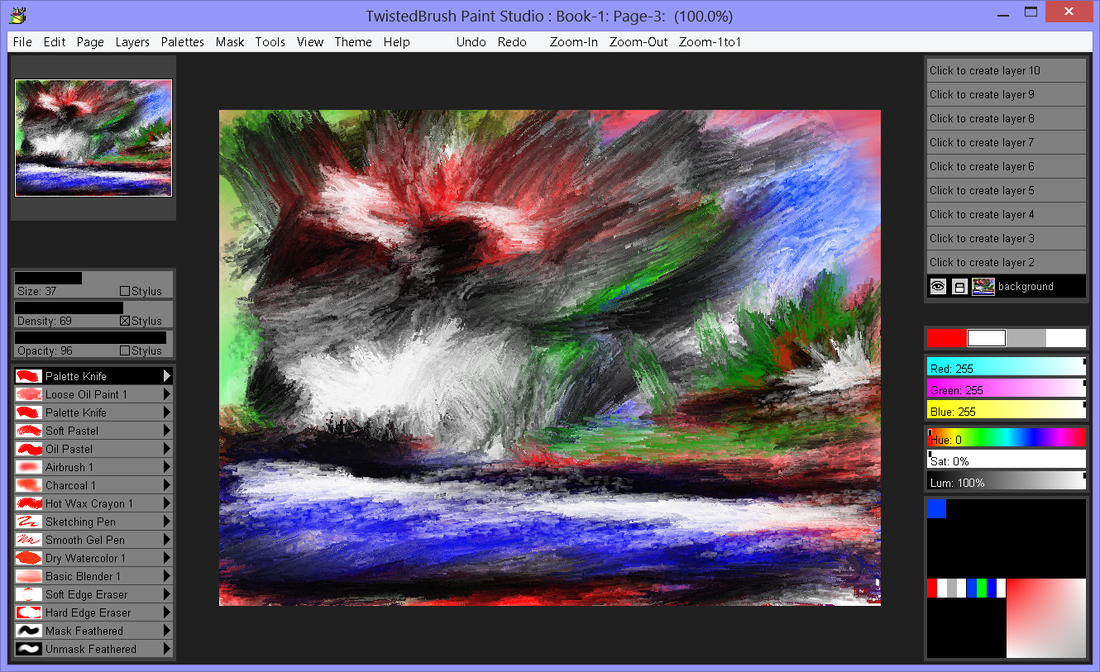
A pintura e o desenho natural de mídia pincéis de Pintura Studio faz com que não compromete em oferecer o melhor da TwistedBrush pintura do motor. Apresentado em uma interface que é perfeitamente adequado para a criação de uma nova obra de arte usando expressivos pincéis grossa molhada tintas a óleo e fluido de aquarelas para slick pastéis de óleo e multa aerógrafos e tudo mais.
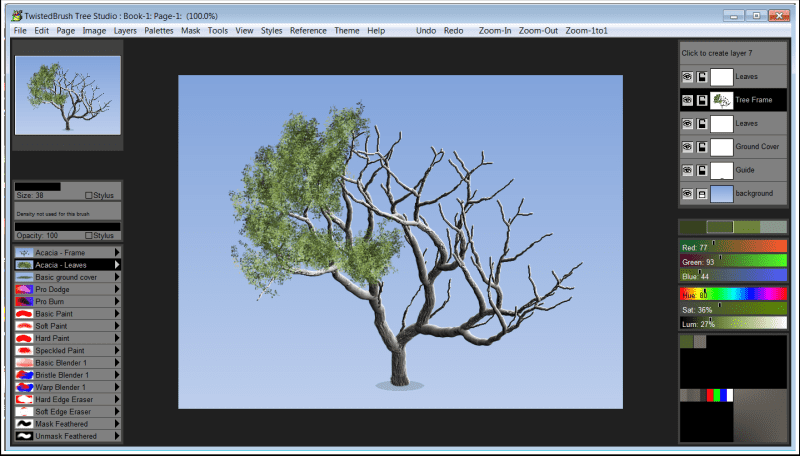
Árvore Studio é um produto que nasceu a partir TwistedBrush Pro Studio, mas com um foco em 2D a criação da árvore com uma mais simples, interface simplificada. Tree Studio possui pares de escovas para cada tipo de árvore. Uma para o quadro e outro para as folhas. O quadro é geradas por algoritmos, assim vai ser diferente a cada vez. Isso permite que você pode criar uma variedade infinita de cada tipo de árvore.

Luminância Studio é um Pixarra produto no Estúdio da série, com foco na pintura com a luminância, tanto para mídia natural e o estilo de design de obras de arte. Ele se baseia no sucesso de outros Studio produtos por Pixarra, dando a você a artista, uma ferramenta dedicada a alcançar a sua visão, mais rápido e melhor do que outras opções.

Selfie Studio fornece-lhe as ferramentas criativas para editar suas fotos para obter exatamente a aparência desejada.
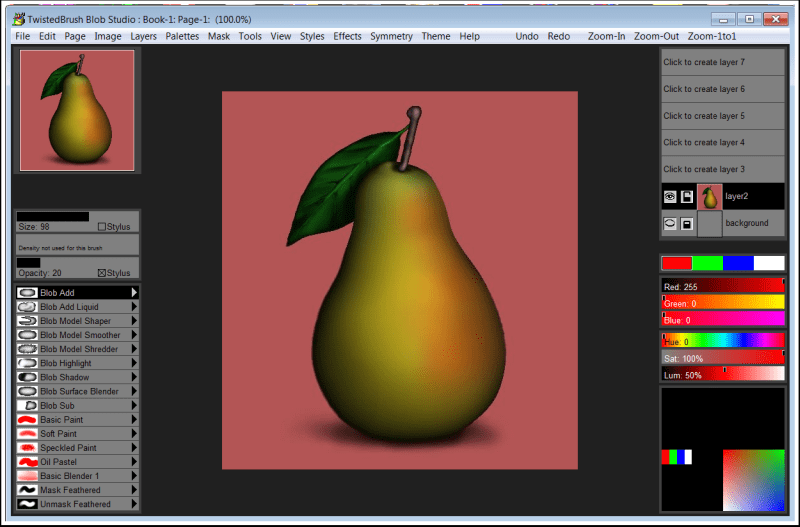
O Blob pincéis permitem modelo e forma de seus objetos e, em seguida, pintar com os pincéis com os resultados sendo linhas nítidas você pode ver na ilustração de software, mas sem a necessidade de máscara de nada. Você pode até mesmo continuar a moldar a sua objetos depois que eles são pintados.




Comentáriosrios do TwistedBrush Pro Studio 22.03
Please add a comment explaining the reason behind your vote.
I had this software many years ago and never got it again when the computer it was installed on died. It's great for making digital paintings and I look forward to playing with it again after all this time.
Installed easily and with no troubles on my Win 8 64 bit computer.
One point of minor confusion; it claims "64 Bit imaging" in the description, but installed to my x86 program folder. Is it 64 bit or not? I hate to admit it, but I am not sure how to tell if it s a 32 bit program or a 64 bit program that installed to the wrong folder. I guess I'll have to try to make an image that's over 4GB and find out that way...
Save | Cancel
Noah Body, imo its not about the 64 bit operating system but 64 bit in color depth of the image
Save | Cancel
Found this online:
Re: Error starting module Win32DPNetgame
« Reply #4 on: October 15, 2017, 03:16:16 PM »
I had the same problem at first but found the solution: You need to enable DirectDraw. Go to control panel>programs>programs and features, under that is "turn windows features on or off. Look for section for legacy, expand it and check direct play. All will work fine then.
_
It worked for me. in Win10
Save | Cancel
TwistedBrush Pro Studio is not bad at all. I have it installed on a Windows tablet that has an active pen & it's nice. The downside, least for me, is I've never had much success with an app like this using a mouse, or a less precise touch screen on a tablet -- I need to use a drawing tablet with a PC, or like I said, a screen that lets you use an active pen.
There are some cheaper Windows tablets with active pens available -- I've seen them mostly on ebay -- & I've seen drawing tablets starting in the $40 range for PCs/laptops on sale at Amazon, Newegg, & Monoprice. A drawing tablet big enough to be useful will set you back closer to $200 OTOH if you go for the name brand, Wacom.
For similar software, I've seen Corel Painter for ~$100 as a full version upgrade on sale, but it's rare -- I've seen the student version for the same price much more often. Corel also has a limited function Essentials version that I've seen sold for around $30, or bundled with other offers. Autodesk has a few apps, I think one of them is free in Windows 10's store. And Krita is an open source alternative that's actively developed & available as a portable app.
Save | Cancel
I have installed and registered your software, but when I try to open it I got en error message: Error starting module Win32DPNetGame. Any hints?
Save | Cancel
Hi Ferenc, If Windows is configured to not automatically install optional components an error may be reported as unable to start Win32DPNetGame. In this case you may need to manually enable the DirectPlay functionality of Windows.
Control panel -> Programs -> Programs and Features -> Turn windows features on or off
Save | Cancel
I'm getting so frustrated with GAOD. I don't know what they've done but I haven't been able to install any of their giveaways for several months now. I turn off AVG Internet Security & firewalls etc. but to no avail. I've even bought a different laptop, but even that hasn't made any difference. Is anyone else having the same problem or is it just me?
Save | Cancel