Todos os dias oferecemos software com licenças GRATUITAS que do contrário você teria que comprar!
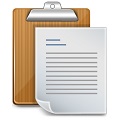
Giveaway of the day — TwinkiePaste 1.77
TwinkiePaste 1.77 esteve disponível como oferta em 28 de julho de 2014
TwinkiePaste is the utility to quickly type in commonly used text, dates, greetings, standard responses, Internet URLs, logins, passwords and code templates. TwinkiePaste helps to type a text quickly in almost any application, thus saving a lot of time and saving you from routine.
How TwinkiePaste works? Press a hotkey in any application. The cursor will display a menu with text templates to be inserted. Select a template from the menu. Done! Text inserted. Hotkey Ctrl+Alt+Enter is used by default. You can choose any other hotkey in the settings. Alternatively you can use triple mouse click to insert the text templates. The essential feature: one hotkey to insert any text template. Needless to keep in mind the settings for each individual text.
Buy the Full Home version of Aml Maple at 50% discount
Please note: the program includes one year license
Requisitos do Sistema:
Windows 2000/ XP/ Vista/ 7/ 8; 255 MB RAM; 4 MB HDD
Publicado por:
G&G SoftwarePágina Oficial:
http://amlpages.com/twinkiepaste.shtmlTamanho do arquivo:
10.7 MB
Preço:
$19
Títulos em Destaque

Aml Pages is tree-structured notes organizer for Windows. It contains all your notes, information, web pages, passwords, URL-address in the form of a tree, so you can quickly find what you need. The Aml Pages can easily save web pages (or fragments) from the Internet and provides a sticky for quick notes. Manage megatons of your notes with ease at work and at home. Buy Now at 50% discount. Use coupon code: GOTD

Aml Maple - Aml Maple is a new point of view at keyboard layout indicators: simple, modern, flexible. Aml Maple indicates the active layout being currently used (the language you are typing at this particular moment). It is always in front of you, exactly at the place you are typing! And the usage is very simple. For example, you can configure the red cursor for English and blue cursor one for French (or any other). Once you change your language layout, the cursor color will be is changed accordingly. Buy Now at 50% discount. Use coupon code: GOTD

Comentáriosrios do TwinkiePaste 1.77
Please add a comment explaining the reason behind your vote.
Installed without problems on a Win 8.1 Pro 64 bit system.
The registration does not work for me. No, it's not the first time, that I enter a license key, it's also not the first time, I install a new software.
1) Right click on the icon of TwinkiePaste or press on button "Enter License Data"
2) Click on the button "Get License From ZIP-file"
3) Choose ZIP-file with Your license data
4) Press OK.
Right click on the TwinkiePaste Icon does not do anything on my Win 8.1 system. The TwinkiePaste.exe does not do anything after start and the TwinkiePasteEditor.exe can be started, but without any "Enter License Data" button - and no, this isn't an administrator privileges problem, and yes, i have still a good eyesight.
And
Press hot key anywhere (ctrl+alt+enter)
or
triple click by MIDDLE button
does not invoke TwinkiePaste.
An Ukrainian company (G&G Software Maziv Gosha aka Carc) without name and address (on the homepage).
In the TwinkiePaste editor you can change the hotkey. I changed it to "alt"+"enter", the program tells me : the hotkey validated successfully, but does not work.
If somebody gives me an advice how to start this software, I continue my short test... lousy implementation for a version 1.77.
Save | Cancel
After install, the mouse cursor was very slow and the computer wasn't responding. I was unable to stop computer. I had to switch power off. After reboot same problem. Desinstalled in safe mode suppressed the 10 keys left by twinkiepaste in registry and the twinkiepaste folder with some files left in program files. Start Malwarebytes ( result in 2 hours).
Thanks giveaway for some good programs we can discover with you, but a big thumb down for twinkiepaste.
Save | Cancel
Hey dudes!
Besides the award-winning "Phrase Express", try this PORTABLE and FREE GEM:
http://softconstructors.com/en/applications/typetext/index.html
Save | Cancel
The program refused to except my registration name, opened it in trial mode to an extremely unpleasant interface.
Uninstalled immediately.
Save | Cancel
The obvious:
what happens after a year? It reverts back to non-functional or is it a full-featured program but without upgrades?
Thanks.
Save | Cancel