Todos os dias oferecemos software com licenças GRATUITAS que do contrário você teria que comprar!
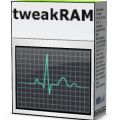
Giveaway of the day — TweakRAM 7.0
TweakRAM 7.0 esteve disponível como oferta em 3 de abril de 2010
O TweakRAM foi desenhado para limpar a memória do seu PC. Ele otimiza a memória RAM, fazendo com que o seu computador trabalhe mais rapidamente e não congele. Ele também aumenta a performance do seu sistema ao limpar o conteúdo da RAM e lhe dá acesso a informações do sistema, como informações do CPU, uso da memória, processos e os aplicativos que estão rodando no seu computador.
O TweakRAM desfragmenta a memória do seu computador, aumenatndo a eficiência do cache do seu CPU e da placa-mãe, recupera perdas de memória devido ao mau uso de aplicativose afasta bibliotecas não usadas temporariamente. Usando estes truques de otimização os seus aplicativos e jogos favoritos irão rodar mais rápida e facilmente, mesmo em computadores antigos.
Requisitos do Sistema:
Windows XP/Vista/7 (32-bit and 64-bit)
Publicado por:
Elcor SoftwarePágina Oficial:
http://www.elcor.net/tram.phpTamanho do arquivo:
3.06 MB
Preço:
$19.95
Títulos em Destaque

Registry Defragmentation é uma pequena utilidade que proporciona melhorias gigantescas à performance do seu computador. Este aplicativo fisicamente desfragmenta o arquivo de registro do Windows, dando a ele uma estrutura linear apropriada. Esta é uma ferramenta essencial para aqueles que instalam/desinstalam aplicativos de software com frequência.

Conserte seu registro e melhore a performance do seu PC! Seu sistema está se tornando lento e instável? Caso esteja, você necessita de um limpador de registro profissional e de uma ferramenta de reparação. Advanced Registry Doctor é a solução!

Premium Booster irá otimizar seu PC em apenas alguns passos. Você rapidamente notará que sua mágica realmente funciona e que seu Windows se tornará mais estável caso você continue utilizando o Premium Booster.
GIVEAWAY download basket
Comentáriosrios do TweakRAM 7.0
Please add a comment explaining the reason behind your vote.
The Good
* Straightforward and easy to use.
* Has two modes of tweaking RAM.
* You can automate the RAM tweak.
* Has the ability to not run automatic RAM tweaker if CPU usage is above X%.
* Has some nice extra "tools", such as being able to run TweakRAM automatically before a user-specified program runs.
The Bad
* Uses up quite a bit of computer resources during the actual RAM tweaking process.
* Developer displays semi-scareware Premium Booster advertisement during installation of TweakRAM.
Free Alternatives
CleanMem
For final verdict, recommendations, and full review please click here.
(1) RAM does not need to be "defragmented". Fragmentation is only a problem for hard drives. Memory does not slow down when sequentially-accessed blocks are not physically next to each other. (2) Modern operating systems already do a great deal of work managing memory for optimal performance. External "tweak memory" tools cannot know as much about how the operating system is using memory as the operating system does, so anything it does will disrupt the operating system's management. (3) Physical memory sitting around empty is wasted memory. It's not possible for an external RAM tool to know if a program library (DLL) is "unused". Even if a loaded DLL hasn't been used for a very long time and is therefore a candidate to be flushed, the operating system is already aware that its memory is available and can re-use it instantly. There's no reason for the "tweaker" to do the OS's job.
Don't waste your time.
The best program of this type that I know of is memclean which sets up a task to periodically (30 minutes) run a standard Windows command that is free. I was totally put off by the advertisement by TweakRAM to magically fix my computer with another program. That is just stupid. There are no magic programs. I work on PC's every day and keep telling people to not click on these advertisements for fix all solutions. They are like the gasoline additivs for cars that claim to increase horsepower and mileage 20%. They are snake oil.
For those that don't know "tweaking" RAM was a good idea back in the days of Win3.1x and Win9x but is NOT a good idea now. Windows memory management uses unused memory now for caching which speeds up the programs you use often. By running a RAM "tweak" all you are doing is dumping the cache to your hard drive which is MUCH slower than RAM.
RAM tweaking was an idea that worked back in the bad old days of DOS and 16/32 bit hybrid operating systems, but like 8 tracks and cassettes its time has passed. If your system is so starved for RAM you are even thinking of this go to Newegg and buy some RAM! Your machine will thank you for it.
Ram Tweaking....
I'd like to see some kind of actual evidence of how it effects me.
I play computer games, does RAM tweaking before I run give me better framerates?
Why are some optimizers better than others?
It just fixes lost RAM from a leak, how different can this be from the next? Doesn't Windows already do this?
Why don't these companies includes diagnostic tools that help to identify these elusive "memory leaks" so that I can identify the culprit, not fight to take my RAM back?
If this really works, there should be plenty of benchtests that prove it.
Call me a skeptic, I already have several utilities that included this ability and I never use it.
But thanks anyway, Team GAOTD


Vocês acham que eles vão dar os melhores programas de graça ? Claro que aqui só vai ter os piores. Se fosse bom não seria dado de graça.
Save | Cancel
Tô cançado também destes programinhas,que mais trava o computador, e enche o HD de lingüiça,do que serve de utilidade para o talvez futuro usuário.
Save | Cancel
Nem quis comentar mais um programa gerenciador de memória na análise que sempre faço no Blog, não tenho mais saquinho pra este tipo de programa.
Tenho consciência da dificuldade que deve ser colocar um programa por dia, mas acho que os desenvolvedores deviam deixar de pegar seus piores programas para colocar aqui e passar a colocar seus melhores.
A Elcor, por exemplo, tem o excelente Premium Booster e não custava nada nos brindar com esse, ao invés do programa mais insignificante de seu portfólio.
Abri mão desse presente...
Save | Cancel