Todos os dias oferecemos software com licenças GRATUITAS que do contrário você teria que comprar!
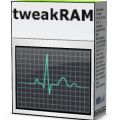
Giveaway of the day — TweakRAM 6.5
TweakRAM 6.5 esteve disponível como oferta em 6 de setembro de 2009
TweakRAM foi criado para limpar a memória do seu PC. Ele otimiza a RAM para que seu computador rode mais rapidamente e sofra "crashes" com menor frequência. Ele também melhora a performance do seu sistema ao limpar o conteúdo da RAM e lhe fornece informações sobre o CPU, uso da memória, processos e aplicativos instalados no seu computador.
TweakRAM desfragmenta a memória do seu computador, incrementado a eficiência dos caches do seu CPU e da placa-mãe e recupera vazamentos de memória causados por aplicativos enfraquecidos. Usando estes truques de optimização seus aplicativos e jogos favoritos irão funcionar mais rapidamente, até em computadores mais antigos.
Requisitos do Sistema:
Windows 9x/ME/NT/2000/XP/2003 and Windows 7,Vista
Publicado por:
Elcor SoftwarePágina Oficial:
http://www.elcor.net/tram.phpTamanho do arquivo:
3.19 MB
Preço:
$19.95
Títulos em Destaque

Registry Defragmentation é uma pequena utilidade que proporciona melhorias gigantescas à performance do seu computador. Este aplicativo fisicamente desfragmenta o arquivo de registro do Windows, dando a ele uma estrutura linear apropriada. Esta é uma ferramenta essencial para aqueles que instalam/desinstalam aplicativos de software com frequência.

Conserte seu registro e melhore a performance do seu PC! Seu sistema está se tornando lento e instável? Caso esteja, você necessita de um limpador de registro profissional e de uma ferramenta de reparação. Advanced Registry Doctor é a solução!

Premium Booster irá otimizar seu PC em apenas alguns passos. Você rapidamente notará que sua mágica realmente funciona e que seu Windows se tornará mais estável caso você continue utilizando o Premium Booster.

Comentáriosrios do TweakRAM 6.5
Please add a comment explaining the reason behind your vote.
Hi, I just tried it on xp 32bit. i have 4gb of memory. Installed fine. when cleaning it says:
memory before cleaning: 2590mb. free
memory after cleaning: 2589mb. free
So I actually lost 1mb. by cleaning.
Later I ran it again and also lost 1mb.
so I think" don't wast any time on this one".
Uninstalling it now.
Peter
Save | Cancel
I have tried this programme before. A complete waste of time it actually used more resources than it saved and has a tendency on computers with little ram on actually making them unusable during the time it is "freeing up" ram. So if it doesn't work on the computers that could use a bit of software that could actually do with this then you can guess it is no good on computers that don't. If you need more ram then buy more ram as I have never seen one of these type of programmes that worked to any degree.
Save | Cancel
The Good
* You can automate the RAM tweak.
* Supports many languages.
* Has some nice extra 'tools'.
The Bad
* Doesn't work very well.
* Uses up quite a bit of computer resources during the actual RAM tweaking/cleaning process.
* Premium Booster website is opened up (without your consent) during installation.
Free Alternatives
CleanMem
AnVir Task Manager
For final verdict, recommendations, and full review please click here.
Save | Cancel
I gave a thumbs down because I lost ram as a result of running this. see log:
*** TweakRAM started at 5:11:38 PM 6/09/2009
TweakRAM started freeing RAM at 5:13:24 PM 6/09/2009
TweakRAM finished freeing RAM at 5:14:38 PM 6/09/2009
TweakRAM freeing -7 Mb at 5:14:38 PM 6/09/2009
Save | Cancel
Did not uninstall all that it installed.
reginfo at [HKEY_CURRENT_USER\Software\Elcor Software\TweakRAM]
and other places near by. did not get removed when I uninstalled it.
Save | Cancel