Todos os dias oferecemos software com licenças GRATUITAS que do contrário você teria que comprar!

Giveaway of the day — Turbo Play 2.23
Turbo Play 2.23 esteve disponível como oferta em 5 de maio de 2021
Tudo em um criador de conteúdo: editor de vídeo, editor de áudio, editor de imagem, 300+ efeitos acelerados GPU, animações, exportação H265/H264, classificação de cores, texto de caligrafia.
Características
Audio Specific
faixas ilimitadas, funcionalidade pegajosa, linhas temporais múltiplas, esconderijo inteligente.
faixas polimórficas e 15 diferentes tipos de peças polimórficas.
ASIO, VST 3.x, controlo remoto, suporte DMX, suporte Art-Net
etc.
Video Specific
cenas ilimitadas, linhas temporais ilimitadas, faixas ilimitadas.
modo de mistura única e modo de mistura múltipla com mais de 30 modos de mistura diferentes.
editor de animação com modos de mover,ampliar,rodar,escalar com suporte a objetos 3D
modo de corte múltiplo com grelha de peças ilimitada.
Ferramenta de criação de Panorama
efeitos de localização de movimentos
vídeo e visualizador de fotografias
marcadores avançados
conversor de vídeo em massa
etc.
Veja todas as características aqui
Turbo Play videos
The current text is the result of machine translation. You can help us improve it.
Requisitos do Sistema:
Windows 10; English
Publicado por:
Turbo-Play.COMPágina Oficial:
https://turbo-play.com/Tamanho do arquivo:
119 MB
Licence details:
1 year
Preço:
$15.99






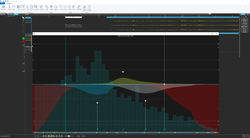


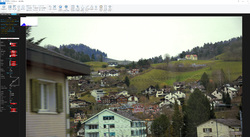
Comentáriosrios do Turbo Play 2.23
Please add a comment explaining the reason behind your vote.
Imported an MP4 video and the thumbnail was all corrupted. Playing the video was fine, but stopping it to find an insertion point corrupted the preview.
Unusable, if it can't handle simple small MP4 files.
Save | Cancel
A rich product and i hope for it a long career on the audio video editing market.
I made some tests on a Surface Go 2 (Intel core M3 processor 8 Go RAM, 128 Go SSD, rushes and render folder on external 500 Go SSD. Yes, a low powered computer.
On it, this app is able to play fluid native 4K video from common Canon M50 camera. Between 25 to 30 % of processor charge while playing. Good, but between each video rush on the time-line there is an half of second of black screen, and so no audio.
With a transition effect, impossible to get it played. A picture freeze and the black hole is there gain. By example, Icecream video editor is able to play realtime effects and transitions on the same machine with the same rushes but they use a light preview way to get it.
I tried different settings like less charge on GPU or transition rendering (?) without success.
Just a simple test but and this app has many features to explore. In this version, not chroma-key effect (green screen).
A product to follow.
Thanks a lot and best regards.
Save | Cancel
For a software of this kind, a bundle of video, audio, and image blender, a little note about how to use this software would attract more users who daily see this site for download. There is no period of mention of using this software for free. Eventhough readme.txt file would be there , users want a little more to know about the freatures of this software. Hope moderator of the vendor will see this
Save | Cancel
I had a problem installing the package, tried 3 times and was told there was a problem with it
Save | Cancel