Todos os dias oferecemos software com licenças GRATUITAS que do contrário você teria que comprar!
Giveaway of the day — TrafficWasher
TrafficWasher esteve disponível como oferta em 14 de outubro de 2010
TrafficWasher é um software para controle dos pais e a solução perfeita para controlar o uso da Internet! Ele automaticamente bane os sites da "Lista Negra" e faz uma checagem de todos os sites da Internet procurando por conteúdo adulto. Se o TrafficWasher encontrar alguém conteúdo obsceno, então a visualização da página será imediatamente bloqueada.
Além disso você pode permitir que a criança visite apenas os websites aprovados por você, restringir o tempo dos jogos de computador e do uso da Internet, bloquear qualquer site de rede social (como o Facebook, MySpace, and YouTube), restringir o tempo de chats de ICQ e muitas outras coisas.
Principais recursos:
- Certifique-se de todo o conteúdo que é visto pelo seu filho é checado!
- Dê uma experiência online segura para o seu filho!
- Reforce um cronograma rígido de uso do computador por dias da semana e horas por dia.
- Bloqueie o acesso aos jogos quando o seu filho precisa fazer o dever de casa.
- Monte listas negras que bloqueiam categoria inteiras de websites.
- Monte listas de permissão para que somente os sites autorizados por você possam ser visitados.
- Proíba o acesso a qualquer comunicação por e-mail, mensagem instantânea ou website que contenha uma palavra-chave proibida.
- Receba um log da uso da Internet pelo seu filho via e-mail.
Requisitos do Sistema:
Windows XP/ Vista (x32/ x64)/ 7 (x32/ x64)
Publicado por:
TrafficWasherPágina Oficial:
http://www.trafficwasher.com/Tamanho do arquivo:
7.39 MB
Preço:
$39
GIVEAWAY download basket
Comentáriosrios do TrafficWasher
Please add a comment explaining the reason behind your vote.
- The Good:
Wow this program really works. I installed it on my Vista 32 desktop PC, created a password to control the program, provided an email, registered and rebooted. A lot of processes get set to launch at start-up. The reason for this appears to be so the program can't be disabled using Control+Alt+Delete.
The app would not allow me to go to any adult site. I even used several anonymous proxies and still I could not go to them. That was impressive since that's how most kids get around parental controls. It also can block drug sites, cult sites, hate sites and more. You can tell it to block sites with any number of any word(s) e.g. You can tell it to not allow access to any site that uses a certain cuss word more than 2 times, 6 times or even zero times.
I tried to disable it using msconfig choosing for it to not start at launch and I disabled several of it's services with msconfig and upon reboot it still would not allow me to enter adult sites.
I even tried various browsers and it still wouldn't allow access to adult sites.
I uninstalled it and it required my password to uninstall it.
There are tons of options and features. You really have control over your child's computer accesss but that's all explained at their site.
- The Bad:
I kept getting errors like this: http://tinypic.com/r/11cfo5j/7
That is just one example. One was even a certificate from the U.S. Army. (I had a bunch of sites open while testing it.)
- The Ugly:
I installed it on my laptop with Vista 64 which is the one my children use. After install I could not access the internet at all. My connection was fine but it would not connect to any site. Even the program couldn't access the net. I uninstalled it and I could once again connect to the internet.
----------------------------------
This program is great and powerful but appears to have some bugs and compatibility issues.
Lastly, it is somewhat unnerving to use an app like this because EVERYTHING you do is being sent to the app's company so it can be sent to you via email so you know what your kid has been up to on-line. So you really have to trust the company because your online shopping, banking etc. is also going to be reported unless you are the administrator and even then....who knows because you have to give it permission to send info to the product's company whenever it wants but that is the nature of parental control programs.
Once the bugs are worked out this would definitely be worth purchasing. I hope to see a newer, improved version released here soon.
I hope this helps!
If you have children or vulnerable young adults in your household, and you have a PC that does not have any parental control software on it, give this a whirl. I have, for my sins, in my possession a 7 year old and a 15 year old so I was immediately interested on looking at today's GOTD. I read the blurb at the beginning and, being the GOTD cynic that I am, prepared myself to bash the program. But, frankly, I am rather delighted with this software with one BIG exception...
GET THE ENGLISH RIGHT PLEASE!!!!
Apart from the spelling and grammar errors that are dotted around the place, this is a very fully-featured and customisable piece of software. Every time I came across something I thought would be great to bash, I found a way to either switch it off, switch it ON, or edit it in some way so that it would suit my purposes. Well done to the developers for thinking about the user.
I didn't bother rebooting my PC (Win Vista 64) after installation although it recommended me to. Yet the software, after setting a couple of basic config options, kicked in right away. When a website is blocked, the page that appears tells you why it is blocked so, if you want to, you can edit it, whether it is because it contains a given number of words in the banned list or it is a site on the blacklist etc etc. It also gives you the opportunity to allow access to that page for a given user for a given period of time.
There are a few little glitches I'd like to see improved. For example, I activated the "forbidden sites" filter (which is "off" by default) and tried to go to the website of the University of Essex. It wouldn't let me (because it contains the word "sex"). No big deal because I can add the URL to the whitelist. But when I added "http://www.essex.ac.uk/" or "http://www.essex.ac.uk", i.e. cut and paste from the browser's address bar, the site remained blocked. It was only when I went back in and edited the whitelist to "www.essex.ac.uk" that the site was added. Inexperienced users would not realise this and there should maybe be a routine that strips out anything but the pertinent part of a URL.
However, in general I found this software to be good at what it does and not too bad at the way it does it. I'm no 15-year-old software geek so I can't say whether it would be easy to hack into, but I can say for now I am a happy TrafficWasher user (GOTD version uninstalled, running the shareware version and will shortly register for full support and lifetime updates).
If you are a parent and $39 is within your budget to keep their minds reasonably free of crap, this software would do the job as well as or maybe better than many others I have tried.
Hawk (#7) - You rail against this software with lines like, "Who is the arbiter of adult content." AND "Who are you to keep your children in ignorance?" - We can read in the description - "Set up whitelists so that only sites that you approve can be visited."
So then, "Who is the arbiter of adult content."(?) - Apparently the parent is. Kudos to the developer for this software that gives parents a tool that will help them keep websites "they" deem inappropriate from having instant access to their child's mind.
Also Hawk (#7) others reading these comments can ask about your line, "Net Nanny and the like…yes – with serious reservations." - Whose reservations? Yours? Where can parents run to find the "serious reservation list"? - To others that are planning on commenting on whether parents should control their children's internet usage with programs like this please give parents a little credit and realize that they are the ones raising their own children in the way they feel best. This is one tool that they might find can help them do their job. There are parents out there that care about their children and these are the same people that would take the time to set up a program like this.
Right now I have no children in my house to be concerned with but were I to find myself suddenly in charge of a grandchild for an extended period I would want a program just like this. Thanks Damon (#12) for your testing and un-biased comment.
I wonder about people that would prefer no parental controls whatsoever? Perhaps those are the same people whose children I see running around totally unrestrained in restaurants and supermarkets.
@#7 Hawk
I'm guessing you can change the settings?? Other than that, on Deviant Art, you CAN actually post dirty images and artwork... While I was checking out Yotsuba, my favorite manga on Deviant Art, I came across a random picture of a near hentai-like artwork. See, that's the thing. That's why Deviant Art is block... and even my school's board office blocked it too, because of that same reason!! I hope that answered your question, thanks. :D
After reading some comments posted while I wrote mine I felt I should add that I could use google search. It's my home page and that's how I found all of the anonymous proxies I tested it on.
It's default settings are strict but you can change them to allow more content so you should be able to permit it to do things some people are reporting they cannot do. You can okay or white list any site too so deviantart mentioned above can be permitted.
I don't see what is wrong with censoring the web from your children. The internet is the best and worse thing that has been invented and brought into our homes in the last two decades. I recommend a parental control program and never put an online computer or gaming system in your child's room. They should be in a family room.
Pre-teens and teens are the most likely age group to get into the dark side of the web. (Girls with social networking sites, chat, etc, and boys with pornography mainly)
I could not find a way that a child could get around this program. If you can get around it, I would like to know how.


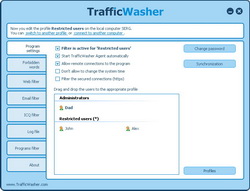
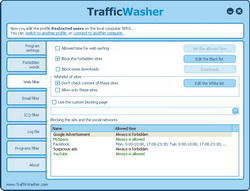

só pra encerrar esse papo,porque não irei mais voltar aqui,já disse tudo que tinha para dizer e o cara já leu tudo que tinha para ser lido,mas faltou completar só com uma coisa,acham certo o que o cara disse do pesoal que começou ter acesso á internet pela inclusão digital generalizando dessa forma? aqui é a parte pt do giveawayoftheday,ninguém que não fale pt vem por essa página,e ele ainda escreveu em inglês,o cara é o próprio exemplo do moron que acessa a net
Save | Cancel
responde só com um apelido,vai ficar menos ridículo pra vc...
Save | Cancel
Brother,primeiro você aprende a escrever, pra depois falar bobagem,outra coisa: pelo seu incômodo comentário tu não deve passar de um pé de chinelo,frustrado,tal qual o outro ao qual eu me dirigi.SAI LULA.
Save | Cancel
calma ai meu xapa,é a opinião dele,vamos respeitar a opinião alheia,cada um tem sua própria opinião sobre o software,e inclusão digital é o direito de todos e não só de alguns,portanto não fica querendo tratar de politica que aqui não é o lugar certo
Save | Cancel
Quanta Ignorância Santo Deus!!! O software é Show e "FIM DE PAPO"
This is digital inclusion, where any moron has pc.
Save | Cancel
Instalei a aplicação que me tornou o sistema muito mais lento e, depois, tentei desinstalá-lo e não consegui, pois pede-me a password não me dando a possibilidade de recuperar a dita...
Save | Cancel
já testei softs piores... não recomendo, pois o windows tem bloqueios identicos e de qualquer maneira consegue-se passar a segurança disto
Save | Cancel
Um amigo instalou, e falou que é muito bom!
Save | Cancel