Todos os dias oferecemos software com licenças GRATUITAS que do contrário você teria que comprar!

Giveaway of the day — Tipard Windows Password Reset Standard 1.08
Tipard Windows Password Reset Standard 1.08 esteve disponível como oferta em 16 de julho de 2017
Tipard Windows Password Reset é o profissional repor a palavra-passe do Windows do software para Windows 10/8/7/Vista/XP. Ele tem a capacidade de repor administrador/senha de usuário ou outro convidado senha facilmente, não importa o quão complicado é o código de acesso. Ele pode ajudar você a queimar repor a palavra-passe de software para um CD ou DVD com facilidade. Em seguida, você pode usar o CD/DVD inicializável para recuperar a sua palavra-passe do Windows. Windows Password Reset é compatível com os mais populares sistemas operacionais Windows e Estações de trabalho do Windows. Quando você perdeu a sua senha de Administrador para Windows PC ou não tem outra conta de administrador para iniciar sessão, pode ser a melhor opção para repor a sua palavra-passe do Windows.
The current text is the result of machine translation. You can help us improve it.
Requisitos do Sistema:
Windows XP (SP2 or later)/ Vista/ 7/ 8/ 10/ Server 2003/ Server 2008
Publicado por:
TipardPágina Oficial:
https://www.tipard.com/windows-password-reset/Tamanho do arquivo:
37.5 MB
Preço:
$29.95
Títulos em Destaque

Tipard Video Converter Ultimate é o tudo-em-um utilitário de vídeo do conversor de vídeo, vídeo downloader e video enhancer. Ele pode ajudar você a converter-se feito em casa DVD e outros populares de vídeo/áudio formatos, como MP4, AVI, FLV, MOV, MKV, MOV, WMV, MTV, 3GP, MTS, M2T, MPG, MP3, AAC, AIFF, FLAC, WAV, etc. para o formato adequado para o seu leitor de e portátil iOS/Android. Ele permite que você baixe vídeos online do YouTube, DailyMotion, Vimeo, TED, Facebook e muito mais ao seu PC diretamente. Além disso, ele oferece quatro maneiras para melhorar a qualidade do vídeo, para que você possa assistir seus programas favoritos de 4K UHD/filme HD com um ecrã de limpar e estabilizado imagem.
Especial de 50% de desconto código de cupom para usuários do GOTD: TIPAGOTD
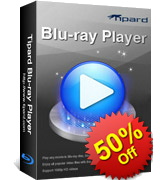
Tipard Blu-ray Player universal é uma reprodução de vídeo de software compatível com vídeos de qualquer formato em seu computador, principalmente filmes de Blu-ray. Ele permite que você para de reproduzir discos Blu-ray Disc (interno ou externo da Unidade de Blu-ray é necessário), pasta de Blu-ray ou arquivos ISO, até mesmo o mais recente lançado em Blu-ray sem problemas. Além disso, ele pode ser usado como um media player para reproduzir vídeo e áudio em qualquer utilizadas com frequência de áudio/vídeo formato, como MP4, MOV, MKV, AVI, TS, MTS, M2TS, FLV, MP3, AAC, AIFF, FLAC e outros. Ele também suporta 1080p HD e 4K UHD vídeos jogando.
Especial de 50% de desconto código de cupom para usuários do GOTD: TIPAGOTD
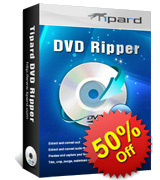
Tiprad DVD Ripper é o melhor DVD que rasga o software que permite que você ripe DVD para 4K UHD/vídeo em HD, converter DVD para qualquer populares de vídeo 3D/2D com alta qualidade e velocidade rápida. Por exemplo, você pode converter DVD para MP4, AVI, FLV, WMV, MKV, MOV, H. 264, H. 265 e outros 300+ formatos. Além disso, ele pode ajudar você a extrair faixas de áudio do DVD. O ripped arquivos de áudio e vídeo são compatíveis com quase todos os iOS/Android dispositivos como iPhone, iPad, iPod, Samsung, HTC, HUAWEI, Xiaomi e outros celulares com Android. Além disso, ele fornece muitas criativo funções de edição para editar o vídeo de saída.
Especial de 50% de desconto código de cupom para usuários do GOTD: TIPAGOTD

Tiprad DVD Creator é um fácil para usar DVD criação de programa que pode ajudar você a queimar DVD disco/pasta/arquivo ISO com qualquer utilizadas com frequência de vídeo de formato de arquivos. Você tem permissão para criar discos de DVD com vídeo no formato MP4, AVI, FLV, MOV, MKV, RMVB, MPEG, etc. Além disso, você pode usá-lo para gravar DVD pasta/arquivo ISO com o vídeo que você baixar o formulário do YouTube, Dailymotion, e outros sites populares. Você pode adicionar faixas de áudio e legendas para o DVD de saída. Você pode personalizar o arquivo de DVD por aparar, cortar, adicionar marca d'água, ajuste de efeito e de fusão, e assim por diante.
Especial de 50% de desconto código de cupom para usuários do GOTD: TIPAGOTD

Tipard Screen Capture é o poderoso software de gravação de tela do seu Windows 10/8/7/XP computador. Ele pode facilmente capturar as atividades da tela e grave vídeos com alta qualidade de imagem e som. O vídeo gravado será salvo como MP4 ou WMV, dependendo de sua configuração. Se você deseja gravar on-line de vídeos do YouTube, jogabilidade para reprodução de vídeos de webcam do Skype conversando, ou de captura de desktop para fazer o tutorial em vídeo para compartilhar on-line, este fantástico software pode ser sempre a primeira e a melhor escolha para atender às suas necessidades. Além disso, ele tem a capacidade de gravar somente MP3/AAC/M4A/WMA de áudio para o seu PC. Personalizou a área de gravação, opcional configurações de áudio, seletiva tempo de gravação duração permitirá que você para capturar praticamente qualquer vídeo.

Comentáriosrios do Tipard Windows Password Reset Standard 1.08
Please add a comment explaining the reason behind your vote.
Sorry, but this software seems to be misrepresented. According to THEIR website, this STANDARD version CANNOT burn a USB drive. FURTHER, all of the editions limit the number of times the software can be used! i.e., this STANDARD version can make 5 CDs, then it's done. How is that "lifetime?" Pass. (Plus, the ONE time I did have a problem with my Administrator password, I discovered a number of YouTube videos that show how to bypass and reset it manually.)
Save | Cancel
Downloaded, installed and registered without a hitch. Burned CD but it will be a while before I try to use it. It is disappointing that this version doesn't allow creation of a bootable flash drive: why even give this as an option if it isn't available?
Save | Cancel
After unziping downloaded file and running Setup.exe (as administrator) only window about succesful registration appears. No program files created
Save | Cancel
good news everyone.
there are plenty free alternatives that work perfectly without the limitation of today's give a way (no USB Drive support, up to 5 times etc).
https://www.lifewire.com/free-windows-password-recovery-tools-2626179
for advanced users, just boot via Linux Live and reset from there
enjoy
Save | Cancel
My daughter has an old PC using Windows XP for which she forgot the password. I promised to look into it but never had the chance to do it for two years now. Today, I saw this software , and I thought may be this is the right time. So I wanted to test how the software performs.
First I installed it on a window 10 machine. The installation went smoothly for me and I did not experience any problems as reported in some of the comments.
I run the software and registered it with no problem and created the boot up CD as directed by the software.
I did not want to test this software directly on my daughter's PC for fear to screw up the data in case something goes wrong. So I decided to test it on a different PC. Since I use Acronis True Image to back up my PC's and clone some of the hard disks, I decided to test it on a Windows 7 machine. I swapped the current hard drive for its two month old clone.
I knew the password of the clone, so I booted the machine and logged on with my normal password to make sure the clone is working.
I logged on to the machine, the clone was in working condition, then I shut down the system, .
Now I decided to boot the same machine using the Tipard CD I created.
I was able to log in to the machine with no password as the password was removed.
Save | Cancel