Todos os dias oferecemos software com licenças GRATUITAS que do contrário você teria que comprar!

Giveaway of the day — Tipard Screen Capture 2.0.20
Tipard Screen Capture 2.0.20 esteve disponível como oferta em 20 de janeiro de 2022
Tipard Screen Capture is the easiest recording tool that can help you capture screen activities and record videos/audio on your computer. It is your best choice to create tutorials, take screenshots, record webcam, capture video call chats, and make game videos. And there are a lot of editing tools to help you edit your recordings without any hassle.
Key functions and features:
1. Customize the recording area based on your needs.
2. Record video/audio files and save them with the original quality.
3. Add real-time drawing tools, such as arrows, text, shapes, and lines.
4. Preview and trim the captured video immediately once you finish recording.
5. Set task recording so you can record screen without sitting in front of your computer.
6. Take screenshots and save them in popular image format, like JPG, PNG and GIF.
Tipard provides 50% off coupon code: TIPAGOTD (apply to recommended products and other products) for all GOTD users.
The current text is the result of machine translation. You can help us improve it.
Requisitos do Sistema:
Windows XP/ 7/ 8/ 10
Publicado por:
TipardPágina Oficial:
https://www.tipard.com/screen-capture/Tamanho do arquivo:
36.6 MB
Licence details:
Annual
Preço:
$20.00
Títulos em Destaque

Tipard Video Converter Ultimate is the all-in-one video utility of Video Converter, Video Enhancer, Homemade DVD Ripper, MV Maker and Video Collage Maker. It enables you to rip your homemade DVD to popular video/audio file and convert video or audio formats like MP4, AVI, FLV, MOV, MKV, MOV, WMV, MTS, M2TS, MP3, AAC, AIFF, FLAC, WAV, etc. to a suitable format for your player. It provides you with multiple ways to edit video effect and improve video quality, so that you can watch your favorite HD/4K video with a clear screen and stabilized image. You can also use it to create stunning MVs and split-screen videos. This video converter supports GPU acceleration from Intel, AMD, NVENC, etc., which enables you to convert files at 60x faster speed with full quality.
Special 50% OFF coupon code for GOTD users: TIPAGOTD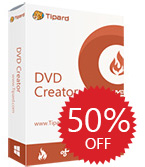
Tipard DVD Creator is the Blu-ray and DVD burning software to create any video and audio into Blu-ray or DVD disc/folder/ISO file. It makes Blu-ray/DVD with any video/audio formats like AVI, MP4, FLV, MKV, MPEG, TS, MTS, M2TS, MOV, WMV, VOB, MOD, AVCHD, H.264, H.265, TRP, MP3 and M4V, HD videos, etc. Moreover, it allows you to customize Blu-ray/DVD menu template including frame, button and text. You can also edit Blu-ray or DVD movie with cropping, clipping, adding watermark, and adjusting video effects with ease.
Special 50% OFF coupon code for GOTD users: TIPAGOTD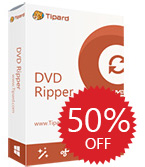
Tipard DVD Ripper enables you to rip your homemade DVD with 30x faster ripping speed than others. You can convert your homemade DVD to all popular video and audio formats like MP4, AVI, MOV, WMV, MKV, MP3 and more with excellent video/image quality. It’s armed with a built-in editing function that allows you to clip/crop/add watermark/adjust video effect before ripping your homemade DVD movies. Moreover, this homemade DVD ripper supports batch conversion, so you're able to get different video formats at one conversion. The adoption of the NVIDIA® CUDA™ technology, AMD APP Acceleration and multi-core CPUs supporting technology ensures the conversion process to be finished in a short while, and the ripping speed is 30x faster than others.
Special 50% OFF coupon code for GOTD users: TIPAGOTD
Tipard Blu-ray Converter allows you to convert homemade Blu-ray Disc and DVD to any video formats like MP4, MOV, M4V, AVI, WMV, MPEG and audio files such as MP3, FLAC, WAV, WMA, AMR, AIFF and so on. Also, you are able to convert any popular video formats like MP4, MOV, AVI, WMV, FLV, MKV, M4V, RMVB, TS, etc. you want. Besides, you can play these output video/audio files on iPhone 13/13 Pro/13 Pro Max/13 mini, iPhone 12/12 Pro/12 Pro Max/12 mini, iPhone 11/11 Pro/11 Pro Max, iPhone XS/XS Max/XR, iPhone X/8, Samsung Galaxy Series, Nokia, LG, HTC M8, Kindle Fire and more. Plus, with NVIDIA® CUDA™ technology and AMD APP acceleration, your converting speed with be 10X higher than before.
Special 50% OFF coupon code for GOTD users: TIPAGOTD
Tipard Blu-ray Player is the universal Blu-ray/DVD/Video Playing software compatible with almost all Blu-ray, DVD, and video formats on your computer. It enables you to play Blu-ray Disc, Blu-ray folder or ISO image files, even the latest-released Blu-ray movies. Besides, it can play DVD disc and movie with smooth experience. It also supports for 1080p HD and 4K UHD videos playback. Moreover, it can be used as a common Media Player to play video and audio in any frequently-used video/audio format like MP4, MOV, MKV, AVI, TS, MTS, M2TS, FLV, MP3, AAC, AIFF, FLAC and more.
Special 50% OFF coupon code for GOTD users: TIPAGOTD
Comentáriosrios do Tipard Screen Capture 2.0.20
Please add a comment explaining the reason behind your vote.
Please read this guide if you are not sure how to register the software.
Installation Guide:
Step 1. Download Zip package from GOTD page.
Step 2. Unzip the Package and double click “setup.exe” file to install the software.
Step 3. Click the "Get Free Registration Code" button in the “Register” window to open the “Register” page.
Step 4. On the “Register” page, please enter your “Name” and “E-mail Address”. Then click the "Get Now" button to get the registration code for free.
Step 5. In a few minutes, you will receive an email with an annual license in your mailbox.
Step 6. Go back to the “Register” window, and input your “Name” and the “Registration Code” you received, and then click “Activate” button to finish registration.
To learn more information about the software, please visit the page: https://www.tipard.com/screen-capture/
A 50% off coupon code (TIPAGOTD) is for GOTD Users. You could use it to buy recommended products.
Visit our official webpage: https://www.tipard.com/.
Save | Cancel
Tipard Studio, Thank you for the download today. The offering on the download page is a 64 bit version. Do you perhaps have a 32 bit version I can download. I dont use 64 bit on my laptop.
Thanks
Save | Cancel