Todos os dias oferecemos software com licenças GRATUITAS que do contrário você teria que comprar!

Giveaway of the day — Tipard Screen Capture 1.1.10
Tipard Screen Capture 1.1.10 esteve disponível como oferta em 23 de dezembro de 2016
Tipard de Captura de Tela é o profissional de software de gravação de tela para o Windows 10/8/7/XP computador. Ele pode facilmente capturar as atividades da tela e grave vídeos com alta qualidade de imagem e som. O vídeo gravado será salvo como MP4 ou WMV, dependendo de sua configuração. Se você quiser gravar vídeos on-line, vídeos de gameplay para reprodução de vídeos de webcam do Skype conversando, ou de captura de desktop para fazer o tutorial em vídeo para compartilhar on-line, este fantástico software pode ser sempre a primeira e a melhor escolha para atender às suas necessidades. Além disso, ele tem a capacidade de gravar qualquer áudio para salvar em seu PC como um arquivo MP3/AAC/M4A/WMA. Personalizou a área de gravação, opcional configurações de áudio, seletiva tempo de gravação duração permitirá que você para capturar praticamente qualquer vídeo.
The current text is the result of machine translation. You can help us improve it.
Requisitos do Sistema:
Windows XP/ 7/ 8/ 10
Publicado por:
TipardPágina Oficial:
http://www.tipard.com/screen-capture/Tamanho do arquivo:
30.3 MB
Preço:
$25.00
Títulos em Destaque

Tipard Video Converter Ultimate é o tudo-em-um utilitário de vídeo do conversor de vídeo, vídeo downloader e video enhancer. Ele pode ajudar você a converter-se feito em casa DVD e outros populares de vídeo/áudio formatos, como MP4, AVI, FLV, MOV, MKV, MOV, WMV, MTV, 3GP, MTS, M2T, MPG, MP3, AAC, AIFF, FLAC, WAV, etc. para o formato adequado para o seu leitor de e portátil iOS/Android. Ele permite que você baixe vídeos online do YouTube, DailyMotion, Vimeo, TED, Facebook e muito mais ao seu PC diretamente. Além disso, ele oferece quatro maneiras para melhorar a qualidade do vídeo, para que você possa assistir seus programas favoritos de 4K UHD/filme HD com um ecrã de limpar e estabilizado imagem. Especial de 50% de desconto código de cupom para usuários do GOTD: TIPAGOTD
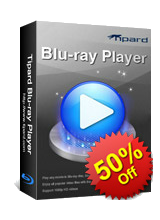
Tipard Blu-ray Player universal é uma reprodução de vídeo de software compatível com vídeos de qualquer formato em seu computador, principalmente filmes de Blu-ray. Ele permite que você para de reproduzir discos Blu-ray Disc (interno ou externo da Unidade de Blu-ray é necessário), pasta de Blu-ray ou arquivos ISO, até mesmo o mais recente lançado em Blu-ray sem problemas. Além disso, ele pode ser usado como um media player para reproduzir vídeo e áudio em qualquer utilizadas com frequência de áudio/vídeo formato, como MP4, MOV, MKV, AVI, TS, MTS, M2TS, FLV, MP3, AAC, AIFF, FLAC e outros. Ele também suporta 1080p HD e 4K UHD vídeos jogando. Especial de 50% de desconto código de cupom para usuários do GOTD: TIPAGOTD
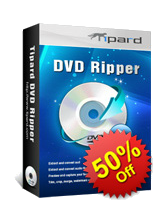
Tiprad DVD Ripper é o melhor DVD que rasga o software que permite que você ripe DVD para 4K UHD/vídeo em HD, converter DVD para qualquer populares de vídeo 3D/2D com alta qualidade e velocidade rápida. Por exemplo, você pode converter DVD para MP4, AVI, FLV, WMV, MKV, MOV, H. 264, H. 265 e outros 300+ formatos. Além disso, ele pode ajudar você a extrair faixas de áudio do DVD. O ripped arquivos de áudio e vídeo são compatíveis com quase todos os iOS/Android dispositivos como iPhone, iPad, iPod, Samsung, HTC, HUAWEI, Xiaomi e outros celulares com Android. Além disso, ele fornece muitas criativo funções de edição para editar o vídeo de saída. Especial de 50% de desconto código de cupom para usuários do GOTD: TIPAGOTD

Tiprad DVD Creator é um fácil para usar DVD criação de programa que pode ajudar você a queimar DVD disco/pasta/arquivo ISO com qualquer utilizadas com frequência de vídeo de formato de arquivos. Você tem permissão para criar discos de DVD com vídeo no formato MP4, AVI, FLV, MOV, MKV, RMVB, MPEG, etc. Além disso, você pode usá-lo para gravar DVD pasta/arquivo ISO com o vídeo que você baixar o formulário do YouTube, Dailymotion, e outros sites populares. Você pode adicionar faixas de áudio e legendas para o DVD de saída. Você pode personalizar o arquivo de DVD por aparar, cortar, adicionar marca d'água, ajuste de efeito e de fusão, e assim por diante. Especial de 50% de desconto código de cupom para usuários do GOTD: TIPAGOTD
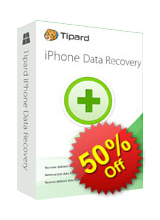
Tipard iOS Data Recovery é o poderoso iPhone/iPad/iPod ferramenta de recuperação de dados para recuperar arquivos apagados ou perdidos em dispositivo iOS, como o iPhone 7 Plus/7/SE/6s Plus/6/5/5c/5/4S, iPad Pro Ar/2/mini 4, iPod touch e muito mais. Ele pode recuperar mensagens de texto, contatos, fotos, marcadores do Safari, lembrete, notas, calendários, arquivos de música, etc. a partir de seu dispositivo iOS diretamente. Ele também tem a capacidade de recuperar dados a partir do iTunes ou iCloud backup, caso o seu iPhone perdido ou danificado. É altamente compatível com o iOS 10, e permite que você visualize os dados em falta e selecione específicas para restaurar. Com a mesma maneira, você pode facilmente fazer backup perdido ou ainda existente iOS arquivos para o seu computador. Especial de 50% de desconto código de cupom para usuários do GOTD: TIPAGOTD

Comentáriosrios do Tipard Screen Capture 1.1.10
Please add a comment explaining the reason behind your vote.
Please read this guide if you are not sure how to register the software.
Installation
Unzip the package you have downloaded and double click Setup.exe to install the software.
You need to register using the user name and registration code provided below
(which have already packed into the software).
Learn more information about the software, please visit this page: http://www.tipard.com/screen-capture/
A 50% off coupon code (TIPAGOTD) is for GOTD Users. You could use it to buy all the products at: http://www.tipard.com
Save | Cancel
Tipard Studio,
Tipard Screen Capture 1.1.10 - Giveaway of the day!
License - 1 year?
License - Lifetime?
Save | Cancel
I tried installing many times. After it checks to see if the GOTD key is available, then it appears as if it's going to install. Then nothing happens. I tried usual installation 1st, then as administrator. It seems like more and more after going through the rigmarole of getting the "Link", there still seems to be a hassle installing GOTD programs.
Also on a side note, while installing GOTD offerings, oftentimes after seeing something pop up then quickly off the screen and I miss what it says, after much research the program that is blocking it, is a program I've recently installed from GOTD. Is it too much to ask that GOTD keep a computer with all the recent GOTD programs installed on it, to warn us all beforehand that there is a conflict from a previous GOTD installed program, and forewarn us to turn it off first?
I rarely ever used to have any problems installing GOTD programs. Even after the GOTD "wrapper" was instituted for a long time I had no problems. Lately about half the time there is a problem. An example was recently when there was that huge (file size-wise) program that every one complained about either downloading glacially slow or the download freezing up totally. Even though 9/10ths of the comments were specifically about that same problem, GOTD didn't even bother with a response about the problem, or re-offer it later. No explanation at all. I long for the old days! I have the latest updated Windows 10.
Save | Cancel
GOTD's links analytics is due a thorough sorting if today's example is anything to go by. The GOTD offer is of a Tipard product and the GOTD link is to that product page. That page is, however, intercepted with incomprehensible nonsense:
"Site can be malware infected, hijacked, or generally unsafe . . . Visit the most interesting Tipard pages . . Tipard is a relatively well-visited website reported to be malware-infected or hijacked so you should stay away from it."
I'd ask what on earth all that's supposed to mean but that would imply I take seriously any and all such 'protective' third parties. I don't. My experience of the daddy of 'em all, Web of Trust, has been that it's well-nigh laughably untrustworthy.
I have no connection with Tipard. More to the point, I have in past years sampled several Tipard giveaways kindly facilitated by GOTD without the slightest problem arising from use of the software or a Tipard website visit.
Hopefully GOTD can get to grips with this today; it's obviously silly to be partnering with a software developer in a giveaway offer and then have it said that the partner's website is malware-infected or hijacked and everyone should keep clear of it.
Save | Cancel
Installation went well, it entered name and key by itself, i only had to hit the Register button and dismiss following message.
If you have Aiseesoft Screen Recorder installed, DO NOT INSTALL THIS! Because it's the same Aiseesoft Screen Recorder, by different name in different skin, but with the same bugs!
I tried to record to mp4 the output video was sped up, the same problem i had with Aiseesoft Screen Recorder.
So on my windows 10 system it can only record to WMV without problems.
I know that WOT site ratings are not all accurate, nevertheless their site doesn't have good reputation, according to WOT.
Save | Cancel
Installed in a couple of minutes without any problems on my Windows 8.1 machine. It is very simple to use, not very many options. On the upside it can record the system sound, which not all screen recorders seem to be able to do in my experience. It does make rather large files, and I'll be sticking with BB Flashback Express myself (which can substantially compress the original captures without loss of quality), but if you want something simple for occasional use this program seems to do the trick.
Save | Cancel