Todos os dias oferecemos software com licenças GRATUITAS que do contrário você teria que comprar!
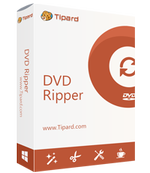
Giveaway of the day — Tipard DVD Ripper 10.0.16
Tipard DVD Ripper 10.0.16 esteve disponível como oferta em 25 de agosto de 2020
Tipard DVD Ripper is the professional DVD ripping software with 30X faster via hardware acceleration. It can rip DVD into popular formats like MP4, AVI, MKV, MOV, FLV, WMV, MPG, and more with powerful editing features.
1. Rip any DVD to 500+ video formats on computer.
2. Backup DVDs even protected DVD to computer.
3. Copy DVD to ISO and folder in 1:1 ratio.
4. Convert DVD to MPG Lossless with keeping original tracks.
5. Edit DVDs (rotate, crop, clip, merge, watermark, etc.)
6. Edit (add, delete, and change) audio tracks and subtitles.
7. 30X faster ripping speed with GPU hardware acceleration.
8. Compress large video files into smaller.
9. Edit metadata information like ID3 tag editor, etc.
10. Create animated GIFs from DVD and videos.
11. Convert 3D videos and DVDs.
12. Enhance DVD quality in 4 ways.
Note: Only for Giveaway of the Day users, Tipard specially provides a 50% off coupon: TIPAGOTD, and users can purchase all Tipard software products 50% off.
The current text is the result of machine translation. You can help us improve it.
Requisitos do Sistema:
Windows XP/ Vista /7/ 8/ 10
Publicado por:
TipardPágina Oficial:
https://www.tipard.com/dvd-ripper.htmlTamanho do arquivo:
58.3 MB
Licence details:
Annual
Preço:
$29.95
Títulos em Destaque

Tipard Video Converter Ultimate is the all-in-one video utility of Video Converter, Video Enhancer and DVD Ripper. It enables you to rip any DVD to popular video/audio file and convert video or audio formats like MP4, AVI, FLV, MOV, MKV, VOB, MOV, WMV, MTV, 3GP, MTS, M2TS, MPG, MP3, AAC, AIFF, FLAC, WAV, etc. to suitable format for your player. It provides multiple ways to edit video effect and improve video quality so that you can watch your favourite HD/4K video with a clear screen and stabilized image.
Special 50% OFF coupon code for GOTD users: TIPAGOTD

Tipard DVD Creator is the DVD burning software to create any video and audio into DVD disc/folder/ISO file. It makes DVD with any video/audio formats like AVI, MP4, FLV, MKV, MPEG, TS, MTS, M2TS, MOV, WMV, VOB, MOD, AVCHD, H.264, H.265, TRP, MP3 and M4V, HD videos, etc. Moreover, it allows you to free customize DVD menu template including frame, button and text. You can use its local menu templates and download online templates directly.
Special 50% OFF coupon code for GOTD users: TIPAGOTD

Tipard Blu-ray Converter allows you to convert any Blu-ray Disc and DVD to any video formats like MP4, MOV, M4V, AVI, WMV, MPEG and audio files such as MP3, FLAC, WAV, WMA, AMR, AIFF and so on. Also, you are able to convert any popular video formats like MP4, MOV, AVI, WMV, FLV, MKV, M4V, RMVB, TS, etc. you want. Besides, you can play these output video/audio files on iPhone XS/XS Max, iPhone XR, iPhone X, iPhone 8, Samsung Galaxy Series, Nokia, LG, HTC M8, Kindle Fire and more. Plus, it can support the 6X faster converting speed with the newly adopted NVIDIA CUDA technology.
Special 50% OFF coupon code for GOTD users: TIPAGOTD

Tipard Blu-ray Player is the universal video playing software compatible with almost videos of any format on your computer, especially Blu-ray videos. It enables you to play Blu-ray Disc (an internal or external Blu-ray Drive is needed), Blu-ray folder or iSO files, even the latest-released Blu-ray movies. Moreover, it can be used as a common media player to play video and audio in any frequently-used video/audio format like MP4, MOV, MKV, AVI, TS, MTS, M2TS, FLV, MP3, AAC, AIFF, FLAC and more. It also supports 1080p HD and 4K UHD videos playing. What’s more, you can set audio track and channel to get a better sound.
Special 50% OFF coupon code for GOTD users: TIPAGOTD

Tipard Screen Capture is the screen recorder software, which captures anything that is happening on your computer. It captures the video and audio from desktop, programs, browsers, and webcam, so that you can save online videos, grasp online music, make video tutorials, create gameplay shows, keep the video and audio calls, remember all the points in an online meeting or webinar, and more.
Special 50% OFF coupon code for GOTD users: TIPAGOTD

Comentáriosrios do Tipard DVD Ripper 10.0.16
Please add a comment explaining the reason behind your vote.
Rips DVDs and has a basic set of editing tools. After testing with the same DVD using the WinX ripper here's what I found.
1. Extremely slow to rip a DVD. 30+ minutes to rip a title compares to 6 minutes using WinX ripper.
2. Rip file size twice as compared to WinX ripper. 2.06GB as to 1.07GB
3. Defaults to hard encoded subtitles.
Save | Cancel
Please read this guide if you are not sure how to register the software.
Installation Guide:
Step 1. Download Zip package from GOTD page.
Step 2. Unzip the Package and double click “setup.exe” file to install the software.
Step 3. Click the "Get Free Registration Code" button to visit the “get free registration code” page from Tipard, where leave your user name and email address to receive the free registration code of Tipard DVD Ripper.
Step 4. Return to this software, click the “Register” button to enter the registration screen.
Step 5. Paste the received registration code under “Registration Code” in this software and click “Activate” to finish registration successfully.
To learn more information about the software, please visit the page: https://www.tipard.com/dvd-ripper.html
A 50% off coupon code (TIPAGOTD) is for GOTD Users. You could use it to buy all the products at: https://www.tipard.com/.
Save | Cancel
Tipard Studio , I see the settings, as installed, are going to automatically check for updates? Are the updates included in this version? Will the updates be automatic installed or will we be able to agree to update this version of the software? If the program does not include updates and it automatically updates the program, then I assume this version will revert to the trial version. Please advise. Thanks
Save | Cancel
I have downloaded your Tipard DVD Riper 10.0.16 and installed the program. I also requested and received the registration code in my email. When I click on the Tipard icon I get Register button. When clicking on the registration button I get a buffer wheel lasting a few seconds then the nothing happens and the registration box disappears.
Unable to open the program or register it.
Save | Cancel
Richard Wright,
I had the same problem. I uninstalled the old software, installed new again and the registration process worked.
Save | Cancel