Todos os dias oferecemos software com licenças GRATUITAS que do contrário você teria que comprar!
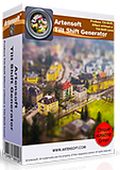
Giveaway of the day — Tilt Shift Generator 1.2
Tilt Shift Generator 1.2 esteve disponível como oferta em 6 de abril de 2015
One of the best programs for creating photos with a tilt-shift miniature effect. Take a look at examples of photos, processed with this powerful tool. You can find a lot of applications that claim to apply similar effect to images, still most often the algorithm is improper, e.g. they use Gaussian blur instead of much more complex Lens (optical) blur which produces an effect identical to real bokeh; or they apply semi-transparent overlay, using wrong type of transition from focused to blurred areas, etc.
Tilt Shift Generator renders the original image pixel-by-pixel with the highest accuracy. This utility offers additional settings which help the output images to be better in comparison to photos taken by high-priced "tilt and shift" lens to simulate the miniature effect. Tilt Shift Generator surpasses Photoshop tools and popular cameras' built in filters by result.
Please note: You can get a full version with support and upgrades. Don’t miss a special offer from Artensoft – 50% off for all titles during giveaway period!
Requisitos do Sistema:
Windows XP/ Vista/ 7/ 8 (x32/x64)
Publicado por:
ArtensoftPágina Oficial:
http://www.tiltshiftgenerator.com/Tamanho do arquivo:
16.6 MB
Preço:
$49.95
Títulos em Destaque

Artensoft Photo Collage Maker creates unique mosaic collages from photos in the automatic mode. Just take a look at the gallery made by Artensoft team, where each collage was effortlessly created with the help of the program. The program is the only product of this type in the world that automatically creates mosaic collages where elements of different sizes are so accurately inserted into the base image depending on the detail level selected by the user.

Unlike Artensoft Photo Collage Maker, this program helps to create classical photo mosaics where all elements are the same size and can be placed horizontally or vertically, offering the most suitable placement for the source image. Photo mosaics created with this product can be just as impressive as mosaic collages generated by Collage Maker.

Artensoft Photo Editor manages your digital photo workflow from start to finish. Import, adjust, edit, batch process, catalogue, navigate and view digital pictures from a single tool. The new photo editor makes your photo workflow plain, easy and straightforward. 50% discount only today!

Comentáriosrios do Tilt Shift Generator 1.2
Please add a comment explaining the reason behind your vote.
Installed and registered without problems on a Win 8.1.3 Pro 64 bit system. A clean install.
A company without name and address:
Company Info
Artensoft is a software company founded in 2007. We create Windows based applications
We had a previous version of this tool on January 8, 2013. here are the old reviews:
http://www.giveawayoftheday.com/tilt-shift-generator/
As a short test, I took a picture of the "Kölner Dom" from Wikipedia. For tilt-shift, aerial views are the best.
http://upload.wikimedia.org/wikipedia/commons/6/6d/Koeln_RdFlug_1.JPG
Upon start a resizable interface opens with a demo picture. In the options you can only change the JPG quality, several languages available.
You add your picture, define the focus and the output size and that's it.
http://i.imgur.com/rFjcHc3.png
During the file processing, advertizing is shown. You can block it in the future...
http://i.imgur.com/S9q6WG0.png
You have to play around with focus size, defocus strength and the other sliders to achieve the result, you want to have. The preview option is a good help. Does what it claims, easy to use for those, who had never played with a tilt-shift options.
http://i.imgur.com/6QcK8W0.jpg
This is a simple one trick tool. In my opinion it was more fun, when it was new.
This tool now built in in most photo applications. If you want to have a separate tool, you can take this.
Uninstalled via reboot.
Save | Cancel
Once again, your reviews are amazingly insightful. After looking at your pics, I decided to give it a shot. Have this feature on both my galaxy S5, and my canon powershot SX40. Took a pic with the canon, used the S5 to do a miniature, then used the canon do do a miniature pic. Used this nifty little gem, and compared them all. While I have no sites to upload pics, (never bothered with those) I found that the built in miniature setting on the canon, and the S5's camera (a downloaded app, not something that comes pre-installed unfortunately) did a better job at keeping the lighting and clarity of the overall pic, while applying the same upper and lower blur. This app seems to lower pic quality and darken everything a bit. Uninstalled. It's a lot easier just using built in camera features, or finding a free app that is updateable. Thank you Artensoft for this give-away, but I'll have to pass.
Save | Cancel
I like using this tool for a quick miniature effect. Great for the average shooter. For serious work most heavy graphic programs have this function with instant as-you-work previews.
I want to point out that tilt/shift photography is not really what we have here even though the web has now renamed tilt/shit photography as "miniature making". This program is really a "TILT" program in reverse. It does selective blurring where the tilt part of a tilt/shift lens does selective focusing. Yes, there really is a difference. What is missing is the SHIFT function. A true TILT/SHIFT lens does many things such as perfect focus depth with large apertures, correct keystone effects and other distortions, and even distortion free wide angle - panorama shots. Lenses that do all this are heavy and expensive.
a href="http://www.kenrockwell.com/tech/movements.htm">
a href="http://www.redbubble.com/people/peterh111/journal/5713153-an-introduction-to-tilt-shift-photography">
a href="http://www.nikonusa.com/en/Nikon-Products/Product/Camera-Lenses/PC-E-NIKKOR-24mm-f%252F3.5D-ED.html#!">
So for anyone who wants or needs to simulate short depth of field photography or to crisp up some macro shots or create a miniature effect, this is a good simple software.
But if you want to emulate tilt/shift you need a couple of grand for a heavy lens.
Save | Cancel
"For tilt-shift, aerial views are the best."
True.
Ans as I AM an Aerial Photographer, I find Tilt-Shift Generator to be a GREAT, quick & easy tool.
It's fun to add a Tilt-Shift version of an aerial pix to the images we give friends; it adds an extremely unusual "model" look to the normal pix people have come to expect.
We get more comments about our Tilt Shift pix than any others, though sadly - I lost my copy of this software in a hard drive crash.
Delighted to have it back again and intend to let all my Aviator-friends know it's available today.
Thanks GAOTD and Artensoft.
Highly recommended.
I'll spread the word...
Save | Cancel
I like this software very much. I was a commercial photographer back in the days of film and am now having a great time with digital.
Today's software is a fun little tool that does what it claims and does it easily. The placement of the background / foreground blurs is easily adjusted, for intensity, placement and angle. You can shift the blur to mimic a toy picture, or make it lighter to slightly blur distracting background objects. Sure, you could use Photoshop, but it has a MUCH greater learning curve than Tilt Shift Generator 1.2.
Putting it in my "Image Software" folder right next to the often-used "Image Paint" by Teorex GAOTD, and perspective tilt.
The price at $50 is 'way too high, however.
Save | Cancel