Todos os dias oferecemos software com licenças GRATUITAS que do contrário você teria que comprar!
Text to MP3 Converter 3.1.0 esteve disponível como oferta em 13 de janeiro de 2024
Se você precisa converter algum texto em áudio ou está apenas procurando uma maneira de visualizar algum conteúdo sem ter que perder tempo lendo-o, o Vovsoft Text to MP3 Converter pode fazer as duas coisas, oferecendo opções para o mecanismo de fala usado, como bem como o formato de áudio de saída. As duas opções principais oferecem aos usuários a opção de qualidade superior (WAV) ou gravação mais compacta (MP3). A opção Speech Speed permite reprodução e gravação de 10x lenta a 10x rápida. Se você procura um aplicativo básico que possa ajudá-lo a realizar conversões de texto em áudio, sem ter que recorrer a etapas e processos de configuração complexos, experimente este software simples, mas bastante capaz. Além de arquivos de texto, este software também suporta o carregamento de arquivos PDF e documentos do Microsoft Word. Este software criador de MP3 pode ser usado para conversão de Word em MP3 carregando arquivos DOC e DOCX em seu desktop ou laptop. Você pode até usar a conversão em lote para converter vários arquivos de uma vez. Além das vozes robóticas oferecidas pelo Windows, este programa também permite utilizar vozes naturais (Alloy, Echo, Fable, Onyx, Nova, Shimmer) fornecidas através da API OpenAI.
The current text is the result of machine translation. You can help us improve it.
Requisitos do Sistema:
Windows 11/ 10/ 8.1/ 8/ 7
Publicado por:
VovsoftPágina Oficial:
https://vovsoft.com/software/text-to-mp3-converter/Tamanho do arquivo:
17.6 MB
Licence details:
Lifetime, no updates
Preço:
$19.00
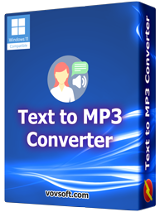

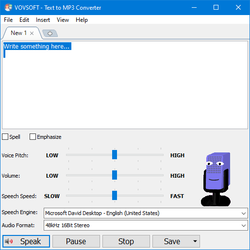
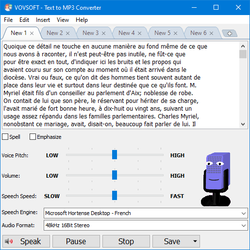
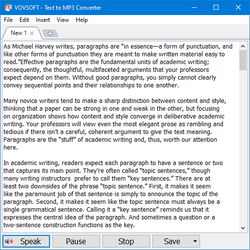
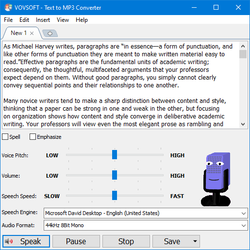
Comentáriosrios do Text to MP3 Converter 3.1.0
Please add a comment explaining the reason behind your vote.
Thanks for the Lifetime License and easy install with License Key right in the Read Me file!
Works fine and does exactly what it says it does. I like the options to vary the pitch and speed of the voices because of the limited number of them available.
I do have one suggestion if anyone from Vovsoft sees this; The output options for wav format include bitrate choices with a nice range of 8 to 48 kHz, however; the 41 kHz option really is 41 kHz and not 41.1 kHz. 41.1 kHz is a Standard bitrate and is actually needed for my "Secret Weapon" audio program and it will not accept any other bitrate, including 41.0 kHz.
So, if this could be updated it would make the software much more useful to us weirdos who do strange things with outdated software!
Also; if I have other voices installed for text to speech can this program detect them or are we limited to the voices it comes with?
Save | Cancel
David Jaynes, Can you share how to get more voices. Thanks
Save | Cancel
Oops - I can't edit my comment, but I found how to get more voices, so that part of my comment can be ignored!
Thanks again.
Save | Cancel
The "Microsoft Server Speech" options error with "Class not Registered" - what else needs installing please?
Also are the Open AI speech options something you have to pay for, as it seems you need another $19 (plus VAT?) Vovsoft program to use it, plus a credit card for Open AI?
Save | Cancel
Is there a way to additional individual voices (not additional languages) to the program? If so, how?
Save | Cancel