Todos os dias oferecemos software com licenças GRATUITAS que do contrário você teria que comprar!

Giveaway of the day — Tenorshare Any Data Recovery Pro 5.2.0
Tenorshare Any Data Recovery Pro 5.2.0 esteve disponível como oferta em 27 de março de 2016
Tenorshare Any Data Recovery Pro é um poderoso software de recuperação de dados. Ele é simples e tem opções de recuperação flexíveis que podem ajudar a restaurar arquivos que foram perdidos em uma variedade de maneiras, como exclusões acidentais, alterações de partição, vírus e partições formatadas. Ele não só recupera arquivos de partições alteradas e discos formatados, mas também pode recuperar arquivos do cartão de memória do celular, cartões de câmera, disco rígido externo, USB, pen drive, etc. É compatível com todos os sistemas operacionais Windows atuais, incluindo algumas versões de servidor.
Recursos principais:
- Recupere arquivos excluidos quando você excluiu sem querer usando o comando “Shift+Delete” ou esvaziando a Lixeira;
- Restaure arquivos de partições ou discos formatados ou reformatados;
- Recupere arquivos de foto, música, vídeo e áudio. Suporta quase 200 tipos de arquivos;
- Restaure os dados para o disco rígido, disco rígido externo, cartão de memória, cartão de memória, unidade USB, pen drive, zip drive e mais;
- Previsualize os arquivos perdidos antes da recuperação;
- Suporta o sistema de arquivo FAT12/16/32 e NTFS;
- Funciona bem no Windows 10, 8, 8.1, 7, Vista, XP, etc. e servidores do Windows.
Requisitos do Sistema:
Windows Server 2000/ 2003/ 2008/ 2011/ 2012/ XP/ Vista/ 7/ 8/ 8.1/ 10 (x32/x64); CPU: 1GHz (x32/x64) or above; RAM: 256 MB (1024MB recommended); HD: 200 MB or above
Publicado por:
TenorsharePágina Oficial:
http://www.tenorshare.com/products/data-recovery-pro.htmlTamanho do arquivo:
7.9 MB
Preço:
$99.95
Títulos em Destaque
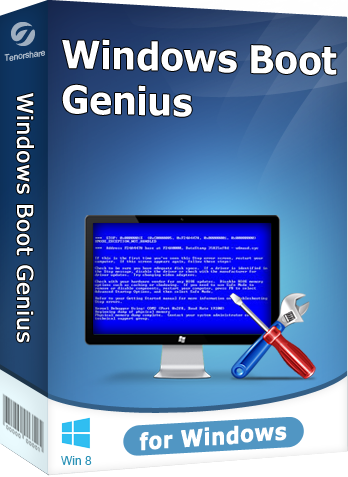
Tenorshare Windows Boot Genius permite-lhe inicializar qualquer computador a partir do CD/DVD /USB, corrigir todos os problemas de inicialização do PC, fazer backup do sistema Windows e recuperar dados de um computador que deixou de funcionar. Além disso, ele também permite criar partições de disco rígido sem perder dados, recuperar facilmente senhas e chaves perdidas e destruir completamente todos os dados no computador. Agora apenas $15.95 para obter o Windows Boot Genius (preço original $79.95)
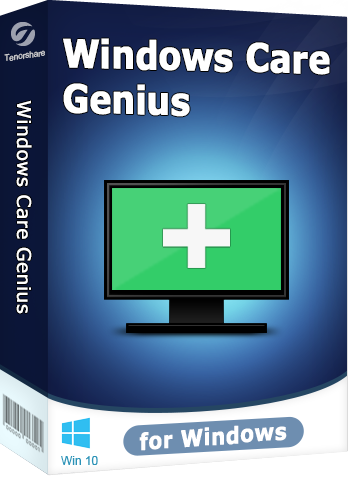
Tenorshare Windows Care Genius oferece 22 características poderosas para manter seu PC funcionando em desempenho máximo. Ele remove as entradas do inválidas do registro do Windows, limpa os arquivos desnecessários, proteje que a sua privacidade seja violada, otimiza o desempenho do PC, desgragmenta discos, monitora o sistema, etc. Agora apenas $14.99 para obter o Windows Care Genius (preço original $29.95)

Comentáriosrios do Tenorshare Any Data Recovery Pro 5.2.0
Please add a comment explaining the reason behind your vote.
Two tests; recovery of deleted files, and files on drive listed.
Quick scan mode.
Pleased to report it recovered JPG files and MP3 files without any difficulty.
More importantly to my mind it only listed deleted files, unlike some recovery programs which list everything!
Deep scan mode.
Unfortunately, this listed both deleted and files that were not deleted, oh dear imagine wading through a list like that, maybe I've missed a method of separation but I don't think so.
Easy-to-use, can select type of files to look for and when found a tree on the left panel lists them by type and worked well in quick scan mode.
Tested on new SD card prepared purely for this test.
Save | Cancel
I recently had a USB thumb drive become corrupted. I had a lot of MP3 files that I wanted to recover. I tried four or five different "undelete" or "recover" programs. Some free and some paid programs. They were able to recover some files. Unfortunately all of the recovered files were garbled and totally useless. Even the ones marked green and stated to be in perfect shape. Since then I have become more a fan of back ups than this type of program. Thank you for the offer but I will pass.
Save | Cancel
gpc111,
"USB thumb drive become corrupted"
Therefore I always use a program to eject a USB-device.
I use a gift from GOTD: USB safe Remove
It small, fast and handy
Save | Cancel
gpc111: "Since then I have become more a fan of backups than this type of program".
And understandably so: the era has passed when large capacity drives were so-oo expensive it was necessary to trust to luck and hope your most prized stuff wasn't inadvertently deleted / lost / corrupted.
But those days are gone, something of which today's developer seems blissfully unaware because the retail quoted on this page -- that is, the re-install price of this giveaway -- could equip anyone with a back-up drive and a pair of USB sticks by way of redundancy. The unexpected will always happen in computing whether by mistake or mischance but trusting solely to "recovery software" makes no sense-- and spending $100 on it, downright mind-boggling.
Save | Cancel
Install on W10 x 64 SSD, no problem. I ran a test on two 8G SD cards and on one it did recover a number of video files along with the file names. On the 2nd SD card, it indicated there were 1017 jpegs. It took about 10 minutes to complete the scan and then save the files to the default directory. The file names and file sizes were there but I couldn't view any of the jpegs. SC cards are usually formatted as FAT32, so I reformatted but as NTSF and ran Tenorshare. No files were found so back to FAT32 full reformat and ran the recovery program, it never found a single file, it actually looked like the SD card was never used. The programs works a fashion but hardly worth $99.95. Being as it's free it's just extra app to have along with other recovery tools as it may just find files the others missed. I do like the fact that it showed the file names.
Save | Cancel
Can't believe that people would actually pay a hundred for this software!
Piriform https://www.piriform.com/
Has Recuva for free: https://www.piriform.com/recuva
Works great and is completely free of charge!!!
Save | Cancel