Todos os dias oferecemos software com licenças GRATUITAS que do contrário você teria que comprar!
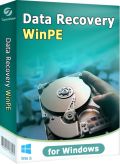
Giveaway of the day — Tenoreshare Data Recovery WinPE 4.0.0
Tenoreshare Data Recovery WinPE 4.0.0 esteve disponível como oferta em 26 de maio de 2015
Recover files from bootable CD, DVD, USB drives without booting into Windows. Tenorshare Data Recovery WinPE is a useful data recovery software for Windows to help your computer deal with booting issues, such as freezes, crashes, keeping rebooting and in not starting at all.
Key Features:
- Make a boot CD/DVD/USB drive to boot up inaccessible Windows when your operating system is damaged, corrupted or crashed;
- Recover any file types on your computer: photos, videos, songs, emails and other documents;
- Not only recover files from hard drives, but also get lost data back from USB flash drive, memory card, external hard drives, digital cameras, MP3/MP4 players, RAID, dynamic disk, and more;
- Supports almost all file systems, such as FAT12, FAT16, FAT32, NTFS, HFS, HFS+ based hard drive and storage devices;
- Preview photos like JPG, PNG, TIF, etc. and audio file before recovery.
Requisitos do Sistema:
Windows Server 2000/ 2003/ 2008/ 2011/ 2012/ XP/ Vista/ 7/ 8/ 8.1/ 10 (x32/x64); CPU: 1GHz (x32/x64) or above; RAM: 256 MB (1024MB Recommended); Hard Disk Space: 200 MB free space and above
Publicado por:
TenorsharePágina Oficial:
http://www.tenorshare.com/products/data-recovery-winpe.htmlTamanho do arquivo:
40.2 MB
Preço:
$79.95
Títulos em Destaque

Tenorshare Windows Boot Genius allows you to create a bootable CD/DVD/USB to repair Windows boot issues, backup/restore data, reset Windows local and domain account passwords, recover Windows product key, backup and restore disk and partition, manage partitions and more. Get Tenorshare Windows Boot Genius for $15.99 (Original Price: $54.95).

Tenorshare Any Data Recovery Pro can easily and quickly recover formatted, deleted or lost photos, video, audio files, docs, emails, zip files and more from hard drive, memory card, external hard drive, USB, pen drive, mobile phone, digital camera, etc. It also gets back data from damaged, corrupted or altered partitions. Get Tenorshare Any Data Recovery Pro for $12.99 (Original Price: $49.95).

Comentáriosrios do Tenoreshare Data Recovery WinPE 4.0.0
Please add a comment explaining the reason behind your vote.
Installed without problems on a Win 8.1.3 Pro 64 bit system. No registration needed?
A Chinese company from Shenzen with an US address (*)
It doesn't start good... The Data Recovery WinPE.exe claims to be a "Windows Password reset 4.1.0.0" Who programs such nonsense?
http://i.imgur.com/5uSmIKp.png
Upon start a non resizable window opens, without opens, but a help about burning and booting.
http://i.imgur.com/slPgRrd.png
It doesn't continue good. It does not recognize correct a ScanDisk Cruizer Blade as USB device, it has no feature to create an ISO file - it wants to burn a CD directly or create the USB stick directly.
Okay, I took a fresh USB stick, the program finished:
http://i.imgur.com/EnyVGWv.png
Will boot this PE Disk and return afterwards...
(*) who is not interested in these informations, just skip reading!
Save | Cancel
Back again.
I made a real screenshot LOL:
http://i.imgur.com/uh7i9ut.png
The WinPE is a very old WinXP PE and, it does not work in my case. It cannot be controlled with the keyboard, it does not recognize my mouse.
USELESS!
Uninstalled via reboot. I once told, if I find an error within the first seconds, there will be much more later on... Don't rely on such software.
Save | Cancel
The iso file is featured in the software already. You have no need to create it manually.
Save | Cancel
@ Maggiena
You're right, there is an ISO file. I just missed this information on the start screen.
Save | Cancel
I have this software from June of last year. Today's ISO has the same checksum as last year's, so if you have the June 2014 version, there is no need to get this one.
Save | Cancel