Todos os dias oferecemos software com licenças GRATUITAS que do contrário você teria que comprar!

Giveaway of the day — Task Manager 20|20
Task Manager 20|20 esteve disponível como oferta em 12 de dezembro de 2016
Use Orbisoft mais recente premiado Task Manager 20|20|Task Manager 20|20(tm) negócio de software de gerenciamento de tarefa para organizar e gerenciar todos de sua equipe de trabalhos e tarefas sem esforço. Task Manager 20|20|Task Manager 20|20 pode ser usado, pessoalmente ou em um ambiente de equipe para acompanhar pessoais e compartilhados de tarefas, postos de trabalho (incluindo o cliente de empregos) e de projetos.
Obter uma rápida visualização de todas as suas tarefas, proteção contra prazos não cumpridos, balancear as cargas de trabalho automaticamente e previsão de trabalho de gargalos e momentos de silêncio.
Exemplos de relatórios incluem: tarefas listadas pelo prazo ou data de recebimento, de tarefas por membros da equipa, tarefas atualmente em atraso, tarefas, devido hoje, hora de tarefa orçamentos, fluxo de trabalho, as tendências, a alocação de tempo de gráficos de pizza, principal/sub-tarefas, e muitos mais. Facilitar a entrada de dados permite o mínimo de tempo gasto registo e terminar tarefas. A análise de tarefas estatísticas de trabalho e tendências é rápido e simples com built-in google analytics. Personalizar campos, modelos e relatórios enquanto que a obtenção de uma grande variedade destes já incorporados.
Personalizável lembretes por e-mail, o campo, o programa e a tabela segurança, ActiveX campos, o agendamento automático, auto-de pesquisa, e muitos outros recursos avançados estão disponíveis.
Por favor, note: o programa inclui UM computador de cliente licença vitalícia, para casa ou empresa/uso corporativo (um por organização).
The current text is the result of machine translation. You can help us improve it.
Requisitos do Sistema:
Windows XP/ Vista/ 7/ 8/ 10
Publicado por:
Orbisoft CorporationPágina Oficial:
http://www.orbisoft.com/Tamanho do arquivo:
21.5 MB
Preço:
$689.90


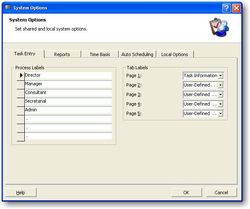

Comentáriosrios do Task Manager 20|20
Please add a comment explaining the reason behind your vote.
How to put it without being overly offensive ? I had already looked up that program, independently of any promotion. I have just installed it, kicked a few tyres and downloaded the user manual.
Maybe it's pure gold deep inside, but on the face of it, this is a desperately obsolete piece of software that has not kept up with its time. The installer looks antique. Some task input box cannot detect the size of the screen by itself, so it might display out of the screen. The user manual is not even a pdf, it's a Word file, and the Word document explorer panel is useless to navigate it, because the writer has not even applied styles correctly to headlines.
It does not even have Gantt charts -- at least nothing called like that. It does have a "Task Calendar" that might, or might not be an actual Gantt chart.
Have a look at what passes for a knowledge base on their site.
I say : forget it. I'm uninstalling.
Save | Cancel
If it wasn't written, I wouldn't believe that astronomical $690 price tag for this kind of product.
Try Task coach (taskcoach.org/features.html) instead: free, great features, works also on Linux and smartphone. Can't beat that.
Save | Cancel
papin,
If you look at their list of clients you will see a huge amount of government work.
This explains how they can ask such a ridiculous price.
Very interesting example of this occurs in the film Snowden, 3 million versus 4 billion for a less effective program.
Save | Cancel
In XP S3 encountered the following problem; it didn't install correctly but did not recognise the fact.
Part way through the installation it reported a problem but then appeared to be okay and closed, it informed me that I needed to do a restart. This I duly did and there in all its glory was the icon for the program.
Clicking on it produced no result, on examination of the folder found there was no EXE other than the uninstall.
Not very impressive for such an expensive program which in essence appears to be a Project manager with a clients list to envy.
No idea if this problem is confined to my system or it is general, we'll see.
Save | Cancel
hardgirl,
Can't remember the last time I had problems with an installation in XP, Windows 10 on the other hand judging by this site is really dreadful for installation problems.
I do have Windows 7 on one of my four hard drives and I really do not enjoy using it and even though it has minimal use it is forever reporting problems which it then has to resolve.
I use XP because I'm really comfortable with it, kind of the same as my old battered shoes, comfort.
Save | Cancel
Found out why it is so expensive, it's an antique!
Help file written in 2006.
:-)
Save | Cancel