Todos os dias oferecemos software com licenças GRATUITAS que do contrário você teria que comprar!
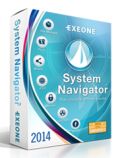
Giveaway of the day — System Navigator 2014
System Navigator 2014 esteve disponível como oferta em 16 de setembro de 2014
System Navigator é o gerenciador de arquivos mais versátil do mercado! Ele contem diversos recursos que não são encontrados em outros produtos. O programa possui uma interface intuitiva que o torna fácil de usar e isso é um ponto a favor. O System Navigator lhe ajuda a gerenciar os seus arquivos, mas fa MUITO MAIS do que isso.
Um grande número de opções permite que você crie múltiplos tipos de arquivos, delete arquivos, copie-os usando o clipboard, mova-os entre pastas e partições no seu PC, renomeie arquivos, imprima documentos selecionados, crie listas de locais favoritos de arquivos, compare diretórios pelas suas propriedades, monte arquivos de imagens de discos para que ele possam ser pesquisadas ou gravadas via o recurso de gravação embutido no System Navigator; extrair arquivos ou criá-los ao comprimir os arquivos desejados usando formatos populares (ZIP, RAR, 7Z e muito mais), dividir arquivos grandes para que eles possam caber na mísia e depois fundí-la.
Requisitos do Sistema:
Windows XP/ Server 2003/ Server 2008/ Vista/ 7/ 8; Pentium 500 MHz (Pentium 2 GHz or greater recommended); 64 MB RAM (128 MB RAM or more); 50 MB hard drive space
Publicado por:
ExeonePágina Oficial:
http://www.exeone.com/system-navigatorTamanho do arquivo:
20.5 MB
Preço:
$34.95
Títulos em Destaque
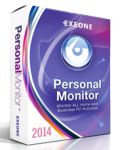
Personal Monitor offers a password protected system of monitoring of processes, events and keyboard activity on your PC. It records all the work that has been done and saves that information for later viewing. Monitoring can be peformed on a single process, a window or system wide using a phrase. It can also send all the recorded information to a FTP or an E-mail depending on your choice.

Employee Monitor brings the employee management to a whole new level. It allows you to monitor the PCs of your employees in a very useful way by giving you a picture of what your employees are doing. This picture consists of information about currently running processes on any of the monitored PCs, keyboard activity recordings, event and window information, and a live preview of the monitored PC's desktop.
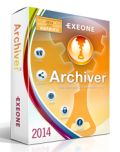
Archiver is a powerful utility software that offers basic and advanced archiving options and a set of proven file management operations taken from System Navigator. It supports 39 compression formats in unpacking which makes it an ideal software for everyday use.

Comentáriosrios do System Navigator 2014
Please add a comment explaining the reason behind your vote.
Tang- How can the user interface be 'very intuitive' yet 'not easy for first time use'. Surely the meaning behind 'intuitive' is 'easy to use'... ?
Save | Cancel
Pros
has the best file compression ratio
offers the most compression formats
has a modern interface.
7z, rar support
Nice FTP client
File sharing (email, fb etc.)
Cons
Not easy for first use
There is no live chat for customer support, though there are plenty of other options.
All in all, thanks to the comprehensive collection of features and capabilities, this System Navigator delivers an almost complete solution to file system management necessities. In addition, the smooth and responsive interface is very intuitive.
Save | Cancel
Problem with license keys >
- Everyone who applied for a free license key will receive it SOON
- New users will receive it immediately cause we've sorted out problems with our mail server
For all who already applied please visit promo webpage again and license key will be visible on the screen.
Sorry for this little inconvenience.
Exeone Team
Save | Cancel
Once again ;-)
Installed and registered without problems - thanks the advice #1 - on a Win 8.1 Pro 64 bit system. The eMail says :
Your copy of software is entitled to free updates, and full 24/7 technical support. Really??? That would be nice.
A company without name and address.
Upon start you can select the classic explorer look or the two panel look.
A stylish interface opens. The language file for the German interface is simply terrible. Even when I switch the programs language to English, I receive something garbage with wrong characters and a language which should be German, but is an automated translation - one of the bad ones.
http://www1.xup.to/exec/ximg.php?fid=11139577
The software has useful options from a "Size Manager (Treeview...) over picture and media viewer to an FTP client and mounting .ISO files. Handling of archives should be a strong point.
This all sounds good, but the terrible German interface, the wrong characters, the not correct language settings make an unfinished impression.
I don't know, if this will be corrected and updated...
What a pitty, because the software looks quite good -> uninstalled via reboot.
I expect from a software, that it works from start to finish without problems. This does not.
Save | Cancel
Installed but unable to register as in not receive serial number, unable to request a second serial number within the same browser as the input details were no longer available the second time around. Still waiting for serial using another browser and another e-mail address, if you're going to overcomplicate the registration process please make sure it works.
The program itself has many useful functions and in fact appears to be a pretty good file manager, having said that as a developer myself it appears to me to be a work in progress as it is not quite as well finished as it could be.
I'm using it in dual panel mode the panels being split with another in the centre, at the bottom a quick preview is available of the selected file, really, really useful for the way I work.
The disc usage feature is another useful function, in fact the program appears to be full of little gems of this nature.
The file manager I use 99% of the time is about 17 years old so obviously certain features particularly in its viewing functions are limited and I have been looking for a new file manager for a considerable amount of time, I think I have found it.
A very, very good file manager even though it is a little rough around the edges, one I will keep if I'm ever able to register it!
Save | Cancel