Todos os dias oferecemos software com licenças GRATUITAS que do contrário você teria que comprar!

Giveaway of the day — Style 2.1.0
Style 2.1.0 esteve disponível como oferta em 13 de janeiro de 2017
Utilizando Inteligência Artificial e Redes Neurais, Style App aplica um estilo gráfico predefinido à sua imagem ou vídeo.
Por exemplo, você pode o estilo "noite estrelada" de Van Gogh. Isso pode também ser feito em qualquer vídeo.
O programa é fácil de usar e você pode fazer diversas combinações de estilos. Há mais de 20 estilos à sua escolha e outros estão sendo feitos todas as semanas. E como Style funciona offline, você pode trabalhar com imagens ou vídeos de alta resolução a qualquer momento.
Veja os exemplos:
Requisitos do Sistema:
Windows 7 or higher (Windows 10 recommended)
Publicado por:
MacDaddyPágina Oficial:
https://macdaddy.io/style/Tamanho do arquivo:
250 MB
Preço:
$9.99
Títulos em Destaque

Backup do Mac Guru tem 3 funções principais: a) dirigir a Clonagem, a Sincronização e Incremental Instantâneos. Todos eles podem lidar com qualquer coisa a partir de pequenas quantidades de arquivos e dados para grandes quantidades.
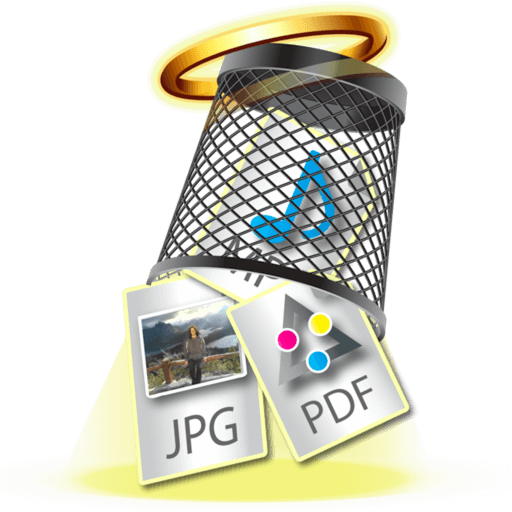
Clean Disk é um utilitário simples para eliminar coisas desnecessárias a partir de sua unidade. Ele libera um pouco de espaço em disco, e mais importante, ele acelera o seu navegador e o sistema operacional quando está começando a se sentir esbarrado. Ele também mostra todos os arquivos que você já baixou, mesmo no modo de navegação particular – e permite que você exclua essa lista que o seu sistema operacional a mantém. Não é necessário e o melhor limpo de tempo em tempo.
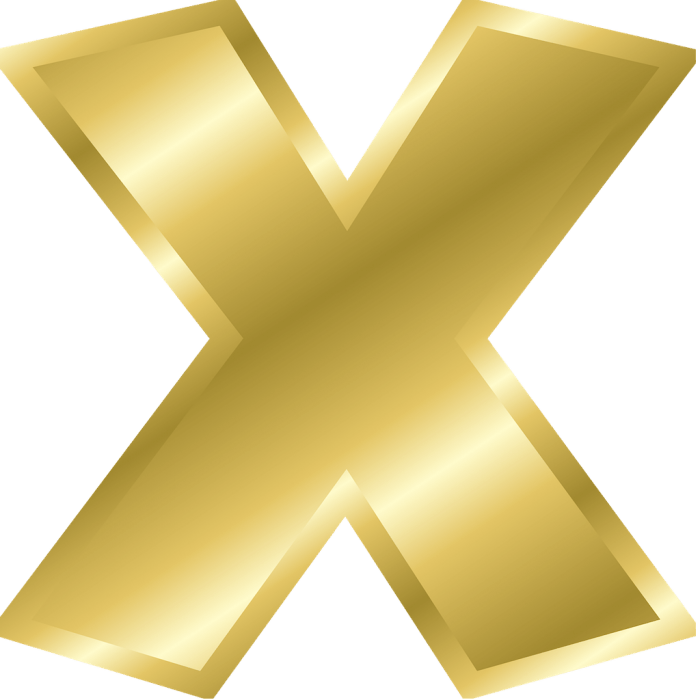
Install Disk Creator simplifica a criação de um disco de arranque de OS X installer.Quando você instala uma nova versão do OS X, ou depois de passado algum tempo, é uma boa idéia para fazer uma instalação limpa (que é, para apagar o disco que você está instalando o OS X no como parte do processo de instalação). Que vai fazer o seu Mac de execução muito rápida, por alguns meses ou mais, e muitas pessoas afirmam que ele corrige problemas de longa data que já tive também.
Comentáriosrios do Style 2.1.0
Please add a comment explaining the reason behind your vote.
Sorry but...this is the weirdest image/video related app i've ever seen here. I don't mind its not standard installer, with no way to choose where to install, and program that occupies more than 600 mb of precious (to somebody) space, its video processing functionally is a failure, to say the least, the program itself basically has no parameters to customize, and i'm still struggling to understand what it has to do with Neural Networks, but that's just me, anyway, see for yourself.
Changpu, Thanks for the heads up. A 600mb forced to C: (my SSD) installation is a deal breaker for me. So dumb for companies not to ask where to install.
Wishing to try Style on a video, I modestly chose a 33 second one and dragged and dropped it in the main window. It said my video had 24 frames per second, found a total of 999 frames (not my math, but whatever...) and started working on them. It took between 45 and 50 seconds for Style neural network to process each frame. My own human neural network being reluctant to compute exactly how long that would make, I only considered it was in any case way too long for just a comment on GOTD and cancelled.
So I tried less ambitiously on pictures. I really liked the results, with patterns I hadn't found in other similar creative image processing programs. But that was only pictures...
(Don't forget to uncheck "Show watermark" in the license window. I didn't really mind having it on my first picture, but I would really have been pi**ed off to find it on my video after 15hours+ of processing...)
In short, Style is probably excellent software if you are a pro, semi/pro or if you have the computer/time/motivation required to create an artistic video. Otherwise, you can have fun creating pictures, although it is underusing it.
After the setup download completed, I successfully activated the program and loaded a small picture (about 600x600 pixels) and clicked process image with the first style.
It looked good till about 80% and then my notebook hung!!
After a while I was able to close the program via taskmanager.
Seems like bad programming i.m.o.
uninstalled.
I have a HP laptop with Windows 7 64bit. I- like others-downloaded (14 min load) and tried to test out the app with a photo I had, just to be met with a frozen screen halfway through. Similarly I had the software on full screen & my system was not able to ctrl+alt+delete out of it. At all. I also have my taskbar auto-hide and that wouldn't come up either, so I had to hard shutdown.
TL:DR ---Thumbs down, uninstalling. Fail.



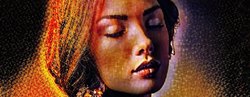

The translations to Brazilian Portuguesse are geting worst day by day!
Do you need a hand on this?
My academic CV:
http://lattes.cnpq.br/1969170163975826
Cordially,
Eugênio
Save | Cancel
È 64 bits ... deveriam ter colocado ....
Save | Cancel