Todos os dias oferecemos software com licenças GRATUITAS que do contrário você teria que comprar!

Giveaway of the day — Streaming Audio Recorder 2.5
Streaming Audio Recorder 2.5 esteve disponível como oferta em 10 de março de 2012
Streaming Audio Recorder, como o nome já diz, possui a habilidade de gravar qualquer streaming de áudio que esteja sendo reproduzido pela placa de som do computador. Portanto, tudo o que você precisa fazer é tocar músicas e estações de rádio online e depois clicar em "gravar" para salvá-los para os seus gadgets em MP3, WMA, ACC ou OGG. Se você for um músico, por exemplo, você pode gravar qualquer som incluindo a sua voz falada, cantada, etc. com um microfone.
O Streaming Audio Recorder, que lhe auxilia a editar áudio, fazer o download de músicas online, gravar áudio e estações de rádio, e gravar e ripar CDs e considerado uma grande coleção de programas de áudio.
Principais Funções do Streaming Audio Recorder:
- Grave milhões de estações de rádio e músicas online;
- Grave qualquer stream que você deseja reproduzir;
- Três excelentes ferramentas para gravar, editar e converter áudio;
- Um bom Ripper e Gravador de CD;
- Um downloader virtual de música;
- Insira tags ID3 especificamente para cada arquivo;
Requisitos do Sistema:
Windows XP/ Vista/ 7
Publicado por:
Streaming Audio RecorderPágina Oficial:
http://www.recordstreamingaudio.org/streaming-audio-recorder-2-5-0.htmlTamanho do arquivo:
15 MB
Preço:
$29.95
Títulos em Destaque

Screen Recording Suite é uma combinação do Screen Recorder, Webcam video recorder, Streaming video recorder, streaming audio recorder e o Video Converter editor.

Software que ajuda você a gravar todos os seus vídeos para DVD e assistí-los no seu player, é útil quando você quiser gravar vídeos online para DVD com facilidade.

O mais novo conjunto de ferramentas criado para lhe ajudar a gravar vídeos de streaming e shows online de TV. Com o Streaming Video Recorder, você pode facilmente gravar vídeos online, e não somente vídeos de redes como YouTube, Google Video, Yahoo! Video, Dailymotion, Metacafe etc, e TV na Internet como NBC, CBS, BBC, etc.
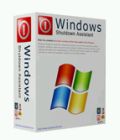
Windows Shutdown Assistant ajuda você a programar o shutdown do SO do Windows, escrever Notas e Rodar arquivo, Programa, Windows 7, Windows XP, Windows 8 e Vista OS!

Comentáriosrios do Streaming Audio Recorder 2.5
Please add a comment explaining the reason behind your vote.
Nice tool which does its job pretty well....very good application especially for musicians.
So THUMBS UP from me!!
That being said, the following FREE GEMS, besides being always updatable, unlike this GAOTD, do the same things and even more for FREE:
* Freecorder4
This is an awesome FREE Video Downloader, Audio Recorder & Video & Audio Converter. It includes a FLV Player capable of recording WEB (streaming) AUDIO & VIDEO from over 1000 sites, saving them on the HD of your PC as you hear or watch them, by automatically creating MP3s files from ANYTHING you hear on your PC, including radio, worldwide TV channels and even Skype calls!!
http://applian.com/freecorder4/
Full amazing (video)Tutorial:
http://applian.com/freecorder4/help.php
http://applian.com/support-videos.php
* FeyRecorder 1.2.0
Cool Audio Recording + Text-to-Speech converter with natural voices.
http://www.feytools.com/products/feyrecorder.html
* Ticno Recorder 1.4.4.0
Very good app designed to record audio streams, voice messages and/or notes.
http://ticno.com/?lang=en&r=addons/info/recorder&position=8
Enjoy!!
Save | Cancel
Important Note: Apowersoft installs a sound driver as part of the set up (I assume so program can fully function). I downloaded the driver, and it changed my PC's default "audio configuration" and my normal PC sounds were not working as usual - somewhat expected.
This is an easy fix - simply access your "Manage Devices" featyre via "Control Panel" and re-assign your PC audio configuration to your previous default settings - this will resolve the problem. It did for me. You may also want to set a "restore point" before installing driver, just in case, so if anything happens, you may restore your PC settings to previous 100% fully-working state.
By the way, I want to thank Stephen (Commenter #1) for mentioning this, as his comment prompted me to think about this potential "audio issue." I realize that Stephen's sentence/thought is not fully understandable or grammatically correct (and that's probably why people are too quick to want to give him thumbs down), but nonetheless, I do very much appreciate his comment and contributon, which was done with the best of intentions, I'm sure, for everyone's benefit.
Save | Cancel
This looks great recording solution…
When you start the install a message pops up you need to install virtual audio drivers for it to function now i have built-in Realtek HD audio and my system is 64bit win 7.
It took 3 attempts to register this software once it did decide to register I gave it a go so I started it recording where it then killed my audio and it did not record anything then closed it down and my audio came back on personally they have some problems to iron out with this software
Subsequently I have now uninstalled it.
Save | Cancel
I have been recording web audio for years with Audacity (freeware). It works very well.
Save | Cancel
Installed ok on Vista, and records from VLC player & Firefox (e.g.) although my soundcard does not have an stereomix 'output'.
Search and download:
You can search and download music.. I haven't looked to see what its source is. The downloads I tried worked and are fast.
Good for pop music, but a search for Bach offered 50 items of 7 mns or less. Finds (some) Chinese songs using pinyin name.
Weaknesses/restrictions:
The editor & convertor are - surprise- very elementary.
The convertor doesn't appear to offer profiles or parameters.
Deleting a recorded item doesn't offer to or actually delete the recorded file. There is a setting which appears to offer an optional prompt for confirmation, but I never saw this prompt.
Deletion is one by one- there seems no way to select a group or 'all'.
It was easy to end up with a set of small null mp3 files with no sound by toggling record on and off.
Maybe it's just me, but a red record button saying 'on' makes me thing record is 'on'. Actually it means 'Click me to start recording'. Then it changes to 'off'.
I found deleting a recording changed the button to 'on' - which was disconcerting.
The Window size and columns are fixed. If you want to see the rest of a title found by search, mouseover offers a longer balloon.
Bug:
'Unable to cast object of type 'HundredMilesSoftware.UltraUD3Lib.InvalidEnumerationException' to type...
- rt click downloaded item, Track Info, add tab info and attempt to save. Oops.
Save | Cancel