Todos os dias oferecemos software com licenças GRATUITAS que do contrário você teria que comprar!

Giveaway of the day — Streaming Audio Recorder 4.2.0
Streaming Audio Recorder 4.2.0 esteve disponível como oferta em 16 de dezembro de 2017
Streaming Audio Recorder é um profissional contudo fácil de gravador de áudio, integrado com editor de áudio, o agendador de tarefas, conversor de áudio e muito mais. Ele pode ser usado para gravar áudio a partir do computador com sistema de som, microfone ou ambos. Portanto, ele pode ser usado para capturar som de sites de música, vídeo de plataformas, estações de rádio, de conversas de vídeo e de outras fontes sem perda de qualidade e salvar arquivos de áudio em uma variedade de formatos de saída de áudio, incluindo MP3, WMA, AAC, FLAC, etc. Além disso, ele permite que você criar uma tarefa agendada para gravar áudio automaticamente, sem ficar na frente do computador.
Principais características:
- Gravar áudio a partir de fontes diferentes;
- Apoio cinco formatos de saída de áudio;
- Dividir automaticamente a gravação/ignorar o silêncio;
- Crie tarefas agendadas;
- Edite áudio com facilidade;
- Converter o áudio para outros formatos;
- Identificar/Editar Tags ID3;
- Pesquisa e download de músicas;
- Gravação gravações de CDs.
NB: 1 ano de licença.
The current text is the result of machine translation. You can help us improve it.
Requisitos do Sistema:
Windows 7/ 8/ 10
Publicado por:
Apowersoft LtdPágina Oficial:
https://www.apowersoft.com/streaming-audio-recorder.htmlTamanho do arquivo:
21.6 MB
Preço:
$39.95
Títulos em Destaque

ShowMore oferece um totalmente gratuito e online de gravação de tela da ferramenta, que funciona bem no Windows e no Mac. Ele não possui nenhuma limitação de tempo de gravação e livre de marca d'água. Ele suporta a gravação da tela/webcam com sistema de som, microfone ou ambos. Além disso, ele fornece fazer a edição em tempo real para tornar seu vídeo mais elucidativo.
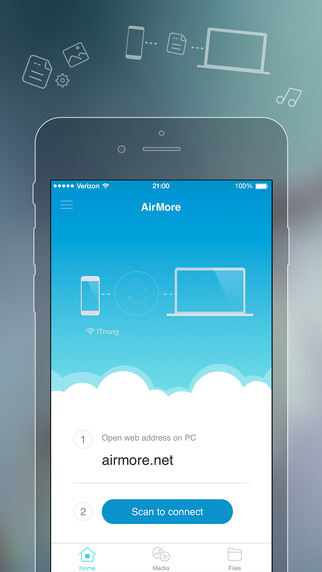
AirMore permite que você conecte o seu dispositivo móvel para PC sem fio e transferência de dados sem qualquer aborrecimento. Você só precisa abri-lo no navegador da web no PC e digitalizar o código QR. Depois disso, todos os dados no seu telemóvel vai ser mostrado no seu computador.

Online grátis Captura de tela de um aplicativo de captura de tela, que lhe concede a capacidade de capturar qualquer coisa que você veja na tela como a imagem e fazer algumas rápidas edição por adição de texto, setas, linhas e muito mais. Além disso, o upload de imagens e compartilhamento estão também disponíveis com esta ferramenta.

Free Online Video Converter é um aplicativo baseado na web para converter vídeos em seu disco local para quaisquer outros formatos que são compatíveis com seus dispositivos digitais, como PSP, iPhone, iPad, leitor de DVD, etc. O que mais? Esta ferramenta é totalmente gratuita e não requer instalação. Você pode fazer uso dele de imediato.

Free audio recorder é uma ferramenta útil, que oferece suporte para Windows e Mac. Com ele, você pode gravar qualquer áudio a partir do computador com placa de som e microfone. Melhor ainda, ele oferece suporte para reproduzir, gerir ficheiros de som gravados e adicionar etiquetas ID3 para eles.

Comentáriosrios do Streaming Audio Recorder 4.2.0
Please add a comment explaining the reason behind your vote.
I had this quite awhile back Version version 3.44, i still had it on my computer which i uninstalled before Installing this newer Version, Older one stopped working would not recognize my Serial Key Anymore (Grrrr).
This Newer Version 4.2.0, You need to Login in order to use!!! And It is also only a 1 Year Subscription?.
I did not need to Login on the older Version, and i don't remember it been a yearly Based Program either???
I have always wondered why my LEGAL Serial Key stopped working, did they do something on there end to stop it working as to Force me to Pay Yearly??? one has to wonder, also i had it on 2 computers and both stopped working!
What i have seen so far with this is it works ok, But i actually Prefer the Older version!!!!!!! Less Hassle and done what i wanted it to do, without logging on.
Problem with alot of software they add more and more features and get away from the Simple program that worked well, but like quite a few they try to turn a simple program into a all in one program (like so many Media Players and copiers). I'm not sure how to even rate this as it now has more features than i need and now changed to a yearly subscription, If it's going to be staying as subscription based Than it Better work Fantastic!
Can i get my Older Version working Again. bet not :-(
Save | Cancel
When just for trying a program I am required to create an account, I cancel the process. I really hate this way of working where whatever you do on the web, you have to create an account. Actually I have to create an excel file just to keep track of all of them...
Save | Cancel
Streaming Audio Recorder does not add a driver to enable recording what the app refers to as system sound -- basically the audio that you hear with your speakers or headphones. That's fine if your PC/laptop/tablet already lets you do this, but several makes & models of devices won't as a type of DRM. A quick look at Windows Recording Devices dialog or window will tell you -- you need to see something like Stereo Mix -- something besides Microphone, Line In, & Phone Line.
Installing Streaming Audio Recorder also adds several audio & video filters that are registered with or in Windows so that they're available to other software. This helps Streaming Audio Recorder handle its many formats. There is a chance though that if you already have one or more of these filters installed, adding these filters might break something, e.g. if you have the Webm VP8 decoder installed & registered with Windows, this may overwrite that, so have have potential version mismatch issues etc.
Streaming Audio Recorder adding those filters is not a bad thing, but I feel that you should be warned so that you can set a restore point or backup 1st, & test after. Filters are added for Theora, Vorbis, Ogg, AAC, FLAC, Speex, WebM, VP8, with Windows Media Player set as the default player.
Save | Cancel
You must register (or already have) an account to use for 1 year. Jump through all the hoops with email verification code, then the activation code hoop which I am still waiting on and this MIGHT be useful ..................
Save | Cancel
I usually don't download anything that has a time limited license. Just about the time I get around to actually needing it, it just expired.
Save | Cancel