Todos os dias oferecemos software com licenças GRATUITAS que do contrário você teria que comprar!

Giveaway of the day — Sticky Password Premium 8.0.9 (Win&Mac)
Sticky Password Premium 8.0.9 (Win&Mac) esteve disponível como oferta em 11 de outubro de 2016
Sticky Password é premiado gerenciador de senha e forma-enchimento que se lembra de suas palavras-passe e entra automaticamente quando e onde você precisar deles - o em seu desktop, smartphone ou tablet. Manter todas as suas senhas em um local seguro e criptografado pela AES-256. Sua Senha Mestra vai ser a chave que destrava a sua senha de armazenamento - só você vai saber o que é! Sticky Password tecnologia é confiável por milhões de pessoas em todo o mundo.
Além do Windows, o Sticky Password é disponível também em Mac, Android e iOS com melhor-em-classe de opções de sincronização controlado por você. Você decide como sincronizar seus dados em todos os computadores, smartphones e tablets. Se você preferir não sync através de senhas de cloud baseada em servidores, você pode utilizar local, de acesso Wi-Fi sync, que sincroniza os seus dados através de sua rede própria e nunca toca a nuvem.
Por favor, note: o software fornece uma licença de 1 Ano e está disponível apenas para novos usuários ou anteriores para usuários do GOTD (pode ser ativado até 31.10.2016).
Se você é um usuário de Mac, por favor download de um arquivo de instalação aqui (6.97 MB).
The current text is the result of machine translation. You can help us improve it.
Requisitos do Sistema:
Windows Vista/ 7/ 8/ 10; OS X 10.7 and higher; iOS 8.x and higher; Android 2.3 and higher
Publicado por:
Lamantine SoftwarePágina Oficial:
https://www.stickypassword.com/?utm_source=gotd201610&utm_medium=giveaway&utm_content=sp&utm_campaign=2016-10_gotd201610&utm_term=mva&campaign_affid=d-giveaw-homepageTamanho do arquivo:
33.7 MB
Preço:
$29.99
Títulos em Destaque
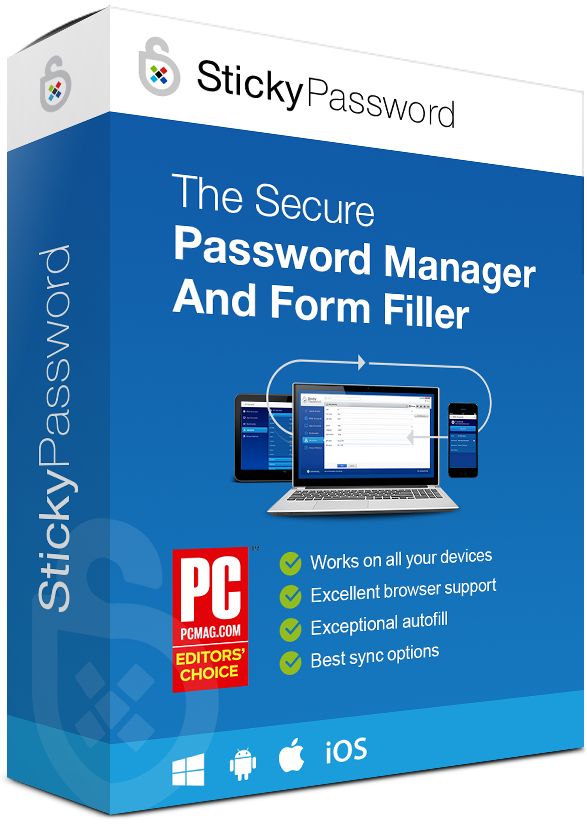
Obter Sticky Password Premium (licença vitalícia) com 70% de desconto.
Os usuários do GOTD pode obter o programa por us $44.99, em vez de us $149,99.

Comentáriosrios do Sticky Password Premium 8.0.9 (Win&Mac)
Please add a comment explaining the reason behind your vote.
Sticky Password was first featured here on January 4, 2007 and I never stopped using it ever since version 4 !
What I particularly like about SP :
1.You can create a portable version of SP from within the program.
2.You can configure SP to work on a portable version of your favorite browser.
3.Cloud sync is optional.
4.There's an option to add secure notes(memo's,licenses..)
5.And of course there's the outstanding support in case you can't figure things out.
So..what are you waiting for to give Sticky Password a try ?
Take care.
Save | Cancel
Excellent programme! Have been using it for many years, both on my PCs as well on my Smartphone -- it syncs automatically via Wi-Fi, to include the most recent(ly entered) change.
Next to its functionality in filling log-ins and forms, has proven invaluable to me in storing Secure Memos.
And... more importantly, when my computer broke down within a year – not to mention the Windows 10 Anniversary Update, which threw it out of its system (!) – I was able to easily re-set it up and running.
Save | Cancel
I have previously purchased versions 5, 6 & 7
QUESTiON #1: I thought I had seen somewhere that I was entitled to a Free Version 8 Upgrade, is that correct? is that only for 1 Year at a time or Can I buy a Lifetime License?
QUESTiON #2: I had always been hesitant about upgrading to version 8 because I understood it was an online or Cloud based program. Can Version 8 be used like the previous versions (ie: without Cloud)?
QUESTiON #3: I have never found a ChangeLog or Version Release History on your website in the past (so I never knew when the versions I owned were updated (because I prefer to do manual checking). Do you have now have a Version Release History Page that I can go too?
QUESTiON #4: I have been lazy downloading Updated Releases and often to lazy to even use STiCKY (just relying on my memory). Do you have an archive for PAiD License owners, because I would like to download the Final Release of versions 5, 6 & 7.
Finally I'd like to say thanks (for hopefully answering my questions)
Save | Cancel
J S,
Release notes (history) are at:
https://www.stickypassword.com/download/release-notes
Save | Cancel
What advantage does it have over LastPass, that is lifetime free for PC?
Save | Cancel
Dune,
Compared to other competitors, Sticky Password has:
- Excellent browser support (16 browsers)
- Exceptional autofill. Captures even oddball logins. Manages also application passwords.
- Best-in-class sync options include cloud sync, your own local Wi-Fi, and NO syncing
More info: https://www.stickypassword.com/features/compare
Sticky Password Free for your PC is also lifetime. This version doesn't support sync & backup via the cloud or your local Wi-fi. Differences between Free and Premium are described here: https://www.stickypassword.com/free-password-manager-vs-premium
Save | Cancel