Todos os dias oferecemos software com licenças GRATUITAS que do contrário você teria que comprar!
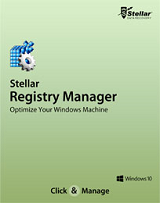
Giveaway of the day — Stellar Registry Manager 3.0.0
Stellar Registry Manager 3.0.0 esteve disponível como oferta em 24 de maio de 2016
Stellar Registry Manager usa algoritmos especializados poderosos para rastrear, reparar ou excluir entradas de registro inválidas ou não usadas no Registro do Windows. Ele também tem um recurso especial para fazer backup e restaurar as informações de registro em caso de ocorrer qualquer erro durante a reparação do registro.
Recursos principais:
- Rastreia e exclui as entradas de registro inválidas ou não usadas no sistema;
- Desfragmenta os arquivos de registro do sistema;
- Cria um backup completo das entradas de registro do sistema;
- Realiza um processo de restauração dos arquivos de backup;
- Opção para criar um backup dos registros inválidos antes da exclusão;
- Opção para programar a exclusão dos registros inválidos através do Scheduler.
Requisitos do Sistema:
Windows XP/ 7/ 8/ 10; Processor: Pentium; Memory: 256 MB; Hard Disk Space: 20 MB
Publicado por:
Stellar Information TechnologyPágina Oficial:
http://www.stellarinfo.com/windows-tools/registry-cleaner.phpTamanho do arquivo:
11.9 MB
Preço:
$29.00
Títulos em Destaque

O software Stellar Phoenix Data Recovery for iPhone é um aplicativo fácil de usar projetado para recuperar Fotos, Contatos, Mensagens, Anexos de Mensagens, Histórico de Chamadas, Calendário, Notas, Lembretes de Voz, Marcadores do Safari, WhatsApp, Anexos do WhatsApp e Biblioteca de Apps do seu dispositivo iOS, backup do iTunes e iCloud de forma eficiente. Obtenha um desconto de $30.

Stellar Phoenix Excel Repair é projetado para reparar arquivos corrompidos do Microsoft Excel (.xls and .xlsx). Este software rastreia todos os arquivos do Excel selecionados e usa um algoritmo avançado para restaurar os arquivos do Excel de volta ao seu estado original. Obtenha um desconto de $10.
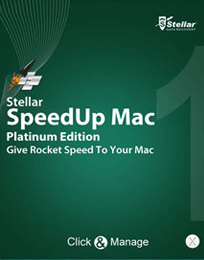
Speedup Mac Platinum Edition é um software abrangente que mantém e administra o computador da melhor maneira. Ele otimiza o desempenho do drive, protege os dados e fornece recursos fáceis de usar, mas poderosos para as necessidades de armazenamento. Obtenha um desconto de $50.

Recupera arquivos de fotos, vídeos e música excluídos de dispositivos de armazenamento. Também suporta a reparação de arquivos JPEG corrompidos. Obtenha um desconto de $50.
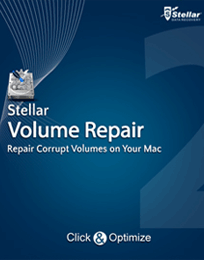
Stellar Volume Repair foi projetado para reconstruir um diretório Mac OS danificado. Ele examina o volume inteiro e verifica o arquivo catalog, arquivos registrados em diário, arquivo de extents overflow, arquivos de várias ligações, bitmap do volume e informações do volume. Obtenha um desconto de $50.

Comentáriosrios do Stellar Registry Manager 3.0.0
Please add a comment explaining the reason behind your vote.
I highly recommend you don't use this software as there is a very good possibility that if you use it to clean the registry, it will cause problems. I started a scan, but stopped it when I say it has a serious issue with false positives. This means that is was detecting valid registry entries as being bad. Infact the first 22 "errors" it found, were actually valid registry keys which should not be deleted. This is a problem with 99% of registry cleaners.
I will also add the following. There is no need to every clean the registry, for the following two reasons:
Microsoft designed the registry in such a way, that unneeded registry keys will not slow down your computer. In many years of using registry cleaners on tens of PCs, only once has a cleaning the registry cause a noticable increase in performance.
Secondly, it is extremly rare for a registry cleaner to actually fix an problems. While you may have hundreds of thousands or so call registry errors, about 99.9% of the time they simply don't matter, as they won't be slowing dow n your computer ot causing problems.
I'm a computer technician and I regularly have to fix computers which are running slowly or have other issues. But, no matter what problems they have, I can pretty much guarantee that cleaning the registry will not help in any way, and when running an unsafe registry cleaner such as this one, they can actually cause more problems.
If your computer is running slowly, quite possibly you need more RAM, have too many programs running at once, or your antivirus is slowing down your computer. None of these problems will be fixed by using a registry cleaner.
Save | Cancel
After the 2nd scan, and still more "reg debris" found and removed. Windows failed to start. Thankfully Macrium put Humpty Dumpty back together again.
Save | Cancel
My advise to anyone, if it's not broke don't fix your registry. All your doing is asking for problems. You may have some old, unused and out dated bits of data in the registry. If the computer is running okay,,, leave those things alone. It's not a big deal. What this program does to fix those things, you will never notice any big speedup, if any. If you know how to change registry settings. (regedit) Then you already know you don't need this software. Stellar Registry Manager, maybe a great piece of software, but why ask for problems? Be safe!
Save | Cancel
Huh. Optimizers optimizers almost every day. Modern PC:s don't need these software. They do not make miracles. Finally you are messed up with your PC and forced to make a clean install on your OS.
Here is a good link to read; it doesn't apply only that spesific software. I suggest to read the article.
http://www.thundercloud.net/infoave/new/wise-care-365-not-very-wise/
jermin
Save | Cancel
Windows registry is a database that stores whatever Windows & your software wants it to store -- there are no enforced rules saying you can't put this or that in the registry, & even malware can be written in the registry rather than as a file that your AV software might detect. That can make cleaning out old &/or bad registry entries difficult, because it's harder to say what's good & what's bad when there aren't really any standards. And that's how or when registry cleaning apps can cause problems, getting rid of one or more registry entries that appear to be bad, but are actually required by some software that's been installed. Editing & especially cleaning Windows registry can be a bit of a crap shoot...
The best failsafe is a disk/partition image backup. 2nd is an older app called Erunt, which makes a copy of the different files that make up the registry in Windows. In the folder with a Erunt backup there's a file called ERDNT.EXE that you run to put those copies back in place, restoring the registry. If Windows won't start it can be run from a command prompt, e.g. after booting to a WinPE bootable USB stick, Windows repair console etc. 3rd is setting a Windows Restore Point, which is arguably the easiest, but if restoring that doesn't work, as sometimes happens, Erunt should, & if that doesn't work for some reason, restoring the disk/partition backup will work. Of course you can do just one of those, or all 3 -- it's up to you.
Why bother with the registry?... An app like Stellar Registry Manager will clean out some entries, making the registry files smaller -- if you look at the app's web page Stellar Registry Manager also offers some other optimizations, e.g. getting rid of junk files & removing privacy-related entries in the registry. Smaller is better, taking up less hard drive space, & taking less time to read into memory. But everything is relative here -- would the little bit of drive space saved &/or the time it takes for Windows to read the registry matter to you?
Part of the answer depends on the hardware or device you're using -- a miniPC or tablet may not have much in the way of resources, so it would more likely benefit than a desktop PC. But if you backup 1st, *and can easily restore that backup*, the most you have to lose from trying is the amount of time it takes. I've seen enough posts where people say this sort of thing helped them that I have to feel it's at least possible.
That said, if you have the time & patience you can do better manually editing the registry, often with the help of a registry cleaner to find some potential problems, e.g. you may be able to delete an entire key [which may have several lines], where a registry cleaner would only delete one entry. But it can in the end be a thankless task, so be forewarned.
You can also use Regshot to record registry changes whenever you install an app, then save those logs [perhaps in the app's folder] as something to go by if you later remove that app. The downside is that you'll often have an awful lot of garbage, meaningless registry entries [e.g. for caches] to go through as you search for those entries that matter.
Removing old registry entries can matter some times more than others... More than once I've had problems upgrading to a new version of a program until I removed the registry entries put there by the old version.
Save | Cancel