Todos os dias oferecemos software com licenças GRATUITAS que do contrário você teria que comprar!
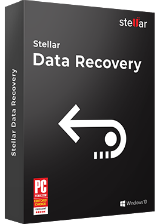
Giveaway of the day — Stellar Data Recovery Standard 8.0
Stellar Data Recovery Standard 8.0 esteve disponível como oferta em 21 de novembro de 2018
Estelar de Recuperação de Dados é um fácil para usar o Windows software de recuperação de dados para recuperar os dados perdidos ou apagados de qualquer internas ou de dispositivos de armazenamento externos. A PCMAG revista premiado com este software o melhor software de recuperação de dados de 2018.
- Recupera dados a partir de qualquer mídia de armazenamento;
- Simples e fácil de usar interface;
- Garantir a recuperação de corrupto unidades de disco rígido;
- Opção para selecionar pastas específicas para a rápida recuperação de dados;
- Deep Scan recurso para uma análise mais detalhada de digitalização.
A oferta inclui metade de um ano de licença!
The current text is the result of machine translation. You can help us improve it.
Requisitos do Sistema:
Windows 10/ 8.1/ 8/ 7/ Vista/ XP; Memory: 1 GB Minimum; Hard Disk Space: 50 MB of Free Space
Publicado por:
Stellar Information TechnologyPágina Oficial:
https://www.stellarinfo.com/windows-data-recovery.phpTamanho do arquivo:
16.5 MB
Preço:
$49.99
Títulos em Destaque
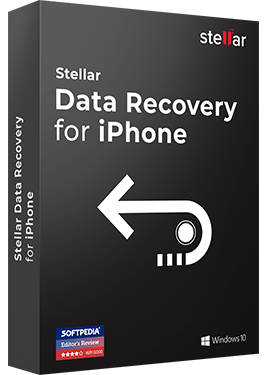
Stellar Data Recovery for iPhone software ajuda-o a recuperar o perdido contatos, mensagens, fotos, vídeos, etc. a partir do seu iPhone ou iPad. O software suporta a recuperação, mesmo a partir de uma encriptado iTunes Ficheiro de Cópia de segurança e funciona em todas as versões mais recentes do iPhone. (Oferta exclusiva: na Compra de Apenas $4.95). Oferta Válida até: 30 de Novembro de 2018.

BitRaser for File é um certificada e segura de dados de software do eliminador que apaga permanentemente os arquivos e pastas, incluindo opções para apagar atividades de internet, aplicativos e sistema de traços, para além de qualquer margem para a recuperação de qualquer tipo de dispositivo de armazenamento. O software também gera um apagamento de dados de certificados para garantir o cumprimento do acordo global com as normas de auditoria. (Oferta exclusiva: na Compra de Apenas $4.95). Oferta Válida até: 30 de Novembro de 2018.

Stellar Converter for Audio Video é uma solução fácil para converter arquivos de vídeo de um formato para outro e é suportado por quase todos os players de mídia e dispositivos. (Oferta exclusiva: na Compra de Apenas Us $4,95) Win e Mac. Oferta Válida até: 30 de Novembro de 2018.

Comentáriosrios do Stellar Data Recovery Standard 8.0
Please add a comment explaining the reason behind your vote.
Downloaded, and unzipped the file. In the Readme file included, it provided the url for Stellar and this offer.
Once you've cleared their validation, they e-mailed an activation code through.
Copied this (Ctrl+C) and then installed on Win10, pasted (Ctrl+V) the code which activated first time!!
[I'm only adding this to show that it can be installed without any problems.]
I've now set it off into a Deep scan of a drive where I lost the main partition when an expansion went wrong. Seems to be going fine so far.
However, would it not be sensible for the authors to advise/suggest that this program should be installed onto a USB stick in such a way that it doesn't affect the host PC and which certainly wouldn't risk any installation on the drive which needs rescuing?
Save | Cancel
Hi, filling Registration Form using link in readme File and obtaining Reg Key via e-mail for installing Software, so it's ready beforehand - is best practice stopping folk fumbling for it during installation. On this occasion all went smoothly.
When it comes to recovering Data from any internal or external storage devices - it's worth remembering not to install it on Drive where content is missing and specific Folders will be targeted for possible recovering of these Files. That much we are told and/or advised against on these occasions. But..Stellar Data Recovery Standard 8.0 is not portable, so logically it has to reside on any of these Drives.
To avoid confusion - can it be installed indeed on ANY of these mentioned places (Drives) even if missing Data is somewhere where Stellar Software is installed (say it is external Drive with missing Files) with attention given only to WHERE recovered Files are copied to afterwards?? Is copying them to different Drive enough to stop any over-writing and spoiling recovered Files beyond future recovery? Happens a lot when these matters are not addressed properly! Please advice.
Save | Cancel
Stellar Data Recovery,
Hi, thanks for that clarification, when installing - other options are available, so at least we know best location recommended by Stellar Help Team. Now to Software itself..
Tested on 2 specified Folders on my external Drive F containing Images.
One Folder shows Images that cannot be viewed or opened. Stellar found them, 'recovered' and copied to Folder on Desktop. They are EXACTLY the same, cannot be viewed or opened. Tested on second Folder with Images, (all Folders on that Drive are named by me with date and content) but this one showing inside 'Folder is empty'. Stellar didn't find any Images either. Clicked on 'deep scan' having that Folder still in view - Stellar started scanning the WHOLE (massive) Drive F instead.. Had to use Task Myer to stop this nonsense, as Program kept scanning and wouldn't react to my command.
Sorry, not impressed one little bit!! Uninstalling. Shame, had better hopes for this Software to work, but as they say - proof is in the pudding..
Save | Cancel
Program installed and registered just fine, only problem it doesn't seem to work. I fed it a camera SD card and it found no recoverable files. There should have been plenty for I haven't formatted the card for a long time now
Save | Cancel