Português
Todos os dias oferecemos software com licenças GRATUITAS que do contrário você teria que comprar!

$34.90
EXPIRADO
Giveaway of the day — Stayfocused Pro 2.4.0
Stayfocused is a handy to-do list with Pomodoro Timer that helps you complete tasks on time.
$34.90
EXPIRADO
avaliação do usuário:
624
Deixe um comentário
Stayfocused Pro 2.4.0 esteve disponível como oferta em 22 de junho de 2014
Giveaway of the Day de Hoje
Deixe o BeeConverter dar vitalidade ao seu vídeo!
Se você estiver procurando uma nova forma de estruturar o seu trabalho, o Stayfocused é a sua melhor opção. A ideia do is your choice. The idea do Stayfocused é baseada na Técnica do Pomodoro. A raiz da ideia é trabalhar 25 minutos sem parar e fazer uma pausa de 5 minutos.
O que o Stayfocused Pro pode fazer?
- Refazer tarefas: Refaça tarefas sempre que quiser;
- Alerta de Pausa: Mostra uma mensagem depois de 25 minutos de trabalho corrido;
- Inicialização de Apps: Escolha qualquer app necessário para completar a sua tarefa;
- Abrir Sites: Abra qualquer site necessário para completar a sua tarefa;
- Abrir Documentos: Abrir qualquer documento pertinente em seus aplicativos-padrão;
- Ocultar janelas: Ocultar janelas que não são necessárias para as suas tarefas;
- Ocultar Ícones: Oculte ícones do desktop para ajudá-lo a focar melhor nas suas tarefas;
- Configure um Protetor de Tela: Configure um protetor de tela legal para ajudá-lo a focar melhor em sua tarefa;
- Visualizar Relatório: Visualize o relatório que mostra como você gastou o seu tempo.
Requisitos do Sistema:
Windows XP, Vista, 7, 8 (x32/x64)
Publicado por:
BytesignalsPágina Oficial:
http://www.bytesignals.com/stayfocused_pro/Tamanho do arquivo:
12.3 MB
Preço:
$34.90
GIVEAWAY download basket
Developed by TypingMaster Inc.
Developed by IBM
Developed by Kovid Goyal
Developed by Adobe Systems Incorporated
ofertas de hoje de iPhones »
$1.99 ➞ grátis hoje
This app is an autistic person's dream. It's like your favorite screensavers but interactive.
$0.99 ➞ grátis hoje
$0.99 ➞ grátis hoje
SAND is a powerful grid-based sequencer designed to create music using plugins and external MIDI devices.
$9.99 ➞ grátis hoje
For those of us who can appreciate weird and funny drawings, these stickers can’t fail to fascinate.
$0.99 ➞ grátis hoje

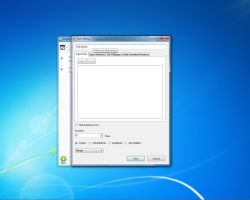


Comentáriosrios do Stayfocused Pro 2.4.0
Please add a comment explaining the reason behind your vote.
Installed and self registered without problems on a Win 8.1 Pro 64 bit system.
A Chinese company with a name without address : Bytesignals is founded by the programmer Dajia Chu
This is something different. A program based an the "pomodoro technique"
http://en.wikipedia.org/wiki/Pomodoro_Technique
I have to admit, that I never heard about this. Wikipedia shows with their reference list, that this technique seems not to be very common...
As the blog of this software developer with the last entry on August 1th, 2013.
A small to fullsize resizable window opens. In the options you can define your personal alert sound, ding-dong...
You add a task, with a name, but no description, you can open a file assigned to this task or open a webpage, change a wallpaper and hide all unrelated windows.
And contrary to the "pomodoro" idea you can define a duration of the planned task between 1 minute and one day (1440 minutes).
There is no logic control, whether additional defined tasks fit in the time frame.
A very simple taskplaner. I would say much to simple, but the "pomodoro technique" is based on "keep it as simple as possible".
Another approach to a structured day - and something for the nerd, who can say: "I'm using now pomodoro, don't disturb me in the next 25 minutes." What???
Uninstalled via reboot. My use of pomodoro is pasta.
Have a nice sunday!
Save | Cancel
Hi all,
Please see the Pomodoro Techinque topic here
http://www.quora.com/Pomodoro-Technique
http://www.quora.com/Why-do-you-think-the-Pomodoro-Technique-is-so-effective
http://www.quora.com/Pomodoro-Technique
Why I develop this tool?
1. It helps me to overcome my procrastination
2. I am a coder, have a rest during working is important to me, it tips me to have a rest.
3. Logs time, so I can review how much time I spent on daily working.
If you have any comments, welcome!
Save | Cancel
Best Pomodoro technique software : XorTime (http://www.xoring.com/). Free of course...
Save | Cancel
This program did not install for all users. I switched to an admin account to install the file, and opted to have quick start and desktop icons created. I started the pomodoro timer in my admin account. When I switched back to my user account, I found that no icons had been created in the user account, and that the timer was not running in the user account. I started the program from the all programs menu and was asked to insert a registration number or buy the program. In order for this program to be useful to home users the setup file should ask in which accounts the program is to be installed, and it must be possible to synchronize the pomodoro timer in multiple accounts.
Save | Cancel
I was using this technique for some time. Did't work at all... I had this "just few more minutes" issue and in the end I didn't take breaks at all.
Save | Cancel