Todos os dias oferecemos software com licenças GRATUITAS que do contrário você teria que comprar!
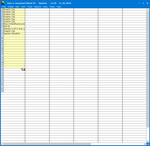
Giveaway of the day — Spartan Standard 21.11
Spartan Standard 21.11 esteve disponível como oferta em 1 de dezembro de 2019
O Microsoft Office e muitos outros multi pranchetas simplesmente manter os últimos clipes de modo que você pode copiar mais de uma vez antes de colar. Essa funcionalidade ainda não arranhar a superfície do que um Spartan pode fazer!
Você pode guardar os clips de forma permanente. Você pode levar (e editar) screenshots. Você pode criar clipes automaticamente incluem a data e hora do sistema. Você pode criptografar sensível clipes (como senhas e detalhes de cartão de crédito.
Você pode colar qualquer foto digital ou arquivo gráfico no seu PC simplesmente navegando e clicando em um botão, e você tem a opção de colá-lo no formato aceito pelo Outlook, Outlook Express e Windows Mail que outras pranchetas não oferecem.
Assim como um multi área de transferência, você terá um ano planejador, um editor de gráficos e de imagem do navegador lançada. Clipes que são os endereços da Web funcionam como marcadores. Clipes que são números de telefone serão discagem via modem. Clipes que são arquivos no seu PC funcionam como atalhos para eles. Ele vai remover o e-mail recuo de divisas a partir do texto. Ele vai moldar fixo comprimento da linha de texto (Incluindo a reparação de palavras hifenizadas) ainda cola o texto no antigo DOS programas! A lista de utilizações para este software só vai sobre e sobre.
The current text is the result of machine translation. You can help us improve it.
Requisitos do Sistema:
Windows 98/ 2000/ XP/ 7/ 8/ 8.1/ 10
Publicado por:
M8 SoftwarePágina Oficial:
http://m8software.com/clipboards/spartan/spartan.htmTamanho do arquivo:
21.5 MB
Preço:
$29.99

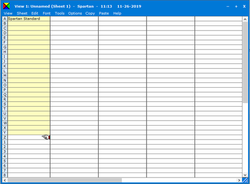
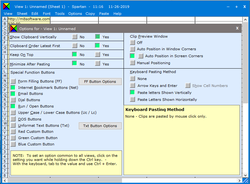
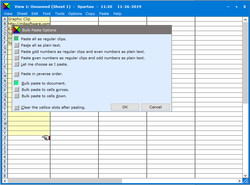
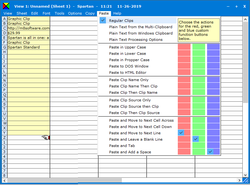
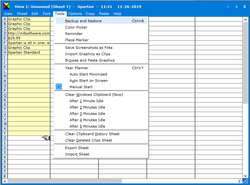
Comentáriosrios do Spartan Standard 21.11
Please add a comment explaining the reason behind your vote.
Interesting product which seems a little complex to memorize and use.
For copy and paste, i stay a fan of CLCL (free) from Nakka with plugins (free too).
CLCL is clipboard caching utility.
- All clipboard formats are supported.
- Template can be registered.
- Pop-up menu is displayed by "Alt+C."
- Menu can be customized.
- Item is paste automatically.
- Picture is displayed on a menu.
- Tool tip is displayed on a menu.
- The format to leave and the format to save can be set up.
- The ignored window can be set up.
- The paste key for every window can be set up.
- Function is extensible with plug-in.
- Unicode
- Freeware
Spartan is maybe a better value for desk workers on PC all the day.
Save | Cancel
I got this here many years ago as version 10.5. For me it was been such a useful tool that I purchased the portable version. I have placed the folder on every computer I have owned. I will happily install this upgrade and express my gratitude to the GOTD team and the publisher M8 Software.
Save | Cancel
Agree with d adams. This program has come a long way since the 10.5 version. I lost that version when I had a severe crash and was heart broken. This program does take some time getting used to, but it's a great tool for editing pic clips and formatting text without loading gobs of programs. Take a leisurely Sunday afternoon and test some of the settings. You won't want to be without it. Thank you M8 for this generous offer.
Save | Cancel
I've disabled my antivirus and tried to install 3 times...it says activation is successful, but nothing gets installed. I reread the readme and it was no help... i am running windows 10 if that helps. please advise
Save | Cancel
James Gresley, many times I have had the same problem as you. The best work around i have founf is to find the program another way and then follow the instructions downloaded from this site. 95% successful
Save | Cancel
Is anyone else getting this error on a windows 7 machine:
SpartanClips.exe "the procedure entry point RtlgetNtSystemRoot could not be located in the dynamic link library ntdll.dll" ?
Take care.
Save | Cancel
StrayCat, Happened to a friend of mine once. Turned out he had the 64bit version of ntdll in the 32 bit dll folder. Might have been the other way round but you get the gist.
Save | Cancel