Todos os dias oferecemos software com licenças GRATUITAS que do contrário você teria que comprar!

Giveaway of the day — Sothink Video Converter
Sothink Video Converter esteve disponível como oferta em 29 de abril de 2010
O Sothink Video Converter é um aplicativo compacto para conversão de vídeo. Ele rapidamente converte vídeos dentre todos os formatos, tais como: AVI, MPEG, iPod, iPhone, PSP, 3GP, Zune, etc.
Ele pode reduzir e adequar vídeos em clipes ou segmentos e converter clipes de vídeo para outros formatos. Ele também possibilita o preview do vídeo e a sua conversão em série para maior conveniência.
Comparado a outros conversores de vídeo, o Sothink Video Converter lhe proporciona uma conversão mais rápida e melhor qualidade de imagem. É definitivamente um conversor profissional.
Requisitos do Sistema:
Windows Vista/XP; Server 2003/2007/2008
Publicado por:
SothinkMediaPágina Oficial:
http://www.sothinkmedia.com/video-converter/index.htmTamanho do arquivo:
13.1 MB
Preço:
$29
Títulos em Destaque

Ótimo criador de logos que ajuda a criar até logos corporativos de aparência profissional. Templates criativos, cores e efeitos previamente configurados e imagens de logos irão satisfazer as suas necessidades e oferecer inúmeras possibilidades de designs.
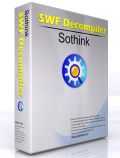
Professional SWF Decompiler decompilea SWF para FLA ou FLEX, e extrai todos os elementos de Flash. O decompilar de Flash suporta plenamente o Flash 6/MX 2004/ 8/CS3/CS4 e o ActionScript 3. Totalmente compatível com o Windows 7, ele possui diversos idiomas e é fácil de usar.

Sothink Video Encoder for Adobe Flash, previamente conhecido como Flash Video Encoder ou Flash Video Converter, pode rapidamente converter o seu video para arquivo em Flash (SWF and FLV) com excelente performance e acelerar o hosting e compartilhamento do seu video na Internet.

O Movie DVD Maker é um criador e gravador de DVD inteiramente gratuito. É o modo mais fácil de converter vídeos para DVD e gravar DVDs de qualquer tipo de formato incluindo de AVI para DVD, DivX, XviD, MPEG, MP4, WMV, RMVB, FLV, MKV, etc. O Free DVD creator também cria DVDs em alta definição de 1080p, como o HD camera video (M2TS, MTS) para DVD.
GIVEAWAY download basket
Comentáriosrios do Sothink Video Converter
Please add a comment explaining the reason behind your vote.
The Good
* Straightforward and easy to use.
* Supports multiple input and output video formats.
* Supports iPod, iPhone, PSP, and Zune.
* Supports drag + drop and batch processing.
* Allows users to crop or trim videos before converting.
* Allows user to automatically shutdown computer after conversions have finished.
The Bad
* Does not support .FLV input or output.
* Does not support .RMVB output.
* Does not support "general" .MP4 output.
* Does not allow user to change video codec for any output except for .AVI.
* No way to change name of output file, or rename it if a file with the same name already exists in output directory.
* Program window is not resizeable.
Free Alternatives
iWisoft Video Converter
FormatFactory
For final verdict, recommendations, and full review please click here.
To aRenegade:
I think that no .FLV and no .MP4 is a big deal and not trivial at all.
Just because you don't use those formats, doesn't mean everyone doesn't. Ashraf points out downfalls of a product, he does not BASH the product. Based on what he has to say you can either download the program or not, based on YOUR OWN needs. For me, I need a .MP4 & .FLV converter, so I will not be downloading this. I must thank Ashraf for his review and pointing out, that FOR ME this program would be taking up hard drive space and not particularly useful TO ME.
STOP with your own "faultfinding" and let the "did you find this comment useful? yes/no", do the speaking for itself. I usually see a + next to Ashraf's and a - next to your's.
I had tested these softwares. Full data
Tested On : AMD Turion x64 Ultra Dualcore 2.30GHz / 4GB Ram / ATI Mobility Radeon HD4300
Background apps : HFS, Apache, MySQL Server (got only 1 concurrent request by Googlebot)
Input Video : MP4V 512x384 1164Kbps 23.98FPS
Input Audio : MP3 48000Hz 128Kbps 2ch
Input Size 1 : Transformers Energon - 01 - Cybertron City.avi 175MB 00:21:06
Input Size 2 : Transformers Energon - 02 - Energon Stars.avi 175MB 00:19:51
Output Video : XviD 320x240 386Kbps 24FPS
Output Audio : MP3 22050Hz 64Kbps 2ch
Output Priority : Normal
Output Other : Default Settings
Format Factory 2.3 (Serial processing only)
Output 1 Taken : 04:26 69.1MB
Output 2 Taken : 03:44 61.5MB
Sothink Video Converter 2.0 (Serial processing only) + XVID Quality 0
Output 1 Taken : 06:12 76.7MB
Output 2 Taken : 05:58 73MB
Video Convert Master 8.0.1.18 (Serial processing only)
Output 1 Taken : 04:01 69.7MB
Output 2 Taken : 03:34 65.6MB
Would use FormatFactory or Video Convert Master.
Thanks Ashraf. Your reviews make it incredibly easy to decide whether to download software or not. Thanks also for mentioning the free alternatives.
It's great that GiveAwayOftheDay provides software for free, but it's nice that people test the programmes out for us, so we don't get disappointed.
Hi, good morning!
What Format Does Sothink Video Converter Support?
Input Format AVI, WMV, ASF, MKV, RM, RMVB, MOV, QT, MP4, DV,
3GP, 3GP2, 3G2, 3GPP, MPG, MPE, MPEG, DAT, VOB, ASX
Output Video AVI, WMV, MPEG, MOV, MP4, 3GP, 3G2, 3GP2, 3GPP
Support Devices iPod, iPhone, PSP, 3GP mobile, Zune, etc
The output is aim to microsoft, Apple and portable device ; ipod, iphone, zune, etc.
Some other converter will support flash format but instal in many case, the flash
codec need to be instal in your systeme, it mean you need to have adobe flash .
You can convert to these output format but you can not choose the specific codec you want it to use (except AVI), it is design to be quic and easy to the most of us (general public).
Not a bad one but if you have the need for complex choice of quality
or need to have total control on the output format setting, maybe you
should consider alternative like FormatFactory - More complet and complex, AND you need to understand the format first!
Hope it help you... Have a nice day
Col-Hectorz


Apesar de ser mais um conversor de vídeo para a coleção o programa funciona direitinho e cumpre o que promete.
Tem poucos recursos de edição o que o torna um conversor bastante simples, mas eficiente e de fácil utilização.
Não posso elogiar o GAOTD devido a repetição constante de um mesmo tema, mas por outro lado isso é útil a quem perdeu opções anteriores.
Obrigado, de qualquer forma.
Save | Cancel