Todos os dias oferecemos software com licenças GRATUITAS que do contrário você teria que comprar!

Giveaway of the day — Softdiv PDF to Image Converter
Softdiv PDF to Image Converter esteve disponível como oferta em 30 de outubro de 2012
Softdiv PDF to Image Converter foi criado para converter arquivos de PDF para formatos de imagem como PNG, JPG, BMP, GIF, TGA, TIFF, ICO, e mais. Ele vem com uma interface fácil de ser usada que irá lhe guiar através do tutorial para converter PDF para imagem sem precisar instalar o Adobe Reader. O Softdiv PDF to Image Converter suporta arquivos simples ou múltiplos e permite que você pré-visualize o PDF antes de converter a imagem.
O PDF pode ser importado individualmente ou de uma pasta inteira para conversão em série. Recursos avançados incluem a opção de customizar a localização da imagem de output, seja ela numa pasta fixa ou para a pasta fonte do PDF; customize as propriedades do formato da imagem para uma melhor qualidade ou tamanho menor de arquivo. Customize também a altura, largura a taxa de enquadramento e a DPI.
Requisitos do Sistema:
Windows 2000, 2003, 2008, XP, Vista (x32/x64), 7 (x32/x64), 8 (x32/x64)
Publicado por:
Softdiv Software Sdn BhdPágina Oficial:
http://www.softdivshareware.com/pdf-to-image-converter.htmlTamanho do arquivo:
14.5 MB
Preço:
$29.95
Títulos em Destaque

Dexster é a ferramenta pefeita de edição musical que suporta diversos formatos de áudio.

Videozilla é um conversor de vídeo que converte arquivos AVI, WMV, MPEG, RM, MOV, ASF, SWF, FLV, F4V, MPEG-4 (iPhone/iPad/MP4/iPod/Mobile/PSP/Tablet), M4V, MKV, VOB, 3GP, 3G2, DAT, WEBM, OGM, OGV, Blu-ray, HD Video (AVCHD, MTS, M2T, M2TS, TS) e que funciona ao clicar com o botão direito nos arquivos de vídeo selecionados.

Recordzilla é um gravador de tela que permite que você capture vídeo, áudio, fotos e qualquer cois presente na sua tela, salvando-os como AVI, WMV, Flash SWF, or Flash FLV.
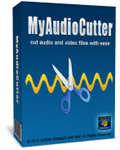
My Audio Cutter é um software que permite que o usuário corte pedaços de údio em pedaços. A interface é intuitiva e fácil de usar e permite que você defina em modo manual ou visual o início e o fim do corte.

Comentáriosrios do Softdiv PDF to Image Converter
Please add a comment explaining the reason behind your vote.
30$ for doing just one thing? Come on...
There are pretty good FREEWARE ALTERNATIVES out there which do the same things for FREE:
http://www.pdfmate.com
http://www.debenu.com/products/desktop/debenu-pdf-tools (==> PRO version FREE just this week...so don't miss it out, dudes!!)
http://www.boxoft.com/pdf-to-jpg
That being said, if you are looking for a great FREE tool capable of doing pretty much ANYTHING you like on a PDF file (even OCR to extract text from images), then look no further and grab this superb FREE SOFTWARE ki$$ing your wallet goodbye for good:
http://www.pdfcore.com
Why this magic tool is FREE is something going far beyond my understanding (am I stupid?? Who knows...LOL!!).
My 2 cents for today's giveaway...
Ciao
Giovanni
Save | Cancel
I am sorry but I cannot resist to ask - What's the point to not have the Adobe reader installed (as they advertize this converter) ???
If you read pdfs (who doesn't ?) you either have the Adobe reader or some other reader already installed. If you have it - you can save any page as image and you don't need a converter like this (another one trick pony)
Save | Cancel
@Giovanni - Did you actually install and test pdfcore? It wants to install browser toolbars, but unlike other software, when you say "no" it installs them anyway. Next you have to abort the installation of what you did not want to install anyway. Next, in my case An Vir comes up and says that two new start items want to be installed. So by now, my question becomes "which part of 'no' did you not understand?" No means no, you know? It is hard to get excited about a software that wastes so much of my time doing things I told it not to do.
Save | Cancel
Irfanview has this capability built in. Drag your PDF onto irfanview > image > extract
Save | Cancel
To Jim (#3) and all others that question the need for this type of application.
Let say, for example, that you have a web site that offers mystery books written by you for sale. Let's also assume that you market your products by sending emails to individuals that have opted in to receive a SAMPLE book in exchange for their emaill address. How do you get them to give you their email address and permission to send them titles and descriptions of the plots of other books you have for sale? Let's also assume that the books are only downloadable in PDF format.
The best way to market these books is to offer a FREE BOOK. All they have to do is click on the picture of the book cover to see the offer (no one reads long emails). Studies have proven that it is easier to get people to click on a photograph (a picture of the cover of the book) than it is to get them to click on a plane-ole-ordinary link. They click on the photograph of the book that is included in your email and it directs them to your funnel page where you request their email address in exchange for a free book.
This application helps you convert a copy of the PDF book cover to a photo that you can include in your email. There are 1,000's of other uses if you'll only put on your thinking cap.
Happy marketing.
Marty
Save | Cancel