Todos os dias oferecemos software com licenças GRATUITAS que do contrário você teria que comprar!

Giveaway of the day — SocuSoft Web Video Player
SocuSoft Web Video Player esteve disponível como oferta em 31 de março de 2010
SocuSoft Web Video Player é um excelente programa para processamento de videos e design da web. Ele permite que você publique os seus video clipes em diversos formatos no seu website, blog, fórum, etc. e você pode tocá-lo diretamente online. Apenas alguns passos são necessários para se fazer um video na web.
Qualquer video gerado por este programa já vem integrado com um tocador embutido que pode ser totalmente customizado. Além disso ele possui um componente de conversão que aceita diversos formatos.
Requisitos do Sistema:
Windows 2000/XP/2003/Vista 32Bit; 1000 MHz processor or faster; 256 MB RAM or more; 10GB free hard disk space or more; Super VGA (1024*768) resolution or higher; Web browser with flash player plug-in
Publicado por:
SocuSoftPágina Oficial:
http://www.web-video-player.com/webvideoplayer.phpTamanho do arquivo:
20.8 MB
Preço:
$49.95
Títulos em Destaque

AltoMP3 Gold é um excelente ripper de CD para o Windows que permite que você converta diversos arquivos de audio e video para os formatos MP3 e WAV. Tais arquivos incluem: *.wma,*.w4a, m4a, *.mp2,*.mp4, *.asf, *.avi, *.asf, *.m4p, *.wmv, *.mov, divx e XviD.
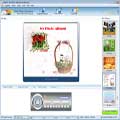
DVD Photo Slideshow é um poderoso aplicativo para criar slide shows de fotos e videos a ser apresentados online ou conferido na TV ou em dispositivos portáteis. Ele contem mais de 300 efeitos de transição, diversos temas e templates para álbuns e um poderoso configurador de parâmetros para álbuns de fotos e música de fundo.

SocuSoft DV to DVD Converter é especialmente desenhado para capturar videos de diferentes cams e gravá-los em DVDs ou VCDs. Ele oferece funções de edição de video e gravação em DVD.

Flash Slideshow Maker é uma ferramenta profissional para criar slideshows de fotos e mostrá-las com múltiplos efeitos. O programa contem diversos efeitos de transição, temas prontos e parâmetros costumizáveis como texto, música de fundo, opções de flash e miniaturas.

SocuSoft DVD Converter é uma excelente ferramenta que torna fácil para você converter filmes em DVD com suporte a todos os formatos mais populares. Ele também pode fazer o download de videos do YouTube e extrair audio/video de clipes para MP3, WAV, WMA, M4A, OGG, AAC, AMR and MP2.
GIVEAWAY download basket
Comentáriosrios do SocuSoft Web Video Player
Please add a comment explaining the reason behind your vote.
The Good
* Straightforward and very easy to use.
* Allows users to select from many different video "frames".
* Organizes published videos in a fairly clean manner making it easy to transfer onto a website/server when needed.
* Has a built-in video converter that can convert non-FLV videos to FLV videos which are then usable with the web video generator.
The Bad
* Needs the ability to be able to publish directly to a website, such as via FTP.
* Integration of the built-in video converter and the web video generator can be improved.
For final verdict, recommendations, and full review please click here.
#11, Patrick:
Yes, you can create a local website and then publish it to a CD/DVD. You have to make sure that all components (e.g. the actual FLV video, etc.) are on the CD/DVD. Just make sure all your links are correct and not referring to a hard drive location or an online URL (unless you want them to be online when they look at your CD).
Video in a blog is just code, same as in a website. The best way for both is to use Flash container and FLV.
On a CD/DVD you could actually just insert WMV, AVI, MOV format or whatever. The files would be bigger but higher quality. Use the embed command. With a CD/DVD you don't have to shrink it down because of bandwidth and slow download time. On the CD it's all right there at your fingertips. I often put clients' websites on CD/DVD, so I'm somewhat familiar with the process.
First of all i went through making a simple video player... Here are some of the things i didnt like:
1. Cannot drag and drop videos to add them
2. Not enough themes for a software that costs $49.95
3. The themes are very dull/non professional
4. The themes are too glossy and either looks like plastic or balloons
5. didntlet me upload to a ftp server
6. It created so many files in the output directory
7. Where on earth is the Documentation?
seems to have installed in Win 7 just fine.
Need to register by moving the .ini file into the Sucosoft folder.
There is a name/password in that file that can probably be pasted in as well.
Looks great, but I can't help but call the company "Suckosoft"
May not have been the best choice for a name.
Thanks GAOTD
Installed on Windows 7 x64 and it works fine.
You can fully customize the video player like auto-replay, size off video player, colors and so on.
Converting from avi to flv also no problems.
Thanks very much for this one GAOTD.


O programa é legal, funcionou direitinho e criou um conjunto profissional de vídeo para publicar na Net.
Mas acho que o desenvolvedor se equivoca ao pensar que o público alvo para este programa é o usuário leigo e se empenha em demonstrar as facilidades de fazer o vídeo esquecendo de mostrar como ele deve ser colocado na Internet, que é algo que apenas iniciados conseguem fazer.
Eu fiz, testei direitinho e até deixo o link do resultado em www.levoai.com.br/chiqueirinho/vidavazia que usei para demonstrar no comentário tradicional que faço em meu blog.
Um bom programa, mas onde falta informação e ainda acho que é melhor publicar no Youtube, se o programa tivesse essa opção seria bem mais completo.
Save | Cancel