Todos os dias oferecemos software com licenças GRATUITAS que do contrário você teria que comprar!
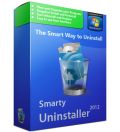
Giveaway of the day — Smarty Uninstaller 2012
Smarty Uninstaller 2012 esteve disponível como oferta em 7 de junho de 2011
Smarty Uninstaller possui uma terface fácil de usar e permite que você gerencie ou remova aplicativos do Windows por completo.
A maior parte dos aplicativos do Windows são complicados e deixam um série de rastros no seu sistema (por ex. entradas no Registro do Sistema, Arquivos de Programa e Atalhos). Tudo parece bem até que você precisa remover um programa. O problema é que, se você usar o desinstalador típico do programa, ele geralmente falha em deletar todos os arquivos e entradas remanescentes.
Além disso, alguns usuários não usam os desinstaladores nunca. Ele apenas deletam o aplicativo do disco rígido, deixando traços por toda parte. E são estes rastros desnecessários que fazem com que seu computador fique mais lento. O Smarty Uninstaller irá ajudá-lo a evitar estes problemas, além de muitos outros.
Não perca a chance de comprar o Smarty Uninstaller atualizado com 40% de desconto para usuários do GOTD:
- Licença Padrão com algumas atualizações ou
- Licença Vitalícia com todas as atualizações futuras (grandes e pequenas).
Nota: as licenças adquiridas devem ser usadas para ativar a versão regular do Smarty Uninstaller disponível em www.smartuninstall.com. Desbloquear a versão do GOTD não irá funcionar.
Requisitos do Sistema:
Windows XP, 2000, 2003 Server, Vista, 7; .NET Framework 2.0 is required
Publicado por:
WINner Tweak SoftwarePágina Oficial:
http://www.winnertweak.com/Tamanho do arquivo:
5.63 MB
Preço:
$27.95
Títulos em Destaque
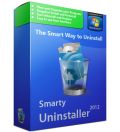
Não perca a oportunidade de comprar o Smarty Uninstaller com atualizações com desconto de 40% para usuários do GOTD:
Nota: A licença adquirida deve ser usada para ativar a versão regular do Smarty Uninstaller disponível em www.smartuninstall.com. Ele não bloqueará a versão do GOTD.
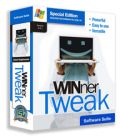
Conjunto de ferramentas para adaptar, otimizar e sintonizar o Windows. Ele lhe ajuda a aprimorar o desempenho e gerenciar o seu sistema usando diversos métodos e utilitários. Não perca o desconto de 40% para comprar o WINner Tweak 3!
Comentáriosrios do Smarty Uninstaller 2012
Please add a comment explaining the reason behind your vote.
I know we will get a lot of REVO is free comments, but the free version does not get rid of 64-bit applications on a 64-bit OS. You have to buy Revo Pro to do that. Most PC's are coming standard with a 64-bit OS now and the free version of Revo does not support 64-bit. It will work on 64-bit, but will only remove 32-bit programs. If you don't believe me and you are using it on a 64-bit OS open it and see if any of your native 64-bit programs are listed(not 32-bit with 64-bit support, but native 64-bit programs).
I've said this many times before and no one listens. In the general case, it's not possible for any uninstaller to return your system to the state it was in before installation. Not even if you do before and after traces. Tracing file changes does no good if the original files have been deleted, overwritten, or modified. Not even if the installer kept the original files, for the same reason which follows. Even if you trace registry changes and actually know the "before" values, filtering only the ones directly related to the application installation and firstrun, which is exceptionally difficult, then you have the issue that subsequent software installations may have modified those values yet again, so the "before" values are no longer applicable, or the files which they referred to no longer exist, or not in their original forms. The best option for removing applications is to set a system restore point just before installation (not necessary for properly written Microsoft Installer .msi files), evaluate the application as quickly as possible before other software installations, including automatic updates, and if the application isn't suitable, delete the user data that you know about, run the application's uninstaller, then do a System Restore to the point just before installation. That will return all critical files and registry values to their original states. No uninstaller can do that. System Restore works differently on every version of Windows on which it exists. It's worst on XP, better on Vista, and best in Windows 7. Windows 7 can tell you what's going to be impacted by the System Restore before you perform it. If subsequent (other) applications are impacted, their data should be saved, then their uninstallers run before doing the System Restore, then they should be reinstalled. System Restore is a form of rollback which primarily impacts programs and Windows itself, it doesn't affect user data or settings (not in Windows 7, earlier versions will do things which you don't expect). You need some free space on volumes protected by System Restore in order for it to work. Things can break it, especially security software. When your computer isn't busy, you should set a restore point, then restore your computer to that point which you just set. If it doesn't work, then you need to attempt to determine what software is interfering. Try disabling your security software, especially any self-protection. You may need to contact the security vendor and make sure that your version supports System Restore (have them test it on the exact same OS). If System Restore doesn't work, or you don't have a relevant Restore Point or it's too old, you're frequently better off just to leave the application on your PC, as uninstalling could make things much worse. People still don't get it. Unused registry entries are completely harmless and irrelevant. Left-over data is only relevant if it's taking up too much disk space. For the few individuals who know how to trace installations, which excludes most people including other regular reviewers here who just embarrass themselves with their remarks, you can use Blue Project SysTracer Pro (commercial, home licenses available). It's swift, and has many, many useful features. Do not use cleaners, for the reasons which I mentioned yesterday. I'm not even going to waste my time responding to the drivel which was subsequently posted regarding that, I already covered the issues.
3 words: Advanced Uninstaller Free (From Innovative Solutions NOT the one from IOBIT). It's free and if you set it to monitor installs, it will undo that install *completely* (like Revo Pro). (Better than Revo Pro and perhaps more interesting to users here) it will also allow you to *restore* what it uninstalled and in doing so, will completely *redo* the original install *anytime* that you want. Why is that interesting to users here? Think about it.
As for this offering, IMHO it's not nearly as thorough as other alternatives like AUF (above), like ZSoft Uninstaller, like Registrar Lite.
#14 (Fubar) Perhaps if you used more paragraphs, more people might listen? :-)
I would guess that a lot of users of this site are non-technical. We aren't going to mess around creating a "system restore point just before installation" and running SysTracer Pro. We install stuff because it excites us - who wants to wait around insuring against something that might not even be a problem?
We do all however want to remove stuff from our systems from time to time. Programs that looked good in detail, may not suit an individual's system, so the programs must go. Hard drives may be big, but they aren't limitless. Plus some programs have a nasty habit of interfering with others already in place. Begone!
Right now we have a choice - use the installed default un-installers (which don't "seem" to work well), or try this one for free.
So, I'm going to try this one. If it works, then kudos to GOTD and the developers. If it fails, it will uninstalled and I'll just have to cross my fingers that it won't leave too much hidden trash behind.
Just my 2p worth.
"I’ve said this many times before and no one listens...For the few individuals who know how to trace installations, which excludes most people including other regular reviewers here who just embarrass themselves with their remarks...I’m not even going to waste my time responding to the drivel which was subsequently posted regarding that, I already covered the issues. There’s a phrase for people who are convinced that their computers are spying on them (barring actual spyware)–paranoid schizophrenics who are off of their meds."
Classy as always, Fubar. I can't imagine why people don't listen to you. Perhaps if you insulted and belittled them even more they'd give you the respect you feel you deserve. I know everytime I walk past the crazy guy on the corner near work who spews venom at everyone who walks past I think to myself, "I should follow his advice, his life is really together."
At least most of the regular reviewers you have such contempt for demonstrate they're interested in actually helping. All I get from you is that you want to control the discussion and stifle any opinion that you, in your God-like estimation, have decided is unworthy.


Parabéns ao GAOTD pelo Smarty Uninstaller 2012!
Programa excelente!
Cumpre o que promete com excelência!
Save | Cancel
Boas!
Comigo não deu problemas. Instalou certinho sem alerta de virus.
Save | Cancel
Excelente este software. conseguir desinstalar programas mau desinstalados e limpar os registros do Windows Vista, que o próprio Windows Vista não conseguiu.
Gostei muito. É muito bom !
Recomendo !
Save | Cancel
Ótimo programa, já o utilizei em outras máquinas. Seria excelente, com existência de outros idiomas, principalmente PtBr.
Mas,... obrigado pelo brinde ao GOTD e sua equipe. Veleu!!!
Save | Cancel
While installing my antivirus (Avira AntiVIR) made the following detection:
C:\Program Files\Smarty Uninstaller\SmartyProcessViewer.exe
[DETECTION] Is the TR/Dropper.Gen Trojan
Begin scan in 'C:\Program Files\Smarty Uninstaller\SmartySecureDelete.exe'
C:\Program Files\Smarty Uninstaller\SmartySecureDelete.exe
[DETECTION] Is the TR/Dropper.Gen Trojan
Begin scan in 'C:\Program Files\Smarty Uninstaller\SmartyStartupManager.exe'
C:\Program Files\Smarty Uninstaller\SmartyStartupManager.exe
[DETECTION] Is the TR/Dropper.Gen Trojan
Begin scan in 'C:\Program Files\Smarty Uninstaller\SmartyUpdate.exe'
C:\Program Files\Smarty Uninstaller\SmartyUpdate.exe
[DETECTION] Is the TR/Dropper.Gen Trojan
Beginning disinfection:
C:\Program Files\Smarty Uninstaller\SmartyUpdate.exe
[DETECTION] Is the TR/Dropper.Gen Trojan
[NOTE] The file was moved to the quarantine directory under the name '4a2954c3.qua'.
C:\Program Files\Smarty Uninstaller\SmartyStartupManager.exe
[DETECTION] Is the TR/Dropper.Gen Trojan
[NOTE] The file was moved to the quarantine directory under the name '52be7b64.qua'.
C:\Program Files\Smarty Uninstaller\SmartySecureDelete.exe
[DETECTION] Is the TR/Dropper.Gen Trojan
[NOTE] The file was moved to the quarantine directory under the name '00e1218c.qua'.
C:\Program Files\Smarty Uninstaller\SmartyProcessViewer.exe
[DETECTION] Is the TR/Dropper.Gen Trojan
[NOTE] The file was moved to the quarantine directory under the name '66d66e4e.qua'.
Platform : Windows Vista
Windows version : (Service Pack 2) [6.0.6002]
Do not know if it's false positive, but I did not like that. I removed the program from my computer right away without testing it.
Save | Cancel