Todos os dias oferecemos software com licenças GRATUITAS que do contrário você teria que comprar!

Giveaway of the day — Smart Game Booster Pro 4.2.1
Smart Game Booster Pro 4.2.1 esteve disponível como oferta em 15 de janeiro de 2020
Smart Game Booster é um programa fácil de usar, mas eficiente jogo utilitário de otimização, essencial para qualquer jogador que quer uma experiência mais suave nos jogos.
Ele ajuda a aumentar o FPS e intensificar o desempenho do processador para cima de desempenho do jogo, matando processos e aplicativos desnecessários para jogos com apenas 1 clique. Ele também ajuda os jogadores a lançar jogos diretamente após o impulso e exibir as temperaturas do CPU e GPU em tempo real enquanto joga.
O mais recente do Smart Game Booster, com uma nova interface de usuário, fornece-lhe com três utilitários úteis (PC Diagnóstico, Ajustes do Sistema, e Desfragmentação de Disco) para melhorar ainda mais o desempenho do seu PC. Você também pode ter uma imagem ou de um vídeo em jogos com facilidade. Além do mais, com o novo hardware de aceleração de tecnologia, Super Boost é adicionado para ajudar os usuários a fazer overclock do CPU&GPU para melhor efeitos visuais em jogos.
Vamos seguir este guia rápido para desbloquear o potencial do seu sistema durante sessões de jogo.
O que há de Novo:
+ NEW Super Boost - Overclock mais a Nvidia e a AMD placa gráfica
+ NOVA Atualização Automática de Drivers - atualize os drivers automaticamente quando o sistema está ocioso
+ NOVA Desfragmentação Automática de Disco a Desfragmentação de discos rígidos automaticamente quando o sistema está ocioso
+ NOVO Não Perturbe - Não há notificações do Smart Game Booster quando uma tarefa ou programa especificado é executado
+ Mais Poderoso de Detecção de Detectar mais jogos de populares plataformas de jogos, incluindo a Vapor, de Origem, Épica, o Uplay, e Launcher
+ Melhoria de INTERFACE para um usuário mais amigável experiência
+ Adicionado Russo
+ Corrigido bugs conhecidos
The current text is the result of machine translation. You can help us improve it.
Requisitos do Sistema:
Windows XP (Home, Professional, Media Center, Tablet Edition) Vista/ 7/ 8/ 10 (64-bit)
Publicado por:
Smart Game BoosterPágina Oficial:
https://www.pcgameboost.com/index.phpTamanho do arquivo:
19.8 MB
Licence details:
6 months
Preço:
$19.99
Títulos em Destaque
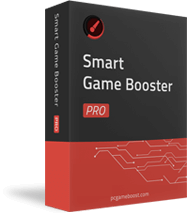
50% OFF for 1 Year subscription, Personal use - $ 19.99 ($39.99)
81 % OFF for 1 Year subscription, Available on 3 computers, Only $7.66 for each computer!
GIVEAWAY download basket
Comentáriosrios do Smart Game Booster Pro 4.2.1
Please add a comment explaining the reason behind your vote.
THIS IS ONLY FREE FOR 6 MONTHS
Am I dreaming?! Do I see "Licence details" in the blue box!
Sorry, I do not know anything about this software but just had to comment to say THANK YOU to the GOTD team for finally adding that information as a permanent field! Happy New Year!
Installed on a I7-8550U laptop. Installation and registration was simple.(readme file) Added CPUz and ran benchmark. There was no difference in the processor score. Actually, it was a few point lower with Smart Game Booster running. But it does a quick and easy job of stopping running processes so gaming could possibly be better.
Great way to mess up your computer. If you want to game, buy a gaming computer.
It's a gimmick, you can not get more speed of the CPU because when the temperature of CPU rises it gets slower. I burnt few CPUs in my life time using similar software. Get faster computer is the solution, not the disabling or enabling background drivers or applications.
Martin,
"you can not get more speed of the CPU because when the temperature of CPU rises it gets slower."
Yes, a CPU will throttle down if temps start to get close to a dangerous level, but there are all sorts of 3rd party CPU coolers that outperform what comes with the CPU in the box, and the overclocking community uses them.
"I burnt few CPUs in my life time using similar software. "
Smart Game Booster Pro only advertises that it lets you overclock the GPU. If you have a separate graphics card, overclocking the GPU is fairly common -- many models come with the GPU overclocked right out of the box. Overclocking a GPU that's part of the CPU is another story.
"Get faster computer is the solution, not the disabling or enabling background drivers or applications."
It depends... You're not going to get the same performance as a more expensive, higher end CPU, no matter what you do. But you can kill the performance of any CPU if you have too many CPU intensive processes running. It's just common sense that if the CPU is already being used at 25% of its capacity, you only have 75% left to run your games. Smart Game Booster Pro *might* be able to noticeably help performance, or not, by reducing the amount of CPU used by background tasks... not all processes can be stopped, and going from .7 to .5 % usage isn't going to have near the effect of dropping from 10% to 1 or 2 %. It really depends on what processes are running and how much CPU horsepower they drain.



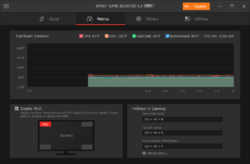
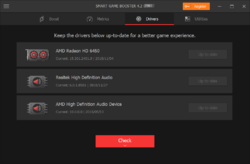
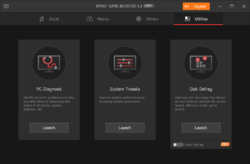
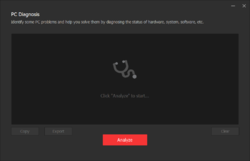
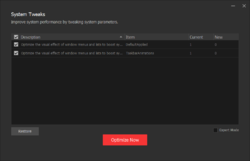
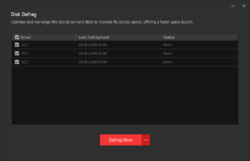


@FRED SMITH
Thanks for this information.
Save | Cancel