Todos os dias oferecemos software com licenças GRATUITAS que do contrário você teria que comprar!
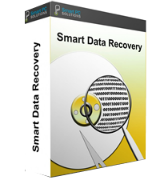
Giveaway of the day — Smart Data Recovery 5.0
Smart Data Recovery 5.0 esteve disponível como oferta em 16 de outubro de 2016
Com o Smart Data Recovery, você poderá recuperar suprimido, os dados com apenas um clique! Você também vai ser capaz de pré-visualizar os arquivos antes de recuperar-los para se certificar de que eles são os arquivos corretos ou fotos. Independentemente de se você acidentalmente eliminados de uma pasta de arquivo, planilha, álbum de fotos ou até mesmo o conteúdo de uma unidade flash ou em um mp3 player, Smart Data Recovery será capaz de ajudá-lo a recuperar os arquivos instantaneamente.
The current text is the result of machine translation. You can help us improve it.
Requisitos do Sistema:
Windows XP/ Vista/ 7/ 8/ 10 (x32/x64)
Publicado por:
Smart PC Solutions, IncPágina Oficial:
http://smartpctools.com/smart-data-recovery/Tamanho do arquivo:
5.69 MB
Preço:
$49.95
Títulos em Destaque

Driver Updater é uma simples solução fácil de usar que automaticamente localiza e atualiza todos os drivers de dispositivo em poucos minutos.

Smart PC corrige os erros do registro, remove ficheiros desnecessários e melhora o desempenho dos computadores baseados em Windows.
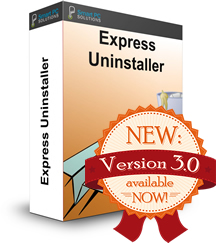
Express Uninstaller desinstala o software e, em seguida, profundo analisa o seu PC para localizar quaisquer itens desnecessários o programa está deixando para trás.

Você não terá mais ou lembrar-se de manter o controle de dezenas de senhas diferentes. Com Password Confidential você pode capturar e gerenciar todas as suas senhas e IDs em uma segura e criptografada conta.

Comentáriosrios do Smart Data Recovery 5.0
Please add a comment explaining the reason behind your vote.
First ran the quick scan on my SD card and it found nothing. Then I ran the deep scan and it also found nothing. I tested it on the same SD card that I used on 9/29 with RS Photo Recovery. There are damaged and deleted images on this card and RS Photo Recovery found everyone of them. This program wasted my valuable time. I hope it does not waste yours.
Save | Cancel
Windows 7 Professional
Installed correctly, but would only allow install in folder C:\Program Files\Smart PC Solutions.
On my machine with several physical hard drives, I habitually install a file recovery program on another physical drive than the drive bearing drive C:. With this program, that appears to be impossible, unless it would prove to be portable, which I doubt.
I consider this an unnecessary disadvantage.
William W. Geertsema
Save | Cancel
Installed OK on Windows 7 x64, registered fine with the supplied key. Not too sure if the is a time limit, it appears to be a full copy, nothing obvious about limitations, (unless I am still asleep). It will be interesting to see if this will update without invalidating the license.
Tested it on a flash drive with the standard recovery, which worked quickly. I tried to preview a few word documents it said it could recover, as well as a video file, but it just showed a blank pane.
Though it did not seem to provide a preview, all three files I recovered worked, that is a video file, (over 500mb), a word document, (though word had to reconstruct, but what was shown was fine), and an .exe file which also appeared complete.
It was easy to use, and by default placed the recovered files on the desktop in a folder, and warned you before recovery it was not safe to recover direct to the drive you were scanning, (normal).
This was a quick test, but appeared to indicate this was an easy to use recovery program that works. I did not try the advanced deep scan, but no reason to think it would not work, and perhaps might have enabled the preview?
I had no false positives from Malwarebytes, but as I always do after an install, I am running various scans to ensure all is OK
Thanks GOTD and smart PC solutions.
Save | Cancel
Brian Hughes, Well, following the Malwarebytes scan I mentioned I would run in my comments above, it found what it calls a pup, (potentially unwanted program), in the form of a link placed on the desktop, which apparently links you to a site that can help with PC problems. This was not spotted by M'bytes when installing.
In itself, I am not saying the link is harmful, though in my opinion it should not have been put there as it has nothing to do with the program installed.
At this point, I am scanning deeper, but would advise smart PC solutions not to do this, as it creates a bad impression, and as can be seen from the other posters, puts people off installing their software. If you wish to advertise something when using GOTD within your program, you need to be upfront.
Save | Cancel
Sorry, but this software can't find files deleted by SHIFT-DELELETE even in advanced scan mode. It's pitful :-(
Save | Cancel
If deleted file is more than 1MB long, it will not be recovered fast or "Instantly".
Microsoft's OSs, most of the times splits the file in many segments and save them all around the hard drive. To recover it in full, you must scans the whole drive and if it is a huge drive it may take hours to find all the bits and pieces.
But if you have used the HD to store new data the old sectors may or will be overwritten sooner or later and the recovery will be impossible.
The recovery software should be portable and or installed on another drive, because when you are re-assembling the recovered files, they overwrite on the segments that are in process of recovery and that is how you get cross liked files that may damage your hard drive or goes in and endless loop of read and re-read and it will shows up as segment not found or file is corrupt message.
Save | Cancel