Todos os dias oferecemos software com licenças GRATUITAS que do contrário você teria que comprar!

Giveaway of the day — Simply Good Pictures 4
Simply Good Pictures 4 esteve disponível como oferta em 11 de dezembro de 2015
Simply Good Pictures é um dos melhores otimizadores de imagem totalmente automáticos do mundo! A otimização automática de fotos consiste em procedimentos complexos psico visuais e matemáticos, que permitem que o software analise uma foto de forma precisa, otimize-a visualmente e faça com que a aparência fique mais autêntica.
Os componentes mais importantes são a reconstrução inteligente da foto, como se percebe originalmente nos olhos. Simultaneamente, o inovador reconhecimento de objetos seletivo garante que apenas as partes relevantes da foto sejam otimizadas. A gama dinâmica das fotos será estendida, os rostos serão reconhecidos como parte das fotos e calculados de acordo com sua relevância, as exposições incorretas serão compensadas e a correção de cores e sombras são iluminadas. O software define quais partes de uma foto precisam ser otimizadas.
Requisitos do Sistema:
Windows XP/ Vista/ 7/ 8/ 10 (x32/x64); Processor: Intel Pentium or processor equivalent to industry standards with 1GHz or above; RAM: 2 GB (4 GB recommended)
Publicado por:
Engelmann Media GmbHPágina Oficial:
http://www.engelmann.com/en-us/simplygoodpictures.phpTamanho do arquivo:
13.8 MB
Preço:
$24.99
Títulos em Destaque

Drivers desatualizados são um risco para a sua segurança! Obtenha o SuperEasy Driver Updater agora gratuitamente!

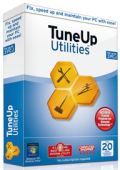
Comentáriosrios do Simply Good Pictures 4
Please add a comment explaining the reason behind your vote.
Installed and registered after back and forth e-mails to obtain the registration code, a pain.
Much more pain, it insists on installing itself on my C drive, my C drive is my system drive and most definitely not where I put my programs by choice.
As I install via an uninstaller I decided to give it a go and let it go there in the knowledge that I could remove it quickly if it was no good.
Tested it on what I considered to be a good image and much to my surprise it did improve it.
It did a pretty good job in auto mode and an even better one when the auto mode was switched off and I could do it manually.
It is good enough to keep, but on my C drive, possibly not, the reasons being:-
The C drive is generally the one that is attacked by malware, the smaller, the easier to scan.
It is much easier and quicker to backup my C drive if it is small.
Please enable the installation path to be modified and then I will like your product!
Save | Cancel
You can set other drive during install.
On first screen (Welcome) press "Options" button and then select other drive.
Save | Cancel
Thanks, did that but the path selection box is not enabled for editing; unable to do it directly and nor would it change when I attempted to select by the browse button.
Save | Cancel
It just modifies the contrast,the exposure and the f stop. Nothing that Adobe Lightroom 5 or Photoshop CS5 can't do, so what's the point?
Removed after an hour's play.
Save | Cancel
If you happen to have $300sworth of Lightroom and / or $700sworth of Creative Suite sitting on your computer then what might be the point of you using $25 software instead entirely escapes me. As to your question: d'you think it might, just, be possible that today's developer realises that not everyone in this world needs / wants / can afford LR5 or CS5, and figured there'd be a place for a cheap little app that does some straightforward and (very) basic 'optimizing'? Seems likely to me, though then again, I suppose some folks will always want to know what's the point of a Fiat 500 when a Bentley Continental can carry more people in more comfort at much greater speed.
Save | Cancel
Some people don't have (and can't afford) Lightroom 5 or Photoshop CS5.....:-)....
Save | Cancel