Todos os dias oferecemos software com licenças GRATUITAS que do contrário você teria que comprar!
Giveaway of the day — Simply Good Pictures 2
Simply Good Pictures 2 esteve disponível como oferta em 11 de dezembro de 2012
Um dos melhores otimizadores de imagens do mundo!
Quantas fotos da sua última viagem ainda estão na fila para serem editadas? Mostre as suas fotos no melhor estilo: use os algoritmos mais recentes de otimização e não deixe que as suas memórias maravilhosas se estraguem por conta de fotografias de péssima qualidade!
O inovador software "Simply Good Pictures" otimiza as suas fotos em apenas um clique!
Principais recursos:
- Reconhecimento automático de objetos: manipula apenas as partes da imagem que otimizam a impressão geral!
- Retoque da imagem em alta definição!
- Confira intensidade de dores às suas fotos através de uma vasta gama!
- Sistema automático de controle da saturação!
- Sistema automático de euqilíbrio do branco.
- Sistema automático de correção de brilho/escuro.
- Eliminação de cores indesejadas.
- Formatos suportados: JPG, BMP, TIFF e RAW (.raw, .crw, .orf, .3fr, .nef, .tiff, .raf, .nrw, .dng, .cr2 and .arw)
Requisitos do Sistema:
Windows XP, Vista, 7 and 8 (both x32 and x64); Intel Pentium or processor equivalent to industry standards with 1GHz or above; 1 GB RAM (2 GB recommended)
Publicado por:
Engelmann Media GmbHPágina Oficial:
http://www.simply-good-pictures.com/index-en.htmlTamanho do arquivo:
14.7 MB
Preço:
$24.99
Títulos em Destaque
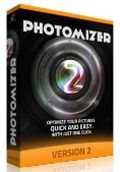
Otimização automática de fotos! O Photomizer utiliza diversas ferramentas de otimização com precisão: as ferramentas automatizam e editam as características desfavoráveis das imagens e qye prejudicam o resultado final! accurately uses a number of photographic tools for optimum image manipulation; A ferramenta garante que somente as características favoráeis serão excluídas!



Comentáriosrios do Simply Good Pictures 2
Please add a comment explaining the reason behind your vote.
Pros
Supports the following file formats: JPG, BMP, TIFF, and RAW
Fully automatic system can fix hue control, saturation, white balance, bright and dark corrections, and normal touchups
Can eliminate undesired colors and weather influences in your pictures (like sun glare)
Offers fully automatic re-sharpening and re-adjustment
Users who prefer more control can switch to manual mode
Cons
Nothing new that we have not already seen in other editors, many of which are completely FREE
Output quality is nothing groundbreakingly special and will highly vary depending on the image you are trying to touch up
Comes off feeling like a very basic photo editor slapped with a flashy price tag
Free Alternatives
Pretty much any free photo editor can do touch up photos like Simply Good Pictures (albiet without the automation)
Final Verdict
Click here to read the full review and final verdict on Simply Good Pictures
Save | Cancel
Today's giveaway is an excellent photo retouching tool which can be used even by noobs without any hassle. For a in depth review of this software just read Ashraf's article. Since our friend Ashraf has finally decided to come back here, my presence in this forum could become quite useless....
So from now on I'll limit myself to mention what are in my view the best FREE ALTERNATIVES available on the market, should the GAOTD offered here or the FREE ALTERNATIVES mentioned by Ashraf in this article be not good enough!!
BEST FREE ALTERNATIVES
http://hornil.com/en/products/stylepix/Features.html (==> My Personal First Choice)
http://www.rw-designer.com/image-editor
http://www.toolwiz.com/products/toolwiz-pretty-photo
http://www.phoxo.com/en
http://www.getpaint.net
http://rsb.info.nih.gov/ij/features.html (for advanced users only) http://www.inspire-soft.net/software/easy-image-modifier-plus http://deskbox.org/index.shtml
http://tintguide.com/cosmetic.html
http://www.heliospaint.com
http://nps.nookkin.com/features.ndoc
http://rawtherapee.com/blog/features
Enjoy!!
Save | Cancel
Ashraf! Back here! Good! Helpful! Thanks!
Save | Cancel
"Since our friend Ashraf has finally decided to come back here, my presence in this forum could become quite useless…"
Giovanni, If you really believe that, then you're mistaken. Your presence on this forum is one reason I visit it and I'm sure I'm not alone in saying you would be sorely missed.
Save | Cancel
Simply Good Pictures (SGP) seems to be a partially stripped down variant of Photomizer by Engelmann, Germany. Important difference for me is that you can batch process with Photomizer a whole folder in the same way. Concerning individual picture enhancement there seems to be no or no important difference. With Photomizer 2 came a lot of additional effects I myself don't use.
I like to use automatic pic "improvement" in general as I'm no professionell and lacking time and money to get best results with Photoshop. I first copy a whole folder and process the copy with different programs (use a copy because some rare programs overwrite your originals, both above don't), each whith a program dependant name ending to the original name. Then I sort orignals and processed pics together and view them alternatively, best result is kept (and the original!).
I lately got good results with Photomizer1.x/SGP1.x e.g. of nature photos taken on an island with much sand and no sun. Colours got more brilliant and looked like taken in sunshine. It's sort of HDR pics processed from one photo only. It's not magic but I got good results for inside photos too. I mostly use 120% or 125% and colour correction off. There is some advice to be found in the web. You have to find your own preferences.
By the way for TV I batch cut pics with IrfanView which allows automatic improvement but with other algorithms and results.
This time I must contradict to Ashraf. I'm more pro SGP than he si. Therefore take SGP if you can't get hold of Photomizer!!!!!!!!!!
Be careful if you have installed an older version of Photomizer from some other GOTD as you can't reinstall GOTDs (there are some tricks which need preparation; therefore I don't understand why GOTD uses Themida even for programs the publisher gives away on magazines, advent giveaways etc. without restriction to one day installing time). Make a backup of your windows partition first, you should do one time or the other anyway. With older versions of Photomizer/SGP I had to discover that the newer one of this pair deactivated the older - if the newer one is Photomizer, no problem but otherwise! I don't remember if windows system recovery is sufficiant for roll-back.
And they send you a lot of discount offers of Videomizer etc. But this is no real problem with a secondary email address or by usual means.
Save | Cancel