Todos os dias oferecemos software com licenças GRATUITAS que do contrário você teria que comprar!

Giveaway of the day — SilentRun Pro 1.0
SilentRun Pro 1.0 esteve disponível como oferta em 21 de outubro de 2023
SilentRun é uma ferramenta de software de sistema Windows pequena e prática que permite facilmente executar vários programas silenciosamente em segundo plano. Ele pode ocultar janelas e interfaces de programas e aumentar ou diminuir a prioridade de processos em segundo plano. Para alguns programas com saída de som, o SilentRun também pode silenciar o programa e executá-lo silenciosamente em segundo plano. SilentRun possui uma interface simples e é muito fácil de usar. Para executar um programa silenciosamente, basta arrastar a caixa de seleção no canto superior esquerdo da janela do SilentRun para a barra de título ou para a janela do programa que precisa ser executado silenciosamente. Você verá que o programa foi selecionado pelo SilentRun e uma miniatura do programa será exibida na área de visualização. (Alguns aplicativos usam a GUI não padrão e isso pode ser exibido como um quadrado preto sólido). Depois disso, você pode selecionar a prioridade de execução silenciosa em segundo plano (o padrão é a prioridade Normal) na área de visualização e definir se deseja silenciar a saída de som e, por fim, clicar no botão Ocultar. Você pode repetir as etapas acima para permitir que vários programas sejam executados silenciosamente em segundo plano.
The current text is the result of machine translation. You can help us improve it.
Requisitos do Sistema:
Windows 7/ 8/ 10/ 11 or later & Server (x32/x64)
Publicado por:
AutoClose.netPágina Oficial:
https://autoclose.net/silentrun.htmlTamanho do arquivo:
1.12 MB
Licence details:
Lifetime
Preço:
$19.95
Títulos em Destaque
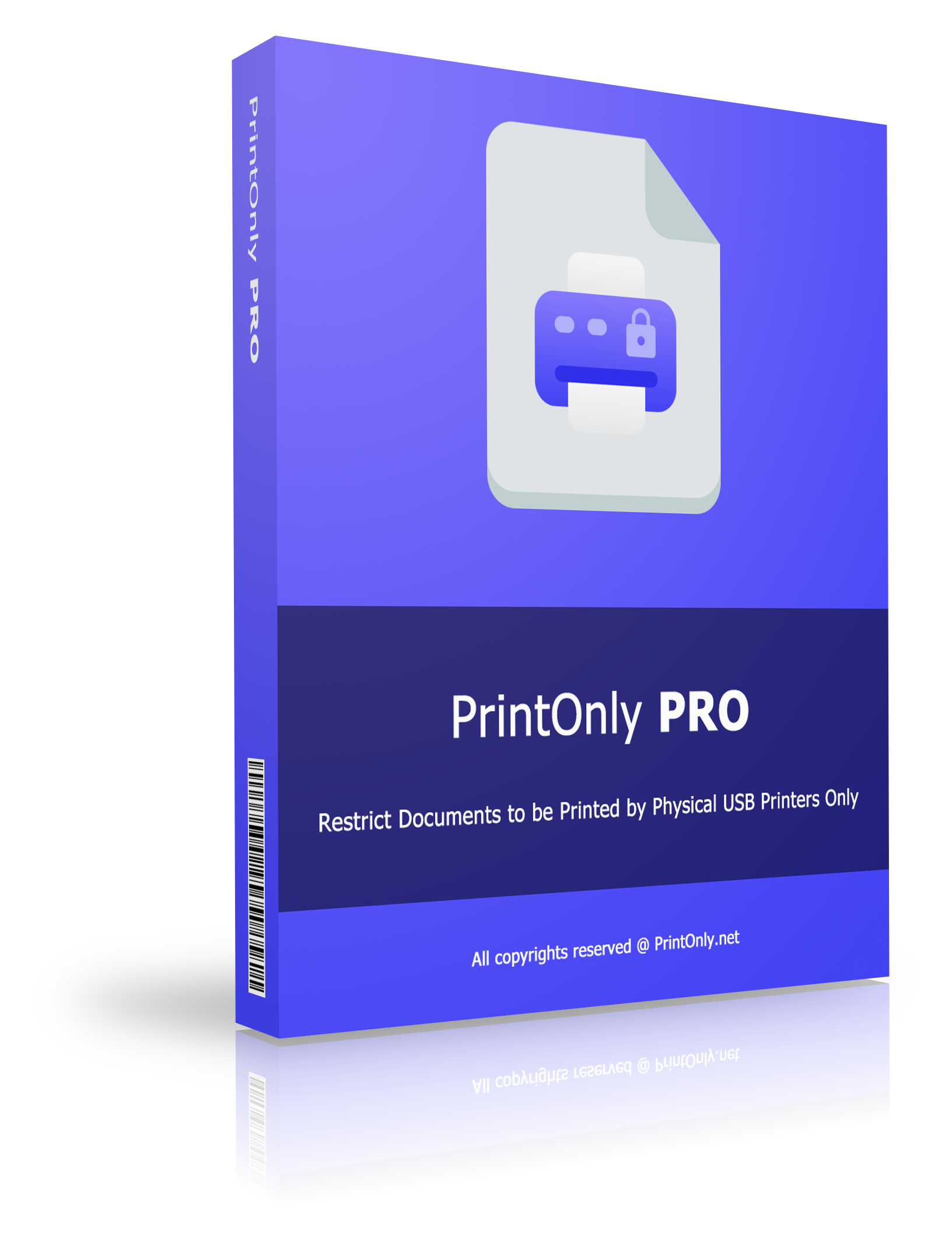
PrintOnly é uma ferramenta de software do Windows que restringe a impressão de documentos apenas por impressoras USB físicas e não pode ser visualizada ou editada. Isto evita efetivamente que o conteúdo do documento seja alterado antes da impressão. PrintOnly suporta uma variedade de formatos de documentos, incluindo PDF, MS Word, Excel, imagens JPG/PNG/TIF, TXT, PowerPoint, RTF e muito mais.
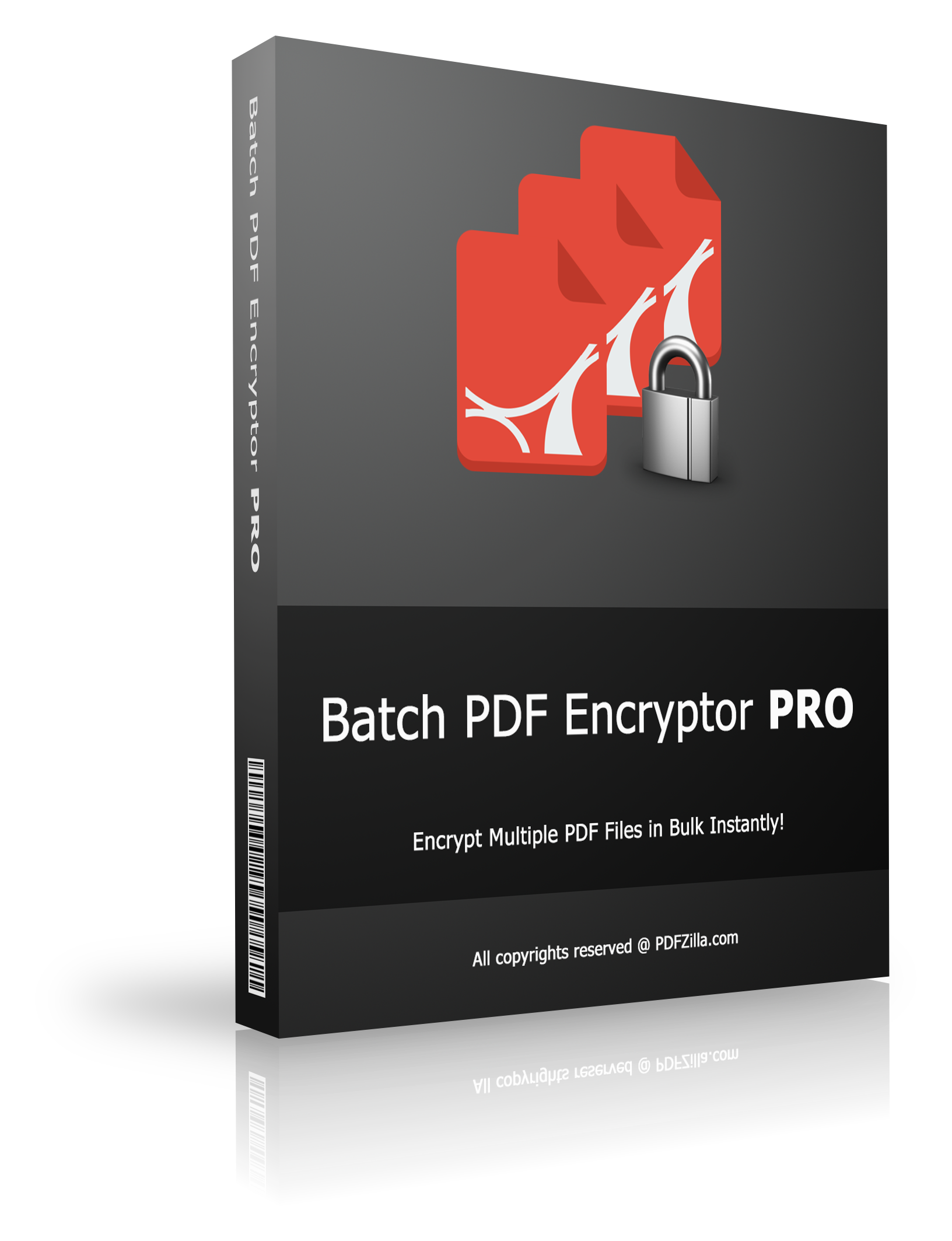
Criptografe vários PDFs em massa facilmente. Uma senha para todos os PDFs ou uma senha exclusiva diferente para cada PDF!
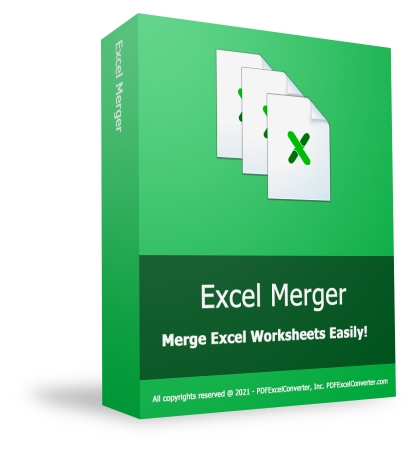
Uma útil ferramenta de software Excel permite aos usuários mesclar arquivos, pastas de trabalho e planilhas do Excel XLS/XLSX e ODS/CSV/XML em um arquivo ou uma pasta de trabalho. Não é necessário Office ou MS Excel!
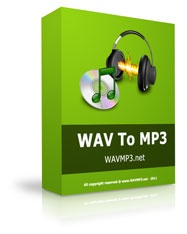
WAV To MP3 é um aplicativo conversor de desktop do Windows WAV To MP3 para converter rápida e facilmente áudio WAV para o formato MP3.

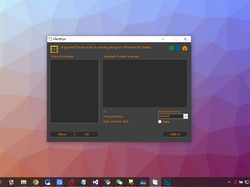
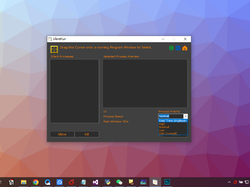

Comentáriosrios do SilentRun Pro 1.0
Please add a comment explaining the reason behind your vote.
Can someone explain why you would run any software silently?
Save | Cancel
I'd like to be enlightened too!
Save | Cancel
What would be a use case for this software? I can't see a need for it.
Save | Cancel
Automated Software Testing: In the realm of software testing, you might need to perform tests on applications without any user interference. This software can automate the testing process by running the application with predefined test cases in the background, making it suitable for regression testing and performance testing.
Legacy Software Compatibility: For organizations that rely on legacy software that doesn't run properly on modern systems, this software could force the legacy application to run silently in the background, allowing other modern software to interact with it through APIs.
Batch Processing: When you have a large number of files or data to process, a background application can help automate batch processing tasks, like converting file formats or processing data without a UI.
Server and Cloud Management: This type of software can be used to manage and monitor server applications or cloud services without any interruption to the end users. It ensures that these services keep running smoothly without human intervention.
Automated Data Extraction: Businesses that require web scraping, data extraction, or data synchronization might use such software to perform these tasks quietly in the background without user interaction.
Backup and Recovery: For data backup and recovery operations, a background application can ensure that data is regularly backed up without any interruptions, thus preventing data loss in the event of system failures.
Resource Optimization: The software can be used to optimize system resources by allocating them to specific tasks, services, or applications as needed without the user needing to make manual adjustments.
Silent Software Updates: In certain environments, like corporate networks, where users shouldn't be prompted for software updates, this software can silently update applications and operating systems in the background.
Data Security and Encryption: Security software might run silently in the background to monitor, encrypt, or protect sensitive data without user intervention, helping to safeguard information from unauthorized access.
Remote Administration: In IT support and system administration, this software can be used to remotely troubleshoot and manage computers and devices without disturbing the end user. It's particularly useful for helpdesk support and remote desktop management.
It's crucial to consider the ethical and legal aspects of using such software, as it could be misused for intrusive purposes. Privacy and consent of the end users must be taken into account. Additionally, the design and deployment of such software should adhere to applicable laws and regulations.
Save | Cancel
Interesting app... you can use its GUI, or use it via the command prompt [& scripts], and it remembers when you used it to hide an app, so you can close SilentRun Pro itself [the hidden app stays running], then reopen it to restore that hidden app's window. The fact that it can mute audio suggests that it's intended to hide games &/or video you don't want someone else to see without closing the game or app & signing out. It could be used to reduce clutter when you have multiple apps running, especially if you want the hidden app to continue processing whatever. You could probably also set up a script to start & then hide an app to monitor/log whatever every time someone logged into Windows -- those kinds of logging apps may show an icon on the Taskbar showing that it's running, which you may not want.
Installing SilentRun Pro just adds an uninstall key to the registry -- you can use the portable version if you want to avoid that -- while both the portable and regular versions use several .ini files to keep track off settings: Users\ [UserName]\ AppData\ Roaming\ silentrunoptions.ini, srexp.ini, srlan.ini, srsound.dll.
Save | Cancel