Todos os dias oferecemos software com licenças GRATUITAS que do contrário você teria que comprar!

ScreenDASH
A competição terminou.
Confira o widget abaixo para ver a lista dos vencedores.
Visite nossa página inicial para mais softwares com licenças gratuitas.

Com um clique do botão, você tem o poder de capturar imagens da tela do seu computador - incluindo websites, PDF´s e qualquer outra coisa que você vir na tela. Exerça a criatividade e aprimore imagens usando as ferramentas de desenho, ferramentas de ajuste de fotos e clip-arts embutidos.
Economize tempo e aumente a sua produtividade usando suas ferramentas de anotação para fornecer feedbacks eficientes para seus colegas e clientes. Quando sua obra-prima estiver pronta, as funções de compartilhamento do ScreenDASH permitem a sua postagem instantânea na web, email, Facebook, Flickr, Twitter e outras comunidades virtuais.
Faça o Download do ScreenDASH hoje e compartilhe as suas ideas na velocidade da era digital!
Se você for um usuário de um computador de 64 bits siga o link aqui.
Requisitos do Sistema:
Windows Vista SP1 or Windows 7; 2000, 2003 Server, XP Home or Professional Edition (SP2 or SP3)
Publicado por:
N-VisionIT InteractivePágina Oficial:
http://screendash.com/Tamanho do arquivo:
45.9 MB
Preço:
O programa está disponível por $29.95, mas os vencedores do nosso concurso o receberão de graça.
GIVEAWAY download basket
Comentáriosrios do ScreenDASH
Please add a comment explaining the reason behind your vote.
The Good
* Straightforward and fairly easy to use.
* Has fairly extensive screenshot editing features, including but not limited to adding effects, objects/clipart, and annotating.
* Can easily share screenshots via ScreenDash.com, Flickr.com, PhotoBucket.com, Facebook.com, Twitter.com, MySpace.com, or by E-mail.
* Screenshot editor and sharing of screenshots are not limited to just screenshots taken with ScreenDash; both the editor and the uploader can be used for other images you may have on your computer.
* Can capture images from a webcam (if user has a webcam).
The Bad
* Only has a rectangle region selection tool; no free hand, window/object, or scrolling window selection tools.
* Huge download size (~45 MB) for a screenshot software.
* Does not work on Windows 7; it just crashes.
* Has trouble uploading images onto Flickr.com and PhotoBucket.com.
Free Alternatives
FastStone Capture 5.3
SnagIt 7.2.5
For final verdict, recommendations, and full review please click here.
Installation changes several file associations without your permission. Requires Internet access to activate. On every run, tries to access the Internet without your permission (apparently to check for updates, but of course, any information can be sent out over the Internet). Crashes when it's opened via a picture (since it sets itself to be the default viewer), although you can open images successfully within it. Doesn't support PNG transparency. Clumsy interface. The developer needs to do a lot of work on this, I question their business model, and there's no guarantee of privacy (read the Privacy Notice on their website).
Changing file associations is a big deal. Not only is the default associated application affected, but so are associated context menus. I absolutely hate applications which change file associations without your permission, and I hate applications which don't tell you whether they're merely associating themselves, which is OK, versus setting themselves to be the default, which isn't.
Since people are mentioning other screen-capture utilities, I like NTWind WinSnap (commercial). It works well, as does everything from NTWind (competent programmer), it has a few effects, but doesn't scroll-capture (most utilities which claim to which I've tried screwed up), nor does it do annotation. If you don't think that basic features are valuable, compare this Vista capture via WinSnap, versus what Ashraf used on his novaPDF review, which also contained Vista captures. Note that WinSnap captures the title bar, buttons, and rounded corners correctly, and clears the Aero background. I also like WindowSpace. VistaSwitcher, in beta, has some useful features (read the TaskSwitchXP documentation), but note that activating the right-click plus mouse-wheel feature will break right-drag.
PROS:
* Smooth download, installation, activation, registration on Vista Home Premium x64 SP2 OS.
* Simple, clean, pleasant, easy-to-understand, easy-to-navigate GUI.
* Smooth, easy, intuitive program operation, without needing to use Admin Mode.
* Quality of screen-captured images is good.
* Help guidance (pop-up help menu and Quick Help) located in program.
* Help guidance (online video tutorial and online FAQs) on developer website.
* Technical Support contact information located in program.
* User can designate/set program start-up options.
* User can designate/set hot-key options.
* User can designate/set image-capture warning options.
* User can designate/set FTP server upload options.
* User can designate program to: show screendash ads (or not).
* Program can capture images from: screen, webcam, iphone.
* Program gives user options to: capture & post, capture & edit images.
CONS:
* Installation Process - setup.exe executable places the installer package on user's C Drive, whereupon user must access C Drive to run installer "exe" executable in order to complete installation procedure. This roundabout installation method can be somewhat confusing and a bit of a hassle, especially for novice PC users.
* Pop-up Help-Menu is automatically situated (by screendash program) to the extreme right of desktop screen, making it difficult to view text, and there does not appear to be a way to re-position it or to close it out, except for doing "ctrl+alt+delete" to close out the entire screendash program. Very annoying for me.
SUMMARY - Program is easy/intuitive to use and effectively/efficiently does as described. A definite keeper for me. Thanks, GOTD and N-VisionIT Interactive.
Freeware Options:
Screen Hunter
Screen Print Capture
Just want to add that Ashraf's free alternatives for today are both outdated versions of not-free software, given for free because they are outdated. I haven't compared the old and new, but chances are since it's free you'll be missing out on a bit of stuff. However I don't see any other "good" free alternatives I could offer instead, so I'll recommend to people who need to capture some of their screen for professional activities to buy the newer versions of either software. For home or casual use however, really anything would do, so choose between the giveaway or the outdated versions, or even stick to the default screen capture program for your OS, and add it to your favorite graphics editing program.
Here's my (brief) opinion on Snagit and Faststone Capture:
Snagit:
Snagit is very versatile: It can capture screen videos with sound, on top of the normal screen capture functions, has a nice editor, and a great library view for organizing your screen shots. However I really don't like its interface, which is confusing at first, and not very intuitively organized.
Faststone Capture:
I don't know as much about the above program, so correct me if something is untrue. Capture is simple and yet full of features, and I don't think you'll need any more than it offers. On top of that it is quite light. In size, and in feel. I also very much like the developer, which offers some nice software, that has however mostly been converted from freeware to paying software.
Conclusion:
Because of a bad experience with Snagit, (the video screen capture on one of my games didn't work, and I really didn't like the interface) I'll say get Faststone Capture, whether it be the the free version or the newer paying one.
Hope this helps,
AR
Screen capture software is always very useful, and there are a couple things that ScreenDash has over much of its competition - Uploading to social networks, and adding other images. I won't use it because of its "ginormeous" size, and that it is using .Net (Why so big, Especially if it is programmed in .Net).
PicPick (http://picpick.wirziple.net) is freeware (donationware), small (1 meg in size), and except for the uploading, appears to do everything that ScreenDash is doing, except for the upload function. Being small, and filed with multiple presentation tools (colour picker, screen magnifier, ruler and protractor, whiteboard) it has replaced not only my last Freeware version of Faststone Capture, but many other tools as well. It is not limited to rectangle capture, but even has scroll capture for longer web pages. Not a few of my colleagues have dropped SnagIt after discovering PicPick.


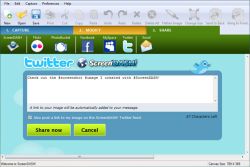

99% dos programas são úteis. Alguns não funcionam, outros existem melhores, mas sempre existem os muito bons. Na minha opinião singela, quem não estiver satisfeito, basta se descadastrar.
Save | Cancel
Desculpe FJA, mas o programa funciona perfeitamente. Procure primeiramente descobrir porque vocé não consegue abrí-lo. Todos os programas que baixei até hoje funcionaram perfeitamente. Inclusive este. Quando vocé descompacta o programa zipado; é criado um arquivo .msi com o seguinte nome: ScreenDASH_3_x86.msi do tipo pacote do Windows; com o tamanho de 47.759 K. Este arquivo é que instala o rpograma perfeitamente. Prucure este arquivo que com certeza está no seu computador; e instale a partir do mesmo. Funciona perfeitamente e sem erros....Alias como todos os que tenho baixado neste Site. O que é intolerável é que pessoas que não sabem abrir um arquivo fiquem desmerecendo a seriedade do site. Devia ter perguntado antes de duvidar da seriedade do site....
Save | Cancel
Caro Robson eu também concordo com você, e adiciono que para baixar aplicativos com versões Trial qualquer site de download o faz.
Se quiser baixar o Sreen Dash sem problemas acesse: http://www.baixaki.com.br/download/screen-dash.htm, que conta, inclusive,com algumas instruções básicas.
Save | Cancel
Amigo FJA: nunca é demais lembrar de dar uma olhada na caixa de entrada "Spam" no WebMail. Podem estar sendo retidos...
Amigo Robsom: corroboro seu comentário, porém, sem me esquecer dos inúmeros programas úteis e favores que este sistema Givewayoftheday tem me proporcionado gratuitamente. Como programa similar, talvez mais completo ainda para captura de vídeos, imagens, telas inteiras ou parciais e edição, sugiro que dê uma passada em www.creativesoftworx.com . Abraços
Save | Cancel
Lamentável que alguns dos programas disponibilizados para download pelo site, como é o caso deste (ScreenDASH), estejam
corrompidos ou apresentem vários outros problemas. Este está com
falha de CRC em SETUP. Os senhores não testam esses programas an-
tes de oferecê-los aos usuários? Seriam evitados vários transtor-
nos, como perda de tempo dos usuários e, o que considero mais im-
portante: estão colocando em risco a CREDIBILIDADE do site.
Desculpem o desabafo, mas isso é REALMENTE intolerável.
Save | Cancel
Gostaria de saber por que eu nao estou mais recebendo os emails. de lançamento dos programas...
Por que nao estou mais recebendo os emails, se consta meu cadastro, e eu recebia todos os dias !!!
Save | Cancel