Todos os dias oferecemos software com licenças GRATUITAS que do contrário você teria que comprar!
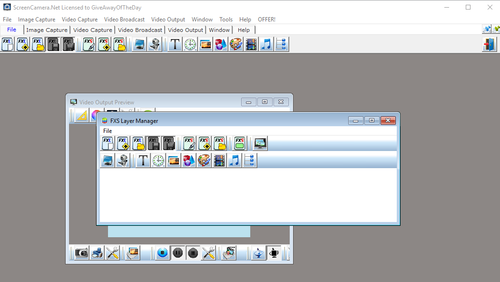
Giveaway of the day — ScreenCamera.Net 1.4.5
ScreenCamera.Net 1.4.5 esteve disponível como oferta em 5 de dezembro de 2019
ScreenCamera.Net é um tempo real de gravação de vídeo e streaming de estúdio, que pode ser usado para gravar conteúdo personalizado, bem como transmitir diretamente para a Internet ou para a Mídia Servers.ScreenCamera.Net suporta ao mesmo tempo, câmeras de vídeo, arquivos de vídeo, faixas de áudio, todos os monitores de tela da área de trabalho, além disso, ele suporta imagens, texto selos, carimbos de data e hora, polígonos, formas e desenho. Misture clips de vídeo com faixas de áudio, captura de tela, animação seqüências de caracteres de texto, imagens, câmeras ao vivo, e muito mais em uma camada-por-camada de quadro-a-quadro de moda, ao contrário de outros ecrã gravador de vários monitores o software para pcs que funcionar com um máximo de 4 fontes de uma vez.
The current text is the result of machine translation. You can help us improve it.
Requisitos do Sistema:
Windows XP/ Vista/ 7/ 8/ 8.1/ 10
Publicado por:
PCWinSoftPágina Oficial:
http://www.pcwinsoft.com/screencameranet/index.aspTamanho do arquivo:
6 MB
Preço:
$99.95
Títulos em Destaque

Com 1AVCenter você pode gravar a sua tela, na íntegra, alta de movimento de vídeo a partir de uma área da tela, gravar áudio de qualquer fonte em seu PC. Que é só o começo. Você pode transmitir vídeo ao vivo da câmera com áudio, você pode live stream sua tela, ou o microfone. 1AVCenter também permite que você furtivamente e monitore remotamente sua webcam ou do seu ecrã com um pessoal de vigilância site, você pode connnect a partir de qualquer lugar, incluindo a partir do seu telemóvel. 1AVCenter também permite a você compartilhar arquivos de forma segura entre as pessoas que você conhece através de seu próprio site pessoal com autenticação. $9.90 é um verdadeiro negócio incrível! Tucows nominal 1AVCenter com 5 estrelas.
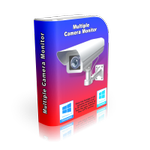
Multiple Camera Monitor é um multi câmera de vigilância ferramenta que permite que os usuários monitorem ilimitado de câmeras conectados ao PC, bem como câmeras IP. Suporta todos os protocolos para câmeras IP: JPEG, MJPEG, ONVIF, RTSP. Multiple Camera Monitor é um ponto central a partir do qual você pode observar, tirar fotos, gravar vídeo e monitor local conectado webcams bem como Câmeras IP com a capacidade de pan, zoom e inclinação quando suportado pela câmara.

ScreenCamera é um ambiente de trabalho, gravador de vídeo, que passa a ser também uma webcam virtual. Ele é perfeito para gravar narrado tutoriais, gravar vídeos a partir de dentro de navegadores da web, compartilhar jogo em sites como o UStream, e remotamente ajudar os usuários demonstrando como fazer alguma tarefa específica.

PC Activity Viewer é um PC com software de monitoramento de atividade que lhe dá acesso ao vídeo ao vivo e informações estatísticas de todos os PCs na rede. PC Activity Viewer também permite gravar vídeos, tirar fotos, e executar uma ampla gama de tarefas nos computadores monitorados. PC Activity Viewer permite-lhe instalar remotamente o seu agente de cliente em computadores remotos enquanto você fornecer credenciais de administrador para o computador de destino. O programa invisível agente de cliente tem de estar instalado nos computadores cliente.


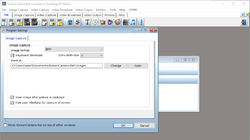

Comentáriosrios do ScreenCamera.Net 1.4.5
Please add a comment explaining the reason behind your vote.
Install is easy. BUT
At first run it requested I changed some settings, presumably on my PC but I just wanted to give it a quick try so I didn't make any changes or take any notice of what it wanted me to change. Then there were so many screens; being short on time I gave up.
Tried it again just now and found the record button (at last). Says "Error could not record" Incompatible with encoder or something" No sign of the previous screen saying what settings to change. I'm unlikely to get time to investigate. Maybe I should read the instructions? My suggestion or question to the developer is can't you get it to run out of the box on a bog standard windows computer I'm really against changing my PC settings without knowing the full consequences.
Save | Cancel
Problem: ScreenCamera.Net Driver is not currently installed! Run ScreenCamera.Net installer to install the driver
ScreenCamera.Net Driver could not be opened! Reinstall ScreenCamera.Net to solve the problem.
I unistall it, reinstalled it and have the same problem.
Hate Google captcha! There are so many others, and from companies which pay the taxes they have to!
Save | Cancel