Todos os dias oferecemos software com licenças GRATUITAS que do contrário você teria que comprar!

Giveaway of the day — Screen Recording Suite 2.4
Screen Recording Suite 2.4 esteve disponível como oferta em 26 de abril de 2012
Screen Recording Suite é um simples porém poderoso gravador de tela. Ele pode gravar toda a atividade de áudio e da tela do seu computador: movimentos do mouse, cliques, entradas do teclado e mais - para qualquer formato de vídeo (AVI, MP4, FLV, SWF, 3GP etc). Ele também funciona como um Gravador de Webcam, ajudando você a gravar som e imagem da Webcam para que você possa gravar vídeo no MSN, Skype, GTalk enquanto você está fazendo chamadas de vídeo com os seus amigos.
É fácil de usar este programa para criar tutoriais e demos de flash/vídeo e depois publicá-los como formatos populares para ampla distribuição.
Principais recursos:
- Capture qualquer coisa que esteja na tela do seu PC
- Grave atividades da tela para criar demos de vídeo
- Suporte a gravação de som e vídeo da webcam
- Suporte a conversão de vídeo para diferentes formatos com alta qualidade
- Possibilita cortar e aparar o vídeo
Assista ao demo do Screen Recording Suite aqui.
Requisitos do Sistema:
Windows XP/ Vista/ 7
Publicado por:
Apowersoft LtdPágina Oficial:
http://www.screenrecord.net/Tamanho do arquivo:
23.2 MB
Preço:
$39.95
Títulos em Destaque

Grave qualquer som que estiver tocando em um computador (incluindo streaming de áudio, música online, rádio na Internet e sons do microfone do PC) em apenas alguns cliques e com excelente qualidade!

A mais nova ferramenta profissionalmente criada para lhe ajudar a gravar streamings de video e programas de TV online. Com o Streaming Video Recorder, você pode facilmente gravar videos online, não só videos sociais do YouTube, Google Video, Yahoo! Video, Dailymotion, Metacafe etc, mas também videos da NBC, CBS, BBC, etc.

MKV Converter é o melhor software para converter arquivos MKV. Este conversor MKV pode converter MKV para qualquer formato de audio e video como AVI, MP4, Divx, DVD Video, MPEG e WMV. O MKV Converter também suporta a conversão de videos para iPod, iPhone, Zune, PSP, MP4 player e outros dispositivos digitais.
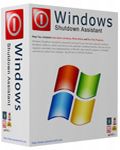
Windows 7 Shutdown Assistant lhe permite programar o desligamento do Windows 7, Escrever Notas e Rodar Arquivos. O Windows 7 e o Vista também são suportados!

Comentáriosrios do Screen Recording Suite 2.4
Please add a comment explaining the reason behind your vote.
Derik #3
Because the Screen Recording Suite needs to install a Sound Driver on your computer to record all system sound (What U Hear), but now we are applying for VeriSign digital certificate. After approved, it will sign the Driver package, and then the warning about Windows security will not pop up any more. As the Driver has been tested for many times, we promise that the stability and security of your computer will not be affected after installation.
Best regards,
Apowersoft team.
Save | Cancel
Excellent app for making video tutorials....even in HD!!
Must have tool especially for teachers and web marketers, not to mention that it can also record Skype and MSN (video)calls flawlessly.
3 huge THUMBS UP from me!!
FREE & always UPDATABLE GOOD ALTERNATIVES worth downloding:
- FREECORDER4
http://applian.com/freecorder4/
FULL TUTORIAL:
http://applian.com/freecorder4/help.php#video
- CAMSTUDIO
http://camstudio.org/
- SUPERPICK 4.0 (supports AVI, FLV, SWF, MP4)
http://www.softpedia.com/get/Multimedia/Graphic/Graphic-Capture/Super-Pick.shtml
Save | Cancel
This is a pretty good tool for making screen-based demos. It does have a few little bugs but it works very well overall. It captures quality video even on very high resolution screens, and the lag is barely noticeable if you are using a moderately powerful video card. They also offer the individual version license for half price to GOTD users, so that's pretty good (beats me why they didn't bother to advertise this offer -- I thought that was the whole point of doing a promotion with GOTD).
The output is similar to that of the basic free tool that Microsoft publishes, but this one is a lot more flexible overall. There's even a useful video editing application that allows you to trim and crop videos upon saving. Too bad it does not record the layer used by Presentation Marker (a very good utility offered by GOTD a few weeks past), which is what I was really looking for.
Save | Cancel
#2 Agree about the website well detailed, shame about the social network box taking up the side of screen, making it difficult to read.
#3 Windows Security almost as bad as Norton in warning about sites/software that don't subscibe to them, I just use common sense.
Software easily installed without hassle of checking e-mail for reg code (thumbs up). Software full of features, but the best (for me) is that you can select area to be recorded, handy to record active screen areas such as GIFs and Webcams etc.
A portable version for Android etc would be great.
Save | Cancel
A winner. Months ago I got v2.2 of this here at GOTD, and it was the best overall capture suite I found. I tried at least 10 of these, and settled happily with this. The version offered today is newer, v2.4.8, so I uninstalled and installed the new one. It is better in several small ways I've found already. Happy with this.
Save | Cancel