Todos os dias oferecemos software com licenças GRATUITAS que do contrário você teria que comprar!
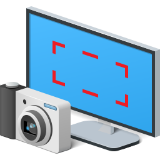
Giveaway of the day — Screen Recorder Studio Pro 1.2
Screen Recorder Studio Pro 1.2 esteve disponível como oferta em 12 de julho de 2017
Indicação de gravação de vídeos e tire screenshots facilmente com Gravador de Tela Studio! Upload de suas imagens para um servidor automaticamente e compartilhar o link com seus amigos ou colegas! Deixe o programa fazer upload de seus vídeos de captura de tela para o canal do YouTube sem qualquer cliques adicionais.
Ao contrário de outras ferramentas similares, Gravador de Tela Studio não colocar quaisquer marcas d'água, links de sites ou outras coisas no seu ecrã de vídeos / imagens, assim ele poderá ser usado para todos os tipos de vídeos, apresentações, tutoriais, explicações, etc. Opcionalmente, você pode incluir vídeos da sua webcam, som de seu microfone e/ou do seu sistema, realce de áreas diversas, com setas, linhas, e mais. Descubra a diversão de tela de gravação de vídeos / tirar screenshots com o Gravador de Tela Studio!
The current text is the result of machine translation. You can help us improve it.
Requisitos do Sistema:
Windows 7/ 8/ 8.1/ 10
Publicado por:
ManiacToolsPágina Oficial:
https://screen.center/Tamanho do arquivo:
16.3 MB
Preço:
$19.95


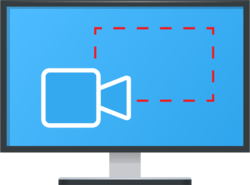

Comentáriosrios do Screen Recorder Studio Pro 1.2
Please add a comment explaining the reason behind your vote.
Win 7 Ult, 64 bit, ==Installed like the old days with the Activate Key, good to see. Sadly, the program will not open. It presents a 2inch square box with compressed black and white squiggles.
Uninstalled.//// Reinstalled. Same deal. The single click install works fine while the normal install process does not have any options for crapware....so use the single click.
I'll uninstall again and hope the Provider knows of this error?
Save | Cancel
I use OBS open broadcaster software, not only can it record screen activity but it is very much like a small tv studio for your desktop. It's always free.
Check out all the bells and whistles here https://obsproject.com/ and if it looks like what you want download it.
Save | Cancel
Won't activate the pro version!
Save | Cancel
N, Did you close the program completely, also in the sytemtray:
https://www.dropbox.com/s/myiwsomn3fqkckc/Systemtray.png?dl=0
And sometime Activate needs Admin-rights and always contact with the internet
Save | Cancel
As of right now, listed are 77 "yes" votes and 31 "no" votes, yet of the 39 comments shown, only 5 by my count are fully positive. I wish that more people who download these programs would take the time to give their opinion either way, since, as of right now, reading all the negatives, there is no way I will bother to even try this out.
Save | Cancel
Installed easily on Win 8 machine. Tested it and it worked great. I had to figure out to turn off the webcam (which I do not have), which showed as a small window in the video. I did not see any jerkiness in the video. Very happy. Thanks GOTD
Save | Cancel
Ok it's easy to remove the webcam -
just click the webcam icon button near the record button. Doh! :D
Save | Cancel