Todos os dias oferecemos software com licenças GRATUITAS que do contrário você teria que comprar!
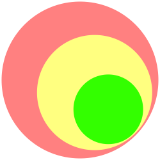
Giveaway of the day — Screen Capturing 3.0
Screen Capturing 3.0 esteve disponível como oferta em 29 de junho de 2018
Com o Bytescout ferramenta de Captura de Tela você pode continuar com as gravações da tela inteira ou apenas uma parte dele, em torno do cursor do mouse. O programa suporta perfeitamente gravação de áudio, mesmo ao vivo feita a partir do microfone. Ele funciona sem problemas com o vídeo de vários modos de compressão. Os arquivos de vídeo que você conseguir, pode ser facilmente carregado direto para o Youtube. O negócio licença permite o uso da ferramenta ao nível da empresa, com fins comerciais.
The current text is the result of machine translation. You can help us improve it.
Requisitos do Sistema:
Windows Vista/ 7/ 8/ 10; 50 mb of free space; Windows Media Player and .NET Framework installed
Publicado por:
ByteScout SoftwarePágina Oficial:
https://bytescout.com/products/enduser/screencapturing/screencapturing-business.htmlTamanho do arquivo:
5.80 MB
Preço:
$19.99
Títulos em Destaque

ByteScout Cloud API for Zapier - este novo aplicativo é uma integração de ByteScout ferramentas e Zapier. Ele permite que você:
- dividir e mesclar arquivos PDF;
- converter DOC para PDF, bem como converter PDF para os formatos CSV, PDF para JSON, PDF, HTML;
- leia arquivos PDF.

Recentemente ByteScout lançou aplicativos web que funciona diretamente em seu navegador. Eles realizam diariamente desenvolvedor tarefas de forma suave e, em nenhum momento. Aqui estão algumas delas: Lembretes de Pagamento Gerador, Lista De tarefas do planejador, Sinônimos Finder, JSON Formatador, Linhas de Classificação da ferramenta e muito mais.

PDF.co é uma ferramenta online que permite que você:
- colocar uma assinatura eletrônica de documentos, convidar outras pessoas para assinar o documento, com vinculação legal das assinaturas electrónicas;
- create pdf, converter de PDF para txt, CSV, JPG, TIFF, JSON e mais;
- dividir e mesclar arquivos PDF;
- salvar em PDF para HTML;
- gerar códigos de barras e leitura de códigos de barras a partir da câmara.

PDF Extractor SDK é uma fantástica ferramenta que extrai o texto de PDF, extrai imagens incorporadas, metadados, permite a pesquisa de texto com expressões regulares, reparos danificados imagens, converte PDF para os formatos CSV, Excel, XML, tem OCR funcionalidades, mescla e divide os arquivos de PDF e muito mais.

Nós temos um conjunto de PDF e código de barras de ferramentas para iniciantes e desenvolvedores avançados. Você pode extrair imagens, texto, e meta-dados, converter PDFs, gerar e modificar documentos. Criar e ler rico códigos de barras, trabalhar com planilhas e muito mais.

Comentáriosrios do Screen Capturing 3.0
Please add a comment explaining the reason behind your vote.
DL, installed & registered without problem. As with many GOTD offerings, Avast/AVG-type anti-virus must be suspended but MalwareBytes & anti-root kits do not.
No positives on VirusTotal.
Recording video was problem-free. The resolution was surprisingly good, just about matching the quality of the Youtube sources.
But audio was a no-go. Multiple attempts to record audio failed. There is an audio dialog box on the screen under Settings which supposedly allows audio to be toggled on & off. There are two options for audio input - microphone & virtual-audio-capturer. A "line" option must then be selected. The choice for mic is “Master Volume” only and for virtual-audio-capturer it's blank.
The program will not proceed unless a line option is selected displaying the message "Please select Audio line." Since there's no possible selection, in order to record video the audio box must be deselected. This apparent defect severely limits the usefulness of this program.
Save | Cancel
I have version 3.0.0.61 from a another offer. Since this offer is advertised as version 3.0, which is how the 3.0.0.61 version was advertised, this one may be the exact same, or possibly a larger minor version number. If it is the same, there is no need to install this offer. Could someone that has installed it see what version is displayed when the console is open, or check the "About" screen, or check the Properties of the executable and see if it shows a specific version number? I cannot find a single thing on the Bytescout website that informs users what version this is.
Save | Cancel
Hadrianus, AVI is container format... It has nothing to do with old or not old. You can use the most modern codecs in it.
Save | Cancel
.
[ Gary ],
1 - You can always start a GOTD offer and see if it says the version before completing, then exit if you prefer not to continue.
2 - Yes, this is v3.0.0.61, same as on the web page, pro ( licensed ) version or free version.
.
Save | Cancel
The program crashing when i try to use it...
Save | Cancel