Todos os dias oferecemos software com licenças GRATUITAS que do contrário você teria que comprar!

Giveaway of the day — ScanTransfer Pro 1.4.2
ScanTransfer Pro 1.4.2 esteve disponível como oferta em 17 de maio de 2021
ScanTransfer é uma área de trabalho do Windows programa de software que lhe permite transferir fotografias e vídeos a partir do seu smartphone para o seu computador ou laptop. A melhor parte de ScanTransfer é o programa NÃO REQUER a instalação de qualquer novo aplicativo em seu telefone. Tudo que você precisa fazer é usar sua Câmera ou Twitter/Facebook para digitalizar o código QR na ScanTransfer e, em seguida, você será capaz de começar a transferir instantaneamente. O programa também permite a transferência de centenas de ficheiros de uma vez, e ele vai terminar a tarefa em poucos segundos através da velocidade de transferência de tecnologia de aceleração.
Características:
- Configuração Automática
- Vários Dispositivos De Transferência De
- Massa Transferência De Limite De Uploads
- Nag Tela De Remoção
Sugestão: Se você tiver vários IPs em seu PC: você pode mudar o IP para o correcto que esteja no mesmo segmento de rede com o Telefone na lista de IP da interface do programa
The current text is the result of machine translation. You can help us improve it.
Requisitos do Sistema:
Windows XP/ Vista/ 7/ 8/ 10(32/64 bit); Phone Requirements: iOS 9.0+ or Android Chrome 59+; Devices Compatibility: iPhone, iPad, Android Phone and Pad; Languages: English, French, German and 10+
Publicado por:
ScanTransfer.netPágina Oficial:
https://scantransfer.net/Tamanho do arquivo:
18.4 MB
Preço:
$19.95
Títulos em Destaque
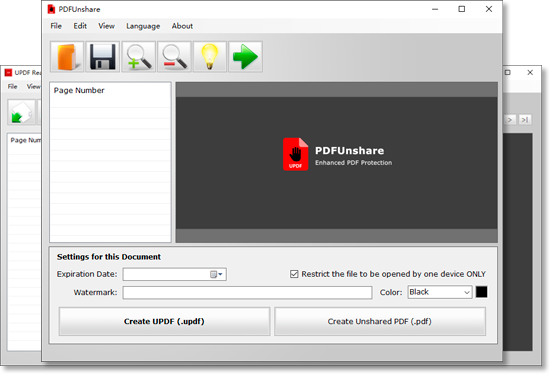
[###featured1##] é uma ferramenta de segurança PDF livre que cria formatos de PDF e UPDF não compartilhados para proteger seus arquivos PDF de compartilhamento, edição, cópia ou visualização não autorizada. Cada arquivo PDF/UPDF protegido pode ser aberto apenas em 1 PC ou dispositivo móvel!
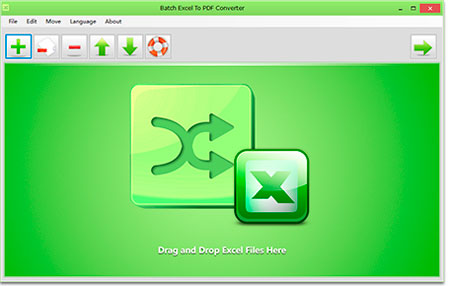
[###featured2##] is a powerful Batch Excel to PDF Converter program converts Excel XLSX, XLS and more formats to PDF files in bulk, and it can convert each single worksheet in the Excel file to a separate PDF, or merge all Excel workbooks and files into one single PDF.
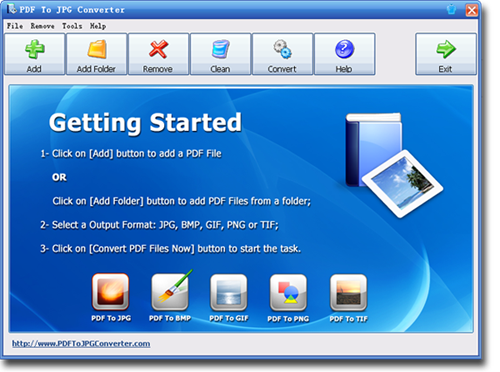
Um conversor de Imagens Windows PDF útil que converte arquivos PDF para formatos de imagem de alta qualidade JPG, BMP, PNG, TIF e GIF em massa.
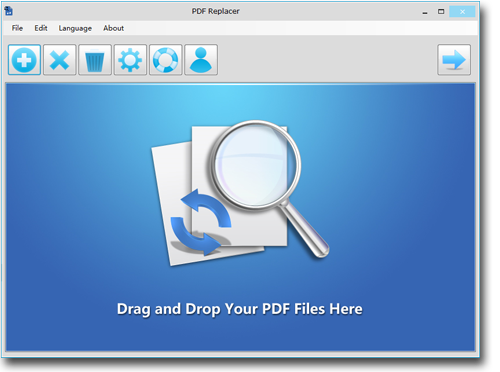
[###featured4##] é um programa de software para Windows que encontra palavras ou frases em texto em arquivos PDF e substitui com novo texto, e mantém o layout PDF inalterado.

Comentáriosrios do ScanTransfer Pro 1.4.2
Please add a comment explaining the reason behind your vote.
I've used Airdroid for years but this actually seems simpler to use and quicker. I scanned the QR code, it opened a screen on my phone, I selected the files I wanted (including a couple of sizable video files) and they were transferred within a second or so over wifi. I'll still hold on to Airdroid for when I need to transfer files to the phone, which this software doesn't support, but I'm very impressed with it - the fact you don't need to install anything on the phone is commendable.
Definitely way, way faster than using bluetooth to transfer anything. A really useful giveaway.
Save | Cancel
Too bad it can only work one way: copying files from smartphones to computers.
You cannot copy files from your computers to your smartphones.
Save | Cancel
Installed without any issues. Absolutely surprised at how fast the transfer was. Very simple process: Open ScanTransfer, use your phone to scan the program's barcode, (I needed to select the barcode's url), use file manager to find picture, select it and you're done.
You can select multiple files by holding down on the selection to select it. You must be on the same wi-fi network to transfer files.
In the past, I've used email or text to send pics from my phone to my pc ... this program is a godsend.
Save | Cancel
1. Excellent program “ScanTransfer”.
2. “ScanTransfer” is able to transfer document files besides graphic files.
3. *** Languages: English, Français, Deutsch, Español, Portugues, Italiano, Polski, Dutch, Ελληνικά, 日本語, 한국어, 家 中文, 繁體 中文, العربية, TURKİSH, Hrvatski, and Danish. ****
Russian language is present in “ScanTransfer”.
4. Minor flaw:
poorly digests (understands) files with Russian letters.
5. Really faster downloads to your computer than AirDroid.
Save | Cancel
So far this program is working as described and as expected. It took longer to set up than it does to transfer images (~20 at a time I've tried so far). I am using Google Lens on Android, and one long press and a couple of clicks later, my photos on on my hard drive in a location of my choosing. It is simple, easy, no fuss, and fast. This is replacing other options I have used, like Phone Explorer, Airmore, Airdroid, action upon USB plug in, and Dropbox. This is faster and makes choosing select images more friendly. Also, confirmed as in comment #2, "is able to transfer document files besides graphic files."
Save | Cancel